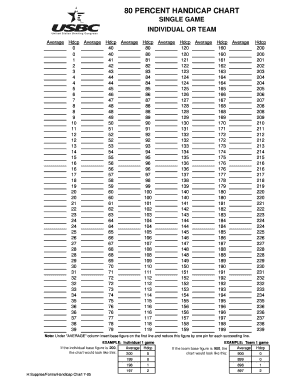
Bowling Handicap Chart Form


What is the Bowling Handicap Chart
The bowling handicap chart is a tool used to level the playing field in bowling competitions. It allows bowlers of varying skill levels to compete fairly by adjusting their scores based on their average performance. The chart typically includes different formulas and calculations based on the bowler's average score, the maximum score, and the specific rules of the league or tournament. For example, a commonly used format is the "80 of 220" or "90 of 210" handicap chart, which indicates the percentage of the difference between a bowler's average and a predetermined score.
How to use the Bowling Handicap Chart
Using the bowling handicap chart involves a few straightforward steps. First, determine your average score from previous games. Next, locate the appropriate chart, such as the USBC bowling handicap chart, which corresponds to your league's rules. Find your average on the chart and identify the corresponding handicap score. This score will be added to your actual game score to calculate your total score for competition purposes. It is essential to ensure you are using the correct chart, as different leagues may have varying formats and calculations.
Steps to complete the Bowling Handicap Chart
Completing the bowling handicap chart requires careful attention to detail. Start by gathering your average scores from previous games, which are crucial for accurate calculations. Next, select the correct chart based on your league's guidelines. Input your average score into the chart to find your corresponding handicap. Make sure to double-check your calculations to ensure accuracy. Once completed, this chart can be used for league play or tournaments, allowing you to compete on a more level playing field.
Legal use of the Bowling Handicap Chart
The legal use of the bowling handicap chart is essential for maintaining fairness in competitions. It is important to adhere to the guidelines set forth by the United States Bowling Congress (USBC) and other governing bodies. Using the chart correctly ensures that all participants are competing under the same conditions, which is vital for the integrity of the sport. Additionally, any disputes regarding scores or handicaps should be addressed according to the league's rules to ensure compliance and fairness.
Key elements of the Bowling Handicap Chart
Several key elements define the bowling handicap chart. These include the bowler's average score, the maximum score of the chart, and the percentage used for calculations. The chart often features various formats, such as the "80 of 220" or "90 of 210," which indicate how much of the difference in scores is considered for handicap adjustments. Understanding these elements is crucial for accurately determining your handicap and ensuring fair competition among bowlers of different skill levels.
Examples of using the Bowling Handicap Chart
Examples of using the bowling handicap chart can illustrate its practical application. For instance, if a bowler has an average score of 150 in a league that uses the "90 of 210" chart, the bowler would calculate their handicap based on the difference between their average and the maximum score of 210. If the difference is 60, the bowler would receive a handicap of 54 (90% of 60) to add to their actual score during competition. Such examples help clarify how the chart functions in real-world scenarios, ensuring all participants understand its use.
Quick guide on how to complete bowling handicap chart 423013834
Effortlessly prepare Bowling Handicap Chart on any device
Digital document management has gained traction among businesses and individuals. It serves as an ideal environmentally friendly substitute for traditional printed and signed papers, allowing you to locate the necessary form and securely save it online. airSlate SignNow provides all the tools required to create, modify, and electronically sign your documents swiftly without delays. Manage Bowling Handicap Chart on any platform using airSlate SignNow's Android or iOS applications and enhance any document-related process today.
How to edit and electronically sign Bowling Handicap Chart with ease
- Find Bowling Handicap Chart and click on Get Form to begin.
- Utilize the tools we provide to complete your document.
- Highlight important sections of your documents or redact sensitive information with tools specifically offered by airSlate SignNow for that purpose.
- Create your signature using the Sign feature, which only takes seconds and carries the same legal authority as a conventional wet ink signature.
- Verify all the details and click on the Done button to save your changes.
- Choose your preferred method for sharing your form, whether by email, SMS, invitation link, or download it to your computer.
Say goodbye to lost or misplaced documents, tedious form searches, or errors that require reprinting new document copies. airSlate SignNow addresses your document management needs in just a few clicks from your chosen device. Edit and eSign Bowling Handicap Chart and ensure superb communication at every stage of the form preparation process with airSlate SignNow.
Create this form in 5 minutes or less
Create this form in 5 minutes!
How to create an eSignature for the bowling handicap chart 423013834
How to create an electronic signature for a PDF online
How to create an electronic signature for a PDF in Google Chrome
How to create an e-signature for signing PDFs in Gmail
How to create an e-signature right from your smartphone
How to create an e-signature for a PDF on iOS
How to create an e-signature for a PDF on Android
People also ask
-
What is a USBC bowling handicap chart?
A USBC bowling handicap chart is a tool used to level the playing field in bowling competitions by adjusting scores based on individual skill levels. This chart allows bowlers of varying abilities to compete fairly by providing a calculated handicap that is added to their actual scores.
-
How can I use the USBC bowling handicap chart in my league?
To use the USBC bowling handicap chart in your league, simply integrate it into your scoring system. Collect the average scores of bowlers, determine their handicap based on the chart, and apply it to their total score for a fair competition among all players.
-
Are there any costs associated with obtaining the USBC bowling handicap chart?
Most USBC bowling handicap charts are available for free through the USBC website or your local bowling association. However, some bowling management systems may implement fees for additional features that include access to detailed handicap calculations and monitoring.
-
What features should I look for in a bowling software that includes a USBC bowling handicap chart?
Look for software that offers real-time scoring, easy integration with league management tools, and comprehensive reporting features. Additionally, make sure it includes a user-friendly access to the USBC bowling handicap chart to facilitate quick and accurate adjustments.
-
What are the benefits of using a USBC bowling handicap chart in tournaments?
Using a USBC bowling handicap chart in tournaments promotes inclusivity by enabling bowlers of all skill levels to compete on equal footing. It encourages a friendly competitive atmosphere and increases participation rates in your events.
-
Can I integrate the USBC bowling handicap chart with airSlate SignNow?
Yes, airSlate SignNow can be integrated with your bowling management systems, allowing you to streamline the process of sending and eSigning the necessary documents related to your leagues. This ensures participants have easy access to updated information, including the USBC bowling handicap chart.
-
How often should I update the scores in the USBC bowling handicap chart?
Scores should typically be updated after each league session or tournament for accuracy. Regular updates ensure that the handicap calculations reflect each bowler's current skill level, maintaining fairness in competitions.
Get more for Bowling Handicap Chart
- Nmu channel guide form
- Paljas summary pdf form
- Ohip reimbursement claim form
- Page 1 of 4 pavilion construction form
- Forms forney tx official website city of forney
- Nsdar 1000 daughters of the american revolution form
- Trustage life insurance change of beneficiary form
- Form 43 aspect certificate qbcc licensee form 43 aspect certificate qbcc licensee
Find out other Bowling Handicap Chart
- eSign Florida Healthcare / Medical Contract Safe
- Help Me With eSign Hawaii Healthcare / Medical Lease Termination Letter
- eSign Alaska High Tech Warranty Deed Computer
- eSign Alaska High Tech Lease Template Myself
- eSign Colorado High Tech Claim Computer
- eSign Idaho Healthcare / Medical Residential Lease Agreement Simple
- eSign Idaho Healthcare / Medical Arbitration Agreement Later
- How To eSign Colorado High Tech Forbearance Agreement
- eSign Illinois Healthcare / Medical Resignation Letter Mobile
- eSign Illinois Healthcare / Medical Job Offer Easy
- eSign Hawaii High Tech Claim Later
- How To eSign Hawaii High Tech Confidentiality Agreement
- How Do I eSign Hawaii High Tech Business Letter Template
- Can I eSign Hawaii High Tech Memorandum Of Understanding
- Help Me With eSign Kentucky Government Job Offer
- eSign Kentucky Healthcare / Medical Living Will Secure
- eSign Maine Government LLC Operating Agreement Fast
- eSign Kentucky Healthcare / Medical Last Will And Testament Free
- eSign Maine Healthcare / Medical LLC Operating Agreement Now
- eSign Louisiana High Tech LLC Operating Agreement Safe