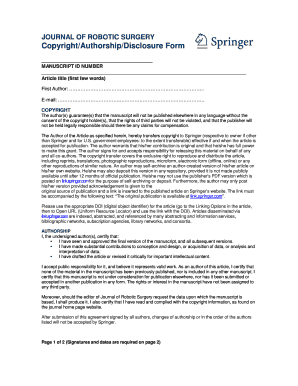
CopyrightAuthorshipDisclosure Form Springer


What is the CopyrightAuthorshipDisclosure Form Springer
The CopyrightAuthorshipDisclosure Form Springer is a legal document used primarily by authors to declare their contributions to a work that is intended for publication by Springer. This form serves to clarify the ownership of copyright and the authorship of the submitted work. It is essential for ensuring that all contributors are properly acknowledged and that their rights are protected. By completing this form, authors can confirm their roles and responsibilities regarding the intellectual property associated with their work.
How to use the CopyrightAuthorshipDisclosure Form Springer
Using the CopyrightAuthorshipDisclosure Form Springer involves several straightforward steps. First, gather all necessary information about the work and its contributors. This includes the title of the work, the names of all authors, and their respective contributions. Next, access the form through the official Springer website or the designated submission portal. Fill in the required fields accurately, ensuring that all authors review and agree to the information provided. Finally, submit the completed form electronically or as instructed by Springer, ensuring compliance with their submission guidelines.
Steps to complete the CopyrightAuthorshipDisclosure Form Springer
Completing the CopyrightAuthorshipDisclosure Form Springer requires careful attention to detail. Follow these steps for a successful submission:
- Identify all authors and their contributions to the work.
- Access the form from the official Springer submission portal.
- Fill in the title of the work and the names of all authors.
- Specify the contributions of each author clearly.
- Review the form with all authors to ensure accuracy.
- Submit the completed form according to the instructions provided by Springer.
Legal use of the CopyrightAuthorshipDisclosure Form Springer
The legal use of the CopyrightAuthorshipDisclosure Form Springer is crucial for establishing copyright ownership and authorship rights. This form is recognized as a binding document that outlines the contributions of each author, which can be essential in case of disputes regarding authorship or copyright claims. By accurately completing and submitting this form, authors protect their intellectual property rights and ensure that their contributions are legally acknowledged by Springer and any relevant parties.
Key elements of the CopyrightAuthorshipDisclosure Form Springer
Several key elements are integral to the CopyrightAuthorshipDisclosure Form Springer. These include:
- The title of the work being submitted.
- The full names and affiliations of all authors.
- A detailed description of each author's contributions to the work.
- Signatures or electronic acknowledgments from all authors confirming their agreement.
These elements ensure clarity and transparency regarding authorship and copyright ownership, which are vital for the publication process.
Examples of using the CopyrightAuthorshipDisclosure Form Springer
Examples of using the CopyrightAuthorshipDisclosure Form Springer can be found in various academic and research settings. For instance, a group of researchers collaborating on a scientific paper would utilize this form to declare each member’s contributions, ensuring that all authors receive proper credit. Similarly, authors of a multi-authored book must complete this form to clarify the roles of each contributor, which is essential for copyright purposes. These examples highlight the importance of the form in maintaining ethical standards in publishing.
Quick guide on how to complete copyrightauthorshipdisclosure form springer
Complete CopyrightAuthorshipDisclosure Form Springer effortlessly on any gadget
Digital document management has gained traction among companies and individuals. It offers an ideal environmentally friendly alternative to conventional printed and signed papers, allowing you to obtain the correct form and securely preserve it online. airSlate SignNow provides all the resources necessary to create, modify, and eSign your documents swiftly without delays. Handle CopyrightAuthorshipDisclosure Form Springer on any platform using the airSlate SignNow Android or iOS applications and simplify your document-related tasks today.
How to modify and eSign CopyrightAuthorshipDisclosure Form Springer without difficulties
- Find CopyrightAuthorshipDisclosure Form Springer and click on Get Form to begin.
- Utilize the tools we offer to fill out your document.
- Emphasize important sections of your documents or obscure sensitive information with tools provided by airSlate SignNow specifically designed for that purpose.
- Create your signature with the Sign feature, which takes seconds and holds the same legal validity as a conventional wet ink signature.
- Review the details and click on the Done button to store your changes.
- Choose how you wish to send your form, via email, text message (SMS), invitation link, or download it to your computer.
Eliminate concerns over lost or misplaced files, cumbersome form searching, or mistakes that require printing additional document copies. airSlate SignNow addresses all your document management needs in just a few clicks from your preferred device. Modify and eSign CopyrightAuthorshipDisclosure Form Springer and ensure excellent communication at any stage of your form preparation process with airSlate SignNow.
Create this form in 5 minutes or less
Create this form in 5 minutes!
How to create an eSignature for the copyrightauthorshipdisclosure form springer
How to create an electronic signature for a PDF online
How to create an electronic signature for a PDF in Google Chrome
How to create an e-signature for signing PDFs in Gmail
How to create an e-signature right from your smartphone
How to create an e-signature for a PDF on iOS
How to create an e-signature for a PDF on Android
People also ask
-
What is the CopyrightAuthorshipDisclosure Form Springer and why is it important?
The CopyrightAuthorshipDisclosure Form Springer is a crucial document that helps authors disclose their contributions and rights regarding a manuscript. This form is essential for ensuring clarity in authorship and copyright ownership, as it facilitates proper attribution and addresses any potential disputes.
-
How can airSlate SignNow help me manage the CopyrightAuthorshipDisclosure Form Springer?
airSlate SignNow streamlines the process of sending and signing the CopyrightAuthorshipDisclosure Form Springer. With its intuitive platform, you can easily create, send, and securely eSign your forms, making managing your copyright disclosures a breeze.
-
Is there a cost associated with using airSlate SignNow for the CopyrightAuthorshipDisclosure Form Springer?
Yes, airSlate SignNow offers flexible pricing plans to cater to different business needs. The cost will depend on the features you choose, but the platform is designed to be cost-effective, especially for users managing multiple CopyrightAuthorshipDisclosure Forms Springer.
-
What features does airSlate SignNow provide for the CopyrightAuthorshipDisclosure Form Springer?
AirSlate SignNow offers features such as custom templates, real-time tracking, and cloud storage for your CopyrightAuthorshipDisclosure Form Springer. These capabilities enhance efficiency, ensuring your documents are securely handled and easily accessible.
-
Can I integrate airSlate SignNow with other tools for managing CopyrightAuthorshipDisclosure Forms Springer?
Absolutely! airSlate SignNow seamlessly integrates with various applications, allowing you to synchronize your document management workflow. This integration capability enhances the efficiency of managing your CopyrightAuthorshipDisclosure Form Springer along with other essential tools.
-
What are the benefits of using airSlate SignNow for CopyrightAuthorshipDisclosure Forms Springer?
Using airSlate SignNow for your CopyrightAuthorshipDisclosure Forms Springer provides numerous benefits, including enhanced security, improved turnaround time for signatures, and a user-friendly interface. These advantages streamline the process, making it easier to manage copyright disclosures effectively.
-
Is it easy to eSign the CopyrightAuthorshipDisclosure Form Springer with airSlate SignNow?
Yes, eSigning the CopyrightAuthorshipDisclosure Form Springer with airSlate SignNow is incredibly straightforward. Users can sign documents electronically in just a few clicks, eliminating the lengthy printing and scanning process, thereby saving time and resources.
Get more for CopyrightAuthorshipDisclosure Form Springer
Find out other CopyrightAuthorshipDisclosure Form Springer
- Can I Sign North Carolina Orthodontists Presentation
- How Do I Sign Rhode Island Real Estate Form
- Can I Sign Vermont Real Estate Document
- How To Sign Wyoming Orthodontists Document
- Help Me With Sign Alabama Courts Form
- Help Me With Sign Virginia Police PPT
- How To Sign Colorado Courts Document
- Can I eSign Alabama Banking PPT
- How Can I eSign California Banking PDF
- How To eSign Hawaii Banking PDF
- How Can I eSign Hawaii Banking Document
- How Do I eSign Hawaii Banking Document
- How Do I eSign Hawaii Banking Document
- Help Me With eSign Hawaii Banking Document
- How To eSign Hawaii Banking Document
- Can I eSign Hawaii Banking Presentation
- Can I Sign Iowa Courts Form
- Help Me With eSign Montana Banking Form
- Can I Sign Kentucky Courts Document
- How To eSign New York Banking Word