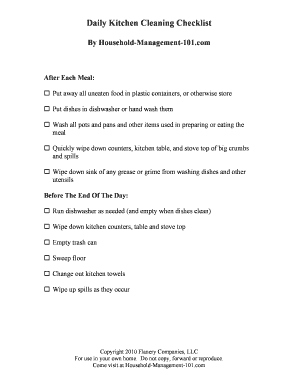
Daily Kitchen Cleaning Checklist Form


What is the Daily Kitchen Cleaning Checklist
The daily kitchen cleaning checklist is a structured guide designed to help individuals maintain a clean and hygienic kitchen environment. This checklist outlines essential tasks that should be completed each day to ensure that the kitchen remains organized and free from foodborne illnesses. It typically includes tasks such as wiping down countertops, cleaning appliances, and sanitizing surfaces. By following this checklist, individuals can establish a routine that promotes cleanliness and safety in food preparation areas.
How to use the Daily Kitchen Cleaning Checklist
Using the daily kitchen cleaning checklist involves a systematic approach to cleaning. Start by reviewing the checklist to familiarize yourself with the tasks. Break down the cleaning process into manageable steps, focusing on one area at a time, such as countertops or the stove. As you complete each task, check it off the list to track your progress. This method not only ensures that no task is overlooked but also helps create a sense of accomplishment as you see the kitchen transform into a cleaner space.
Key elements of the Daily Kitchen Cleaning Checklist
Several key elements are essential for an effective daily kitchen cleaning checklist. These elements include:
- Surface cleaning: Regularly wipe down all surfaces, including countertops, tables, and cabinet fronts.
- Appliance maintenance: Clean the exterior and interior of appliances such as microwaves, ovens, and refrigerators.
- Floor care: Sweep and mop the kitchen floor to remove dirt and spills.
- Trash disposal: Empty the trash can and replace the liner to prevent odors and pests.
- Dishwashing: Ensure all dishes are washed, dried, and put away to maintain order.
Steps to complete the Daily Kitchen Cleaning Checklist
Completing the daily kitchen cleaning checklist involves several straightforward steps:
- Gather cleaning supplies, including disinfectants, cloths, and trash bags.
- Start with high-touch areas, such as handles and switches, to reduce the spread of germs.
- Move on to larger surfaces, ensuring that all food particles are removed.
- Clean appliances, focusing on those used most frequently.
- Finish by cleaning the floors and taking out the trash.
Legal use of the Daily Kitchen Cleaning Checklist
While the daily kitchen cleaning checklist is primarily a practical tool, it can also have legal implications, especially in commercial settings. Maintaining a clean kitchen is crucial for compliance with health and safety regulations. In the event of an inspection, having a documented checklist can demonstrate adherence to hygiene standards. This documentation may be necessary to avoid penalties or legal issues related to food safety violations.
Examples of using the Daily Kitchen Cleaning Checklist
Examples of using the daily kitchen cleaning checklist can vary based on individual needs. For a busy family, it may involve assigning specific tasks to each member to ensure efficiency. In a restaurant setting, the checklist can be used to train staff on cleaning protocols, ensuring consistency in maintaining health standards. Additionally, some may choose to adapt the checklist to include weekly or monthly tasks for deeper cleaning, such as organizing pantry items or deep-cleaning appliances.
Quick guide on how to complete daily kitchen cleaning checklist
Complete Daily Kitchen Cleaning Checklist effortlessly on any gadget
Digital document management has become increasingly popular among organizations and individuals. It offers an ideal eco-friendly alternative to conventional printed and signed documents, allowing you to locate the right form and securely store it online. airSlate SignNow equips you with all the necessary tools to create, modify, and electronically sign your documents promptly without any hold-ups. Manage Daily Kitchen Cleaning Checklist on any device with airSlate SignNow's Android or iOS applications and streamline any document-related process today.
How to modify and electronically sign Daily Kitchen Cleaning Checklist with ease
- Locate Daily Kitchen Cleaning Checklist and click on Get Form to begin.
- Utilize the tools we offer to complete your form.
- Emphasize relevant sections of the documents or obscure sensitive information with tools that airSlate SignNow provides specifically for that purpose.
- Generate your electronic signature using the Sign tool, which takes mere seconds and has the same legal validity as a traditional handwritten signature.
- Review the information and click on the Done button to finalize your changes.
- Choose how you wish to share your form, via email, text message (SMS), or invite link, or download it to your computer.
Forget about lost or misplaced files, tiresome form searches, or errors that necessitate printing new document copies. airSlate SignNow addresses all your document management needs in just a few clicks from any device of your choice. Modify and electronically sign Daily Kitchen Cleaning Checklist and ensure excellent communication at every stage of your form preparation process with airSlate SignNow.
Create this form in 5 minutes or less
Create this form in 5 minutes!
How to create an eSignature for the daily kitchen cleaning checklist
How to create an electronic signature for a PDF online
How to create an electronic signature for a PDF in Google Chrome
How to create an e-signature for signing PDFs in Gmail
How to create an e-signature right from your smartphone
How to create an e-signature for a PDF on iOS
How to create an e-signature for a PDF on Android
People also ask
-
What is a daily kitchen cleaning checklist?
A daily kitchen cleaning checklist is a structured tool designed to help you maintain cleanliness and organization in your kitchen. This checklist includes tasks like wiping down surfaces, cleaning appliances, and sanitizing counters, ensuring that your kitchen remains safe and hygienic. By following a daily kitchen cleaning checklist, you can ensure that no task is overlooked.
-
Why is a daily kitchen cleaning checklist important?
Maintaining a clean kitchen is crucial for both health and efficiency. A daily kitchen cleaning checklist helps prevent the buildup of grime and bacteria, reducing the risk of foodborne illnesses. Additionally, a clean kitchen promotes a positive cooking environment, enhancing your cooking experience.
-
How can airSlate SignNow help with kitchen cleaning tasks?
While airSlate SignNow is primarily designed for document management, you can use it to create and share your daily kitchen cleaning checklist. By digitizing your checklist with airSlate SignNow, you can easily collaborate with your team, assign tasks, and ensure accountability in maintaining kitchen cleanliness.
-
What features does the daily kitchen cleaning checklist include?
Our daily kitchen cleaning checklist includes essential tasks like mopping floors, emptying trash, and cleaning stove tops. It is customizable, allowing you to add specific tasks relevant to your kitchen setup. This versatility ensures that your daily kitchen cleaning checklist meets your unique cleaning needs effectively.
-
Is there a cost associated with using the daily kitchen cleaning checklist through airSlate SignNow?
Using the daily kitchen cleaning checklist in airSlate SignNow comes as part of our cost-effective document management solution. Pricing may vary based on the specific plan chosen, but rest assured you will have access to all necessary features to streamline your cleaning tasks affordably.
-
Can I integrate the daily kitchen cleaning checklist with other tools?
Yes, airSlate SignNow allows you to integrate your daily kitchen cleaning checklist with various productivity and management tools. This integration helps streamline operations, ensuring that you can monitor cleaning tasks alongside other important business functions. Check our integration options for more details.
-
How can a daily kitchen cleaning checklist improve team productivity?
A daily kitchen cleaning checklist helps standardize cleaning procedures, ensuring that all team members are aware of their responsibilities. By implementing this checklist, you promote teamwork and accountability, which can signNowly boost productivity in the kitchen environment. Over time, this leads to more efficient operations and a cleaner space.
Get more for Daily Kitchen Cleaning Checklist
- Bubble sheet for matric pdf download form
- U s army application form pdf
- Bharathiar university degree certificate form
- Durga saptashati beej mantra by avdhoot baba pdf form
- Tyvek wristband template microsoft word form
- Wells fargo bank statement pdf 2022 form
- Theory x and theory y questionnaire form
- Army cwic form
Find out other Daily Kitchen Cleaning Checklist
- How To eSignature New Jersey Construction PDF
- How To eSignature New York Construction Presentation
- How To eSignature Wisconsin Construction Document
- Help Me With eSignature Arkansas Education Form
- Can I eSignature Louisiana Education Document
- Can I eSignature Massachusetts Education Document
- Help Me With eSignature Montana Education Word
- How To eSignature Maryland Doctors Word
- Help Me With eSignature South Dakota Education Form
- How Can I eSignature Virginia Education PDF
- How To eSignature Massachusetts Government Form
- How Can I eSignature Oregon Government PDF
- How Can I eSignature Oklahoma Government Document
- How To eSignature Texas Government Document
- Can I eSignature Vermont Government Form
- How Do I eSignature West Virginia Government PPT
- How Do I eSignature Maryland Healthcare / Medical PDF
- Help Me With eSignature New Mexico Healthcare / Medical Form
- How Do I eSignature New York Healthcare / Medical Presentation
- How To eSignature Oklahoma Finance & Tax Accounting PPT