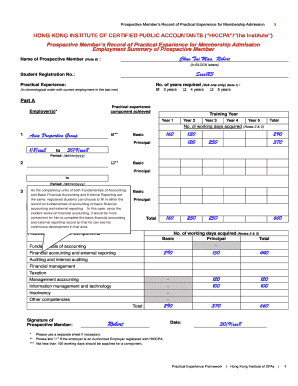
Cpa Experience Form Example


What is the CPA Experience Form Example
The CPA experience form is a vital document for individuals pursuing certification as a Certified Public Accountant (CPA) in Australia. This form serves as a record of the practical experience that candidates must complete to meet the requirements set by the CPA Australia. It outlines the specific tasks and responsibilities undertaken during the candidate's employment, providing evidence of their professional development and competency in accounting practices. The CPA experience form example typically includes sections for detailing the nature of the work performed, the duration of the experience, and the supervising CPA's verification.
Steps to Complete the CPA Experience Form Example
Completing the CPA experience form requires careful attention to detail to ensure that all information is accurately represented. Here are the key steps to follow:
- Gather Documentation: Collect all necessary documents, including employment records and any previous evaluations.
- Fill Out Personal Information: Enter your name, contact details, and CPA registration number at the top of the form.
- Describe Your Experience: Provide a detailed account of your work experience, including job titles, responsibilities, and the duration of each position.
- Obtain Supervisor Verification: Have your supervising CPA review and sign the form to validate your experience.
- Review for Accuracy: Double-check all entries for completeness and correctness before submission.
Legal Use of the CPA Experience Form Example
The CPA experience form is legally binding, as it is a formal declaration of the professional experience claimed by the candidate. To ensure its legal standing, the form must be completed in compliance with the relevant regulations set forth by CPA Australia. This includes accurate representation of the experience and obtaining the necessary signatures from supervising CPAs. Additionally, the form must adhere to the eSignature laws, ensuring that electronic submissions are recognized as valid.
Key Elements of the CPA Experience Form Example
Several key elements must be included in the CPA experience form to meet the requirements of CPA Australia. These elements typically encompass:
- Candidate Information: Full name, contact details, and CPA registration number.
- Work Experience Details: A comprehensive description of job roles, responsibilities, and the duration of employment.
- Supervisor Information: Name, CPA registration number, and signature of the supervising CPA.
- Verification Statement: A declaration from the supervisor confirming the accuracy of the information provided.
How to Obtain the CPA Experience Form Example
The CPA experience form can be obtained directly from the CPA Australia website or through your educational institution if they offer CPA certification programs. It is essential to ensure that you are using the most current version of the form, as requirements may change over time. Additionally, some organizations may provide templates or samples to assist candidates in completing their forms accurately.
Form Submission Methods
Once the CPA experience form is completed, there are several methods for submission. Candidates can typically choose from:
- Online Submission: Many candidates opt to submit their forms electronically through the CPA Australia portal.
- Mail: Physical copies of the form can be mailed to CPA Australia, ensuring that they are sent to the correct address.
- In-Person Submission: Candidates may also have the option to deliver their forms in person at designated CPA Australia offices.
Quick guide on how to complete cpa experience form example
Prepare Cpa Experience Form Example effortlessly on any device
Digital document management has become increasingly favored by companies and individuals alike. It offers an ideal environmentally friendly alternative to traditional printed and signed papers, allowing you to access the necessary form and securely store it online. airSlate SignNow equips you with all the tools required to create, modify, and eSign your documents quickly without delays. Manage Cpa Experience Form Example across any platform with the airSlate SignNow Android or iOS applications and enhance any document-centric process today.
The easiest method to modify and eSign Cpa Experience Form Example seamlessly
- Obtain Cpa Experience Form Example and click on Get Form to begin.
- Utilize the tools we offer to fill out your form.
- Emphasize relevant sections of your documents or conceal sensitive information using tools that airSlate SignNow provides specifically for this purpose.
- Generate your signature using the Sign tool, which takes mere seconds and carries the same legal validity as a standard wet ink signature.
- Verify the details and click on the Done button to save your changes.
- Choose your preferred method to share your form, whether by email, text message (SMS), invite link, or download it to your computer.
Eliminate concerns about lost or misfiled documents, tedious form searching, or errors that require printing new copies. airSlate SignNow meets your document management needs in just a few clicks from your preferred device. Edit and eSign Cpa Experience Form Example and ensure outstanding communication throughout the document preparation process with airSlate SignNow.
Create this form in 5 minutes or less
Create this form in 5 minutes!
How to create an eSignature for the cpa experience form example
How to create an electronic signature for a PDF online
How to create an electronic signature for a PDF in Google Chrome
How to create an e-signature for signing PDFs in Gmail
How to create an e-signature right from your smartphone
How to create an e-signature for a PDF on iOS
How to create an e-signature for a PDF on Android
People also ask
-
What is a CPA experience form and how does airSlate SignNow help?
A CPA experience form is a document used to track and validate the professional experience of Certified Public Accountant candidates. airSlate SignNow simplifies this process by allowing users to easily create, send, and eSign CPA experience forms, ensuring a seamless workflow and quick turnaround.
-
What features does airSlate SignNow offer for managing CPA experience forms?
airSlate SignNow offers an array of features for CPA experience forms, including customizable templates, electronic signatures, and real-time tracking of document statuses. These features help streamline the submission and approval process, making it easier for accounting professionals to manage their documentation.
-
Is there a cost associated with using airSlate SignNow for CPA experience forms?
Yes, there is a cost associated with using airSlate SignNow to manage CPA experience forms, but it is designed to be a cost-effective solution for businesses of all sizes. Pricing varies based on the features and number of users; however, the investment often pays off with savings in time and increased efficiency.
-
Can airSlate SignNow integrate with other tools for CPA experience forms?
Absolutely! airSlate SignNow offers various integrations with popular software applications, allowing users to connect their CPA experience forms seamlessly with tools like CRMs and accounting software. This enhances efficiency and ensures that all necessary data is centralized for easy access.
-
What benefits does using airSlate SignNow provide for CPA experience forms?
Using airSlate SignNow for CPA experience forms provides several benefits, including faster processing times, reduced paperwork, and enhanced security. With electronic signatures and cloud storage, users can easily access and manage their documents from anywhere, facilitating a more efficient workflow.
-
How can airSlate SignNow improve the submission process of CPA experience forms?
airSlate SignNow enhances the submission process of CPA experience forms by providing an intuitive interface that simplifies the creation and sharing of documents. Users can quickly fill out forms, obtain electronic signatures, and track the progress in real-time, reducing delays and ensuring timely submissions.
-
Is training required to use airSlate SignNow for CPA experience forms?
Training is not necessary to use airSlate SignNow, as the platform is designed to be user-friendly and intuitive. However, we do offer support resources, including tutorials and customer service, to help users maximize their experience with CPA experience forms.
Get more for Cpa Experience Form Example
- Fw 001 gc request to waive court fees ward or form
- In the superior court for the state of alaska at form
- Domestic violence victim notice form
- Notice of appearance bond lien form
- Application for waiver of fees costs and expenses and appointment of counsel on appeal form
- Income tax and benefit returnspdf protected b when form
- Crme disclosure form
- Wisconsin sc506 form
Find out other Cpa Experience Form Example
- How To Integrate Sign in Banking
- How To Use Sign in Banking
- Help Me With Use Sign in Banking
- Can I Use Sign in Banking
- How Do I Install Sign in Banking
- How To Add Sign in Banking
- How Do I Add Sign in Banking
- How Can I Add Sign in Banking
- Can I Add Sign in Banking
- Help Me With Set Up Sign in Government
- How To Integrate eSign in Banking
- How To Use eSign in Banking
- How To Install eSign in Banking
- How To Add eSign in Banking
- How To Set Up eSign in Banking
- How To Save eSign in Banking
- How To Implement eSign in Banking
- How To Set Up eSign in Construction
- How To Integrate eSign in Doctors
- How To Use eSign in Doctors