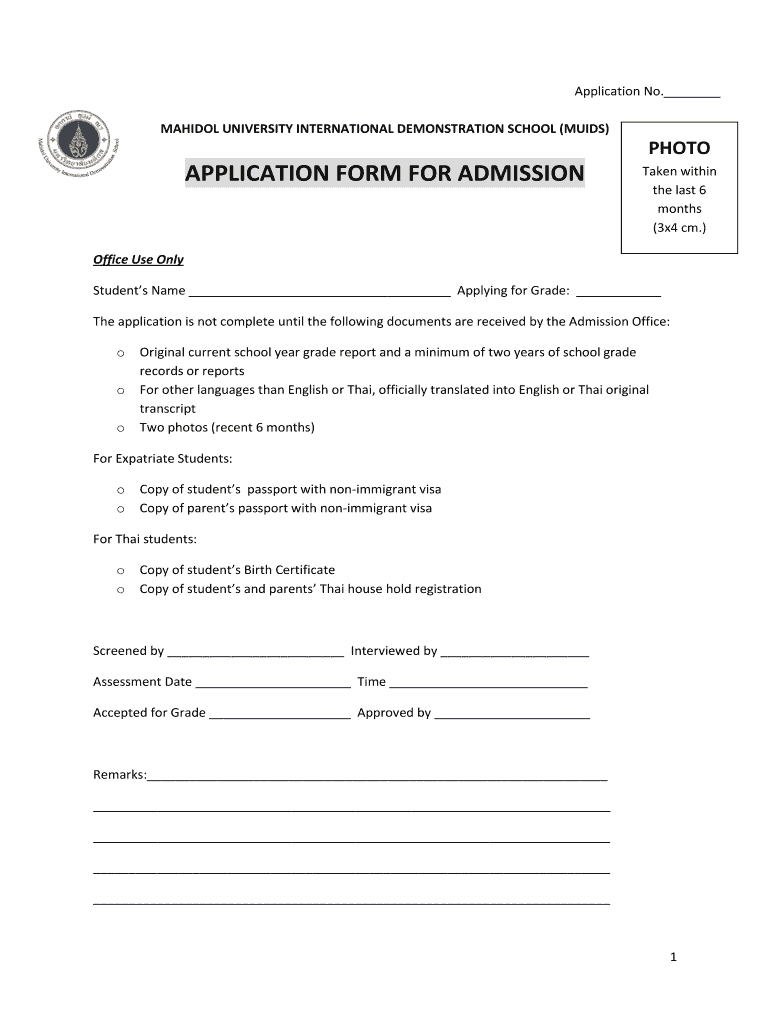
APPLICATION FORM for ADMISSION MUIDS Mahidol Muids Mahidol Ac


What is the umid application form?
The umid application form is a crucial document required for admission to the Mahidol University International Demonstration School (MUIDS). This form collects essential information from prospective students, including personal details, educational background, and contact information. It serves as the first step in the admission process, allowing the institution to assess applicants and their eligibility for enrollment.
How to use the umid application form
Using the umid application form involves several straightforward steps. First, ensure you have access to the latest version of the form, which can be downloaded from the official Mahidol University website. Carefully read the instructions provided with the form to understand the requirements. Fill out all necessary fields accurately, providing truthful information. Once completed, you may need to submit the form electronically or in person, depending on the guidelines provided by the school.
Steps to complete the umid application form
Completing the umid application form requires attention to detail. Follow these steps for a successful application:
- Download the umid application form from the official Mahidol University website.
- Gather all required documents, such as transcripts and identification.
- Fill out the form, ensuring all sections are completed accurately.
- Review the form for any errors or omissions.
- Submit the form according to the specified submission methods, either online or in person.
Key elements of the umid application form
The umid application form includes several key elements that applicants must complete. These typically include:
- Personal Information: Name, date of birth, and contact details.
- Educational Background: Previous schools attended, grades, and achievements.
- Parental Information: Details about parents or guardians, including their contact information.
- Additional Information: Any extracurricular activities, interests, or special skills.
Eligibility criteria for the umid application form
Eligibility for admission through the umid application form is based on specific criteria set by MUIDS. Generally, applicants must meet academic standards, which may include minimum grade point averages and standardized test scores. Additionally, applicants should demonstrate a commitment to their education and involvement in extracurricular activities. It is essential to review the eligibility requirements carefully before submitting the application.
Form submission methods for the umid application form
The umid application form can be submitted through various methods, depending on the school's guidelines. Common submission methods include:
- Online Submission: Complete the form digitally and submit it through the designated online portal.
- In-Person Submission: Print the completed form and deliver it directly to the admissions office.
- Mail Submission: Send the printed form via postal service to the admissions department.
Quick guide on how to complete application form for admission muids mahidol muids mahidol ac
The optimal method to obtain and sign APPLICATION FORM FOR ADMISSION MUIDS Mahidol Muids Mahidol Ac
Across your entire organization, ineffective procedures surrounding paper-based authorization can consume a signNow amount of work hours. Completing documents like APPLICATION FORM FOR ADMISSION MUIDS Mahidol Muids Mahidol Ac is a routine aspect of operations in any enterprise, which is why the effectiveness of each agreement’s lifecycle impacts the organization's overall performance so signNowly. With airSlate SignNow, signing your APPLICATION FORM FOR ADMISSION MUIDS Mahidol Muids Mahidol Ac is as simple and swift as possible. You will discover on this platform the latest version of nearly any form. Even better, you can sign it instantly without needing to install external software on your device or printing anything as physical copies.
Steps to acquire and sign your APPLICATION FORM FOR ADMISSION MUIDS Mahidol Muids Mahidol Ac
- Browse our library by category or utilize the search bar to locate the document you require.
- View the form preview by clicking Learn more to confirm it is the correct one.
- Press Get form to commence editing immediately.
- Fill out your form and include any essential information using the toolbar.
- Once finished, click the Sign tool to sign your APPLICATION FORM FOR ADMISSION MUIDS Mahidol Muids Mahidol Ac.
- Choose the signature option that best suits you: Draw, Create initials, or upload a picture of your handwritten signature.
- Click Done to finish editing and move on to document-sharing options as necessary.
With airSlate SignNow, you have everything you need to manage your documentation efficiently. You can find, fill out, modify, and even send your APPLICATION FORM FOR ADMISSION MUIDS Mahidol Muids Mahidol Ac all in one tab without any difficulty. Enhance your procedures by leveraging a single, intelligent eSignature solution.
Create this form in 5 minutes or less
FAQs
-
I filled out the application form for Delhi University. How and from where will I get admission slips?
First cutoff will be declared on 24th June. Calculate your best four percentage i.e. language subject + any 3 other core subject as given in the guideline issued by Delhi University. If your best four subject percentage is more than or equal to percentage of the college in which you want admission, apply to that college for admission through your central id of Delhi University. Take a printout of confirmation page. Take this confirmation page alongwith following documents:Migration CertificateTransfer CertificateMarksheet (Printout of CBSE online result, in case you didn't got your marksheet)Relevant Certificates (If seeking reservation)Central Application confirmation pagePhotographsTake above documents to the college in which you are seeking admission. They will verify your documents and if you are eligible they will provide you with admission slip. You have to make payment of fees online within a day.
-
Do I have to fill out a separate application form to be eligible for admission to a Deemed University through All-India counselling?
You need to register separately for Deemed Universities. Registration has already started from 5th july and choice filling from 7th. It will remain open till 11th of july (5 p.m.).Hope this helps.
-
How do I get admission to Bhawanipur Education Society College if I have missed the last date for filling out the application form for the UG programme?
You can contact to the Dean of the college or system control room of http://college.So that they can help you further and in most of the cases they consider these things.
-
How do I get an admission in ALLEN Satyarth for an achiever? Is there any option available online (like a form to fill out)?
There is no option available at formBut phases are decidingWhich phase are in which building are pre decideBut probably all phases of achiever are start in satyarth.
-
How do I fill out the form for admission to a BA (Honours) in English at Allahabad University?
English is an arts subject,Shruty.As you're applying for Bachelor of Arts programme, it will definitely come under arts. In a central university, every subject is having a separate department and that doesn't mean it will change the subject's credibility.
Create this form in 5 minutes!
How to create an eSignature for the application form for admission muids mahidol muids mahidol ac
How to create an electronic signature for the Application Form For Admission Muids Mahidol Muids Mahidol Ac online
How to generate an electronic signature for the Application Form For Admission Muids Mahidol Muids Mahidol Ac in Chrome
How to create an electronic signature for putting it on the Application Form For Admission Muids Mahidol Muids Mahidol Ac in Gmail
How to generate an electronic signature for the Application Form For Admission Muids Mahidol Muids Mahidol Ac straight from your smart phone
How to make an electronic signature for the Application Form For Admission Muids Mahidol Muids Mahidol Ac on iOS
How to generate an eSignature for the Application Form For Admission Muids Mahidol Muids Mahidol Ac on Android OS
People also ask
-
What is the umid application form and how can airSlate SignNow help?
The umid application form is a document used for seamless enrollment processes. airSlate SignNow simplifies this process by allowing users to fill out and eSign the umid application form electronically, ensuring a quick and efficient submission.
-
Are there any costs associated with using the umid application form on airSlate SignNow?
Using the umid application form on airSlate SignNow comes with a range of pricing plans. Each plan is designed to cater to different business needs, offering an affordable solution for eSigning and managing documents including the umid application form.
-
What features does airSlate SignNow offer for managing the umid application form?
airSlate SignNow offers features like document templates, workflow automation, and real-time tracking for the umid application form. These tools make it easy to manage submissions and ensure that you never miss an important deadline.
-
Can I customize the umid application form using airSlate SignNow?
Yes, airSlate SignNow allows you to customize the umid application form according to your specific requirements. You can add fields, change layouts, and include your branding to make the form align with your business identity.
-
What are the benefits of using airSlate SignNow for the umid application form?
The benefits of using airSlate SignNow for the umid application form include speed, accuracy, and ease of use. By going digital, you reduce paperwork, minimize errors, and enhance the overall user experience for both your staff and applicants.
-
How does airSlate SignNow ensure the security of the umid application form?
AirSlate SignNow prioritizes security by employing advanced encryption and authentication features for the umid application form. This ensures that all sensitive information is protected from unauthorized access throughout the signing process.
-
Does airSlate SignNow integrate with other applications for handling the umid application form?
Absolutely, airSlate SignNow offers integrations with various applications to streamline the handling of the umid application form. This allows you to connect with CRM systems, document management systems, and more for increased efficiency.
Get more for APPLICATION FORM FOR ADMISSION MUIDS Mahidol Muids Mahidol Ac
Find out other APPLICATION FORM FOR ADMISSION MUIDS Mahidol Muids Mahidol Ac
- Electronic signature Utah New hire forms Now
- Electronic signature Texas Tenant contract Now
- How Do I Electronic signature Florida Home rental application
- Electronic signature Illinois Rental application Myself
- How Can I Electronic signature Georgia Rental lease form
- Electronic signature New York Rental lease form Safe
- Electronic signature Kentucky Standard rental application Fast
- Electronic signature Arkansas Real estate document Online
- Electronic signature Oklahoma Real estate document Mobile
- Electronic signature Louisiana Real estate forms Secure
- Electronic signature Louisiana Real estate investment proposal template Fast
- Electronic signature Maine Real estate investment proposal template Myself
- eSignature Alabama Pet Addendum to Lease Agreement Simple
- eSignature Louisiana Pet Addendum to Lease Agreement Safe
- eSignature Minnesota Pet Addendum to Lease Agreement Fast
- Electronic signature South Carolina Real estate proposal template Fast
- Electronic signature Rhode Island Real estate investment proposal template Computer
- How To Electronic signature Virginia Real estate investment proposal template
- How To Electronic signature Tennessee Franchise Contract
- Help Me With Electronic signature California Consulting Agreement Template