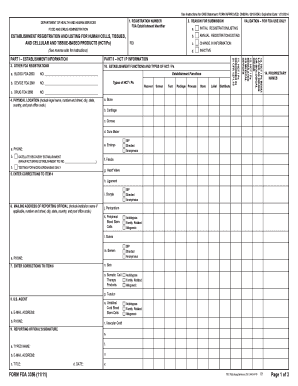
Fda Form 3356


What is the FDA Form 3356
The FDA Form 3356 is a document used by the Food and Drug Administration (FDA) to collect necessary information related to the regulation of food, drugs, and medical devices. This form is essential for businesses and individuals who need to provide specific data to the FDA for compliance purposes. It serves as a formal request for information and is often required in various regulatory processes. Understanding the purpose and requirements of this form is crucial for ensuring compliance with FDA regulations.
How to Use the FDA Form 3356
Using the FDA Form 3356 involves several key steps to ensure that all required information is accurately provided. First, carefully read the instructions accompanying the form to understand what information is needed. Next, gather all relevant documents and data that pertain to the request. This may include product details, manufacturing processes, and other pertinent information. Once you have all the necessary information, fill out the form completely, ensuring clarity and accuracy. Finally, submit the form according to the specified guidelines, whether online or via mail.
Steps to Complete the FDA Form 3356
Completing the FDA Form 3356 requires attention to detail and adherence to specific guidelines. Here are the steps to follow:
- Review the form instructions thoroughly to understand the requirements.
- Collect all necessary information, including product specifications and regulatory details.
- Fill out each section of the form accurately, ensuring that all fields are completed.
- Double-check your entries for any errors or omissions.
- Submit the completed form as directed, ensuring that you retain a copy for your records.
Legal Use of the FDA Form 3356
The legal use of the FDA Form 3356 is governed by federal regulations that dictate how information must be submitted to the FDA. It is vital to ensure that the form is filled out truthfully and accurately, as any misrepresentation can lead to legal consequences. The form must be submitted in compliance with the relevant laws and regulations, which may include the Federal Food, Drug, and Cosmetic Act. Understanding these legal implications is essential for anyone using the form to avoid potential penalties.
Key Elements of the FDA Form 3356
The FDA Form 3356 includes several key elements that must be addressed for the form to be considered complete. These elements typically include:
- Identification of the entity submitting the form, including name and contact information.
- Detailed description of the product or service being reported.
- Specific data points required by the FDA, such as manufacturing processes and safety information.
- Signature of the authorized representative, confirming the accuracy of the information provided.
Form Submission Methods
The FDA Form 3356 can be submitted through various methods, depending on the specific requirements outlined by the FDA. Common submission methods include:
- Online submission through the FDA's designated portal, which allows for immediate processing.
- Mailing a physical copy of the form to the appropriate FDA office.
- In-person submission at designated FDA locations, if applicable.
Quick guide on how to complete fda form 3356
Effortlessly Prepare Fda Form 3356 on Any Device
Managing documents online has gained popularity among businesses and individuals alike. It offers an ideal environmentally friendly substitute for conventional printed and signed paperwork, as you can easily locate the necessary form and securely keep it online. airSlate SignNow equips you with all the resources required to create, modify, and electronically sign your documents promptly without interruptions. Handle Fda Form 3356 on any device using airSlate SignNow's Android or iOS applications and enhance any document-focused task today.
The easiest way to edit and electronically sign Fda Form 3356 with ease
- Locate Fda Form 3356 and click on Get Form to begin.
- Use the tools we offer to complete your document.
- Emphasize important parts of your documents or redact sensitive data with the tools that airSlate SignNow provides specifically for that purpose.
- Create your electronic signature using the Sign tool, which takes just seconds and holds the same legal validity as a traditional handwritten signature.
- Review all the details and click on the Done button to save your changes.
- Choose how you wish to send your form—via email, SMS, invitation link, or download it to your computer.
Say goodbye to lost or misplaced documents, tedious form searching, or errors that necessitate printing new document copies. airSlate SignNow meets all your document management needs in just a few clicks from any device you prefer. Modify and electronically sign Fda Form 3356 to guarantee excellent communication at every step of the form preparation journey with airSlate SignNow.
Create this form in 5 minutes or less
Create this form in 5 minutes!
How to create an eSignature for the fda form 3356
How to create an electronic signature for a PDF online
How to create an electronic signature for a PDF in Google Chrome
How to create an e-signature for signing PDFs in Gmail
How to create an e-signature right from your smartphone
How to create an e-signature for a PDF on iOS
How to create an e-signature for a PDF on Android
People also ask
-
What is the FDA Form 3356?
The FDA Form 3356 is a document used for submitting certain medical device applications to the FDA. This form is crucial for companies seeking regulatory approval and provides necessary information about the product. Understanding its requirements is essential for compliance and successful application processing.
-
How can airSlate SignNow help with the FDA Form 3356?
airSlate SignNow simplifies the process of filling out and submitting the FDA Form 3356. With its easy-to-use interface, users can eSign and send the form securely and efficiently. This streamlines the documentation process, ensuring that businesses stay compliant and save time.
-
What are the pricing options for using airSlate SignNow for FDA Form 3356 submissions?
airSlate SignNow offers a variety of pricing plans to accommodate different business needs for managing FDA Form 3356 submissions. Plans are tailored to fit startups, small businesses, and enterprises, ensuring cost-effectiveness. Users can also access a free trial to explore features before committing to a plan.
-
Does airSlate SignNow offer integrations for managing FDA Form 3356?
Yes, airSlate SignNow integrates seamlessly with various platforms, enhancing the efficiency of managing the FDA Form 3356. These integrations allow for data synchronization and streamlined workflows with other business applications. This connectivity supports better document management and collaboration.
-
What features does airSlate SignNow provide for FDA Form 3356 submissions?
airSlate SignNow includes features like customizable templates, secure eSigning, and status tracking for your FDA Form 3356 submissions. These tools help users maintain accuracy and compliance while ensuring documents are quickly processed. Users can also benefit from audit trails that enhance security.
-
Is airSlate SignNow compliant with FDA regulations for the FDA Form 3356?
Yes, airSlate SignNow is designed to comply with FDA regulations, ensuring that your FDA Form 3356 submissions meet legal requirements. The platform adheres to strict security protocols to protect sensitive information. This compliance helps users trust the platform for their important regulatory documents.
-
How can I ensure my FDA Form 3356 is filled out correctly using airSlate SignNow?
airSlate SignNow provides helpful tools and resources to ensure the correct completion of the FDA Form 3356. Users can access templates, guidance, and support to navigate the form's requirements. Additionally, digital workflows help to minimize errors and improve accuracy when filling out the form.
Get more for Fda Form 3356
- Form 2290 rev july 2022 heavy highway vehicle use tax return
- Dormogovformsmo atc2020form mo atc adoption tax credit claim
- 2022 i 111 form 1 instructions wisconsin income tax form 1 instructions
- Instructions for form 8959 2020internal revenue serviceinstructions for form 8959 2020internal revenue serviceinstructions for
- Information about your notice penalty and interest irs tax forms
- Connecticut form ct 1040nr py nonresidentpart year
- Portalctgovdsshuman resourcesdepartment of revenue services state of connecticut form ct
- Portalctgov drs drs formsdrs forms ctgov connecticuts official state website
Find out other Fda Form 3356
- How To Integrate Sign in Banking
- How To Use Sign in Banking
- Help Me With Use Sign in Banking
- Can I Use Sign in Banking
- How Do I Install Sign in Banking
- How To Add Sign in Banking
- How Do I Add Sign in Banking
- How Can I Add Sign in Banking
- Can I Add Sign in Banking
- Help Me With Set Up Sign in Government
- How To Integrate eSign in Banking
- How To Use eSign in Banking
- How To Install eSign in Banking
- How To Add eSign in Banking
- How To Set Up eSign in Banking
- How To Save eSign in Banking
- How To Implement eSign in Banking
- How To Set Up eSign in Construction
- How To Integrate eSign in Doctors
- How To Use eSign in Doctors