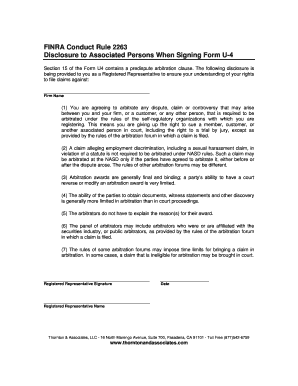
Finra Rule 2263 Form


Understanding the Finra Rule 4530
The Finra Rule 4530 is a regulation that mandates members of the Financial Industry Regulatory Authority (FINRA) to report certain events and conditions that may impact their business operations. This includes any significant legal or regulatory issues, such as complaints, investigations, or disciplinary actions. The purpose of this rule is to promote transparency and ensure that the integrity of the financial markets is maintained.
Key Elements of the Finra Rule 4530
Several critical components define the Finra Rule 4530. Members must report:
- Any customer complaints that involve allegations of fraud or theft.
- Instances of regulatory actions taken against the member or its associated persons.
- Any bankruptcy or insolvency proceedings involving the member.
- Significant changes in business operations or financial conditions.
These elements are essential for maintaining compliance and ensuring that all relevant parties are informed of potential risks associated with a member's activities.
Steps to Comply with the Finra Rule 4530
To comply with the Finra Rule 4530, members should follow a systematic approach:
- Identify any events or conditions that require reporting under the rule.
- Gather all necessary documentation and evidence related to the events.
- Complete the required reporting forms accurately and thoroughly.
- Submit the reports to FINRA within the specified timeframes.
Adhering to these steps helps ensure that members meet their regulatory obligations effectively.
Legal Use of the Finra Rule 4530
The legal framework surrounding the Finra Rule 4530 is crucial for its enforcement. Members must understand the implications of non-compliance, which can lead to severe penalties, including fines and disciplinary actions. Compliance with this rule not only protects the member but also upholds the integrity of the financial markets.
Penalties for Non-Compliance
Failure to comply with the Finra Rule 4530 can result in significant consequences. These may include:
- Monetary fines imposed by FINRA.
- Increased scrutiny from regulatory bodies.
- Potential legal actions from affected parties.
Understanding these penalties emphasizes the importance of timely and accurate reporting.
Form Submission Methods for the Finra Rule 4530
Members can submit reports related to the Finra Rule 4530 through various methods. The primary submission methods include:
- Online submission via the FINRA reporting portal.
- Mailing physical copies of the reports to the appropriate FINRA office.
- In-person submission during regulatory meetings or hearings.
Choosing the appropriate submission method can streamline the reporting process and ensure compliance.
Quick guide on how to complete finra rule 2263
Complete Finra Rule 2263 effortlessly on any device
Online document management has gained popularity among businesses and individuals. It serves as an excellent eco-friendly substitute for traditional printed and signed documents, as you can easily find the correct form and securely store it online. airSlate SignNow provides you with all the resources necessary to create, modify, and eSign your documents swiftly without delays. Handle Finra Rule 2263 on any device using airSlate SignNow Android or iOS applications and enhance any document-centric process today.
The simplest way to edit and eSign Finra Rule 2263 with ease
- Find Finra Rule 2263 and click Get Form to begin.
- Use the tools we provide to complete your document.
- Emphasize pertinent sections of your documents or obscure sensitive information with tools specifically offered by airSlate SignNow for that purpose.
- Generate your eSignature using the Sign tool, which takes mere seconds and carries the same legal validity as a conventional wet ink signature.
- Review the details and click on the Done button to save your changes.
- Select how you wish to send your form, whether by email, SMS, or invitation link, or download it to your computer.
Eliminate worries about lost or misplaced files, tedious form searches, or mistakes that necessitate printing new document copies. airSlate SignNow addresses all your document management requirements in just a few clicks from a device of your preference. Edit and eSign Finra Rule 2263 to ensure excellent communication at any stage of the form preparation journey with airSlate SignNow.
Create this form in 5 minutes or less
Create this form in 5 minutes!
How to create an eSignature for the finra rule 2263
How to create an electronic signature for a PDF online
How to create an electronic signature for a PDF in Google Chrome
How to create an e-signature for signing PDFs in Gmail
How to create an e-signature right from your smartphone
How to create an e-signature for a PDF on iOS
How to create an e-signature for a PDF on Android
People also ask
-
What is FINRA Rule 4530 and how does it relate to eSignature solutions?
FINRA Rule 4530 mandates that members report certain events and conditions that may impact compliance. Integrating airSlate SignNow into your workflow helps ensure you maintain compliance with FINRA Rule 4530 by securely managing document sign-offs and automating necessary reporting.
-
How can airSlate SignNow help with compliance to FINRA Rule 4530?
airSlate SignNow provides a streamlined process for documenting and signing essential compliance-related paperwork, making it easier to provide the required disclosures as per FINRA Rule 4530. This can improve the accuracy and efficiency of your compliance efforts.
-
What features of airSlate SignNow support compliance with regulations like FINRA Rule 4530?
Key features of airSlate SignNow include robust audit trails, customizable templates, and secure storage options. These functionalities help ensure that all signatures and documents meet the reporting requirements established by FINRA Rule 4530.
-
Is airSlate SignNow a cost-effective solution for complying with FINRA Rule 4530?
Yes, airSlate SignNow is designed to be a cost-effective solution for businesses needing to comply with FINRA Rule 4530. By reducing paper-based processes and improving efficiency, it can save your organization time and resources while ensuring compliance.
-
What integrations does airSlate SignNow offer that could assist with FINRA Rule 4530 compliance?
airSlate SignNow seamlessly integrates with various CRM systems, cloud storage, and productivity tools. These integrations help centralize your documentation processes, making it easier to comply with FINRA Rule 4530 by having all necessary documents in one accessible platform.
-
Can airSlate SignNow help my team speed up the document signing process while ensuring compliance with FINRA Rule 4530?
Absolutely! airSlate SignNow simplifies and accelerates the document signing process, allowing your team to obtain signatures quickly while remaining compliant with FINRA Rule 4530. This results in faster turnaround times and enhanced operational efficiency.
-
What are the benefits of using airSlate SignNow in relation to FINRA Rule 4530?
Using airSlate SignNow aligns your document management efforts with the requirements of FINRA Rule 4530, while also offering benefits like enhanced security, improved tracking of document workflows, and reduced manual errors. These advantages translate to a more efficient compliance process for your business.
Get more for Finra Rule 2263
- About form 8829 expenses for business use of your homeinstructions for form 8829 2020internal revenue serviceabout form 8829
- Alaska form 6390i federal based credits instructions
- 2022 form 3903 moving expenses
- Publication 936 contents cat no 10426g home important reminders mortgage form
- Instructions for schedule h form 990 2020internalfederal 990 schedule d supplemental financial statements 20212020 schedule h
- Form 941 ss rev june 2022 employers quarterly federal tax return american samoa guam the commonwealth of the northern mariana
- 2022 form 5498 esa coverdell esa contribution information
- 2022 form 4972 tax on lump sum distributions
Find out other Finra Rule 2263
- How To eSign Michigan Car Dealer Document
- Can I eSign Michigan Car Dealer PPT
- How Can I eSign Michigan Car Dealer Form
- Help Me With eSign Kansas Business Operations PPT
- How Can I eSign Mississippi Car Dealer Form
- Can I eSign Nebraska Car Dealer Document
- Help Me With eSign Ohio Car Dealer Document
- How To eSign Ohio Car Dealer Document
- How Do I eSign Oregon Car Dealer Document
- Can I eSign Oklahoma Car Dealer PDF
- How Can I eSign Oklahoma Car Dealer PPT
- Help Me With eSign South Carolina Car Dealer Document
- How To eSign Texas Car Dealer Document
- How Can I Sign South Carolina Courts Document
- How Do I eSign New Jersey Business Operations Word
- How Do I eSign Hawaii Charity Document
- Can I eSign Hawaii Charity Document
- How Can I eSign Hawaii Charity Document
- Can I eSign Hawaii Charity Document
- Help Me With eSign Hawaii Charity Document