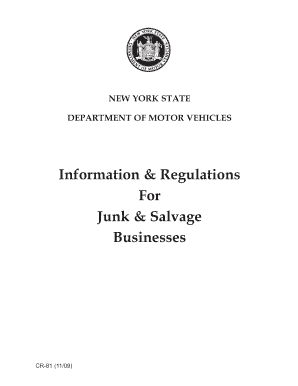
Mv 907a PDF 2009


What is the MV 907A PDF?
The MV 907A PDF is a form used in New York State for the purpose of documenting the transfer of ownership for vehicles that are being dismantled or salvaged. This form is essential for businesses and individuals involved in the dismantling process, as it provides legal proof of the vehicle's status and ensures compliance with state regulations. The MV 907A form is specifically designed for use by licensed dismantlers and salvage businesses, facilitating the proper handling of vehicle titles and ensuring that all necessary information is recorded accurately.
How to Use the MV 907A PDF
Using the MV 907A PDF involves several steps to ensure that the form is filled out correctly and submitted properly. First, download the form from a reliable source. Next, gather all required information, including the vehicle's identification number (VIN), make, model, and year. Complete each section of the form accurately, ensuring that all details match the vehicle's title. Once the form is filled out, it must be signed and dated by the authorized individual. Finally, submit the completed form to the appropriate state agency, either electronically or by mail, depending on the submission guidelines.
Steps to Complete the MV 907A PDF
Completing the MV 907A PDF requires careful attention to detail. Follow these steps for a smooth process:
- Download the MV 907A PDF from a trusted source.
- Collect necessary vehicle information, including the VIN and title details.
- Fill out the form, ensuring all information is accurate and complete.
- Sign and date the form in the designated areas.
- Submit the completed form to the appropriate state agency, following their specific submission methods.
Legal Use of the MV 907A PDF
The legal use of the MV 907A PDF is critical for compliance with New York State regulations regarding vehicle dismantling and salvage. This form serves as an official record of the vehicle's transfer of ownership and is required for businesses that dismantle vehicles. Properly completing and submitting the MV 907A ensures that the transaction is recognized by the state, protecting both the dismantler and the vehicle owner from potential legal issues. Failure to use this form correctly may result in penalties or complications in the vehicle's title history.
Key Elements of the MV 907A PDF
The MV 907A PDF includes several key elements that must be accurately filled out to ensure its validity. Important sections of the form include:
- Vehicle Information: Details such as the VIN, make, model, and year.
- Owner Information: The name and address of the vehicle owner.
- Dismantler Information: The name and address of the licensed dismantler.
- Signatures: Required signatures from both the vehicle owner and the dismantler.
Who Issues the MV 907A Form?
The MV 907A form is issued by the New York State Department of Motor Vehicles (DMV). This agency oversees the regulation of vehicle titles and registrations, ensuring that all forms related to vehicle ownership and transfer are standardized and compliant with state laws. Licensed dismantlers must obtain this form from the DMV to ensure that their operations are within legal boundaries and that they maintain accurate records for all vehicles they dismantle.
Quick guide on how to complete mv 907a pdf 11205724
Prepare Mv 907a Pdf effortlessly on any device
Digital document management has gained popularity among businesses and individuals. It offers an ideal environmentally friendly alternative to traditional printed and signed papers, as you can obtain the accurate form and securely save it online. airSlate SignNow provides you with all the tools necessary to create, edit, and eSign your documents swiftly without delays. Manage Mv 907a Pdf on any device using the airSlate SignNow Android or iOS applications and enhance any document-centric workflow today.
How to edit and eSign Mv 907a Pdf with ease
- Find Mv 907a Pdf and click Get Form to begin.
- Make use of the tools we provide to complete your form.
- Highlight pertinent sections of the documents or conceal sensitive information with tools that airSlate SignNow offers specifically for that purpose.
- Create your eSignature with the Sign tool, which takes seconds and carries the same legal validity as a conventional wet ink signature.
- Review the information and click on the Done button to save your changes.
- Select how you wish to distribute your form, via email, SMS, or invite link, or download it to your computer.
Eliminate concerns over lost or misfiled documents, tedious form searching, or mistakes that necessitate printing new document copies. airSlate SignNow meets your document management needs in just a few clicks from any device you prefer. Edit and eSign Mv 907a Pdf and ensure outstanding communication at every stage of the form preparation process with airSlate SignNow.
Create this form in 5 minutes or less
Find and fill out the correct mv 907a pdf 11205724
Create this form in 5 minutes!
How to create an eSignature for the mv 907a pdf 11205724
How to create an electronic signature for a PDF online
How to create an electronic signature for a PDF in Google Chrome
How to create an e-signature for signing PDFs in Gmail
How to create an e-signature right from your smartphone
How to create an e-signature for a PDF on iOS
How to create an e-signature for a PDF on Android
People also ask
-
What is the mv 907a pdf used for?
The mv 907a pdf is primarily used for documenting and verifying vehicle registrations in various states. It serves as a crucial form for businesses and individuals to ensure compliance with local laws. By utilizing the mv 907a pdf, users can streamline their document handling process.
-
How can airSlate SignNow help with mv 907a pdf forms?
airSlate SignNow offers a seamless way to complete and eSign mv 907a pdf forms online. Our platform allows users to fill out the form digitally, ensuring that all necessary information is accurately provided. This simplifies the submission process, saving time for businesses.
-
What are the pricing plans for using airSlate SignNow for mv 907a pdf?
AirSlate SignNow offers various pricing plans designed to meet different business needs when using mv 907a pdf forms. Plans start at an affordable rate, making it cost-effective for anyone who frequently manages document signing. Additionally, there are also flexible options for teams and enterprises.
-
Are there any features specifically for mv 907a pdf handling?
Yes, airSlate SignNow includes unique features to facilitate the handling of mv 907a pdf forms. These features include customizable workflows, templates, and automated reminders to keep the document flow organized. Such tools enhance efficiency in managing vehicle registration processes.
-
Can I integrate airSlate SignNow with other software for mv 907a pdf processing?
Absolutely! airSlate SignNow integrates seamlessly with a variety of software applications to enhance your mv 907a pdf processing. Whether it's CRM systems, cloud storage, or project management tools, these integrations streamline workflows and improve productivity.
-
Is the mv 907a pdf form secure when using airSlate SignNow?
Yes, security is a top priority at airSlate SignNow. When handling the mv 907a pdf form, users can expect robust encryption and compliance with legal standards for document security. This ensures that all sensitive information remains protected throughout the signing process.
-
What benefits does using airSlate SignNow for mv 907a pdf provide?
Using airSlate SignNow for mv 907a pdf offers numerous benefits, including increased efficiency and reduced paperwork hassle. The platform allows for quick eSigning and document sharing, minimizing delays in your vehicle registration tasks. This results in faster approvals and enhanced productivity for businesses.
Get more for Mv 907a Pdf
- 2021 schedule ca 540 california adjustments residents 2021 schedule ca 540 california adjustments residents form
- What is south carolina individual income tax37 rita individual income tax return 2021 ritaohioindividual income tax return ir3 form
- 2022 instructions for form 990 return of organization exempt from income tax instructions for form 990 return of organization
- California form 3514 california earned income tax credit
- 2022 schedule a form 990 public charity status and public support
- 2019 form oh income tax return maumee fill online printable
- Prior year products irs tax forms2020 schedule r form and instructions form 1040federal form 1040 schedule r instructions
- Article 3b north carolina department of revenue form
Find out other Mv 907a Pdf
- How Do I eSignature Washington Insurance Form
- How Do I eSignature Alaska Life Sciences Presentation
- Help Me With eSignature Iowa Life Sciences Presentation
- How Can I eSignature Michigan Life Sciences Word
- Can I eSignature New Jersey Life Sciences Presentation
- How Can I eSignature Louisiana Non-Profit PDF
- Can I eSignature Alaska Orthodontists PDF
- How Do I eSignature New York Non-Profit Form
- How To eSignature Iowa Orthodontists Presentation
- Can I eSignature South Dakota Lawers Document
- Can I eSignature Oklahoma Orthodontists Document
- Can I eSignature Oklahoma Orthodontists Word
- How Can I eSignature Wisconsin Orthodontists Word
- How Do I eSignature Arizona Real Estate PDF
- How To eSignature Arkansas Real Estate Document
- How Do I eSignature Oregon Plumbing PPT
- How Do I eSignature Connecticut Real Estate Presentation
- Can I eSignature Arizona Sports PPT
- How Can I eSignature Wisconsin Plumbing Document
- Can I eSignature Massachusetts Real Estate PDF