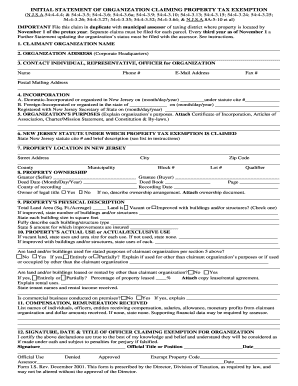
Local Property Form I S Initial Statement State of New Jersey State Nj


What is the Local Property Form I S Initial Statement State Of New Jersey State Nj
The Local Property Form I S Initial Statement is a crucial document used in New Jersey for property-related transactions. This form serves as a declaration of the initial status of a property, providing essential information to local authorities and stakeholders. It is typically required during the acquisition or transfer of property, ensuring that all parties are aware of the property's condition and any pertinent details. Understanding this form is vital for anyone involved in real estate transactions in New Jersey.
How to use the Local Property Form I S Initial Statement State Of New Jersey State Nj
Using the Local Property Form I S Initial Statement involves several straightforward steps. First, gather all necessary information about the property, including its address, current ownership details, and any relevant legal descriptions. Next, accurately fill out the form, ensuring that all fields are completed to avoid delays. Once the form is filled, it may need to be submitted to the local municipality or relevant authority, depending on specific local regulations. Familiarizing yourself with these procedures will facilitate a smoother transaction process.
Steps to complete the Local Property Form I S Initial Statement State Of New Jersey State Nj
Completing the Local Property Form I S Initial Statement requires careful attention to detail. Follow these steps for successful completion:
- Collect all necessary property information, including the property’s legal description and current owner details.
- Download the form from the appropriate local government website or obtain a physical copy.
- Fill out the form accurately, ensuring that all required fields are completed.
- Review the form for any errors or omissions before submission.
- Submit the completed form to the designated local authority, either online or in person, as required.
Key elements of the Local Property Form I S Initial Statement State Of New Jersey State Nj
The Local Property Form I S Initial Statement contains several key elements that are essential for its validity. These include:
- Property Identification: Accurate identification of the property, including its address and legal description.
- Owner Information: Details about the current owner, including their name and contact information.
- Initial Condition Statement: A declaration regarding the property's condition at the time of the statement.
- Signature: The form must be signed by the property owner or an authorized representative to be considered valid.
Legal use of the Local Property Form I S Initial Statement State Of New Jersey State Nj
The Local Property Form I S Initial Statement is legally binding when completed and submitted according to New Jersey laws. It serves as an official record that can be referenced in future transactions or disputes. Compliance with local regulations is essential to ensure the form's acceptance by authorities. Understanding the legal implications of this form can protect property owners and facilitate smoother transactions.
State-specific rules for the Local Property Form I S Initial Statement State Of New Jersey State Nj
In New Jersey, specific rules govern the use of the Local Property Form I S Initial Statement. These rules may include:
- Submission deadlines that must be adhered to for timely processing.
- Specific local authorities designated to receive the form, which can vary by municipality.
- Requirements for notarization or additional documentation that may accompany the form.
Quick guide on how to complete local property form i s initial statement state of new jersey state nj
Effortlessly Prepare Local Property Form I S Initial Statement State Of New Jersey State Nj on Any Device
Digital document management has gained traction among businesses and individuals. It offers an excellent eco-friendly substitute to conventional printed and signed documents, allowing you to locate the appropriate form and safely keep it online. airSlate SignNow equips you with all the tools necessary to create, amend, and eSign your documents quickly and efficiently. Manage Local Property Form I S Initial Statement State Of New Jersey State Nj on any device using the airSlate SignNow apps available for Android or iOS, and streamline any document-related task today.
How to Modify and eSign Local Property Form I S Initial Statement State Of New Jersey State Nj with Ease
- Obtain Local Property Form I S Initial Statement State Of New Jersey State Nj and select Get Form to commence.
- Utilize the tools we provide to complete your document.
- Emphasize important sections of the documents or obscure sensitive data with tools specifically designed by airSlate SignNow for that purpose.
- Generate your eSignature using the Sign tool, which takes mere seconds and carries the same legal validity as a conventional wet ink signature.
- Review all the details and click the Done button to save your changes.
- Select your preferred method of delivering the form, either via email, SMS, or a shareable link, or download it to your computer.
Eliminate concerns about lost or misplaced files, tedious form searches, or mistakes that necessitate printing new copies. airSlate SignNow meets your document management needs in just a few clicks from any device of your preference. Edit and eSign Local Property Form I S Initial Statement State Of New Jersey State Nj to ensure exceptional communication at every stage of the form preparation process with airSlate SignNow.
Create this form in 5 minutes or less
Create this form in 5 minutes!
How to create an eSignature for the local property form i s initial statement state of new jersey state nj
How to create an electronic signature for a PDF online
How to create an electronic signature for a PDF in Google Chrome
How to create an e-signature for signing PDFs in Gmail
How to create an e-signature right from your smartphone
How to create an e-signature for a PDF on iOS
How to create an e-signature for a PDF on Android
People also ask
-
What is the Local Property Form I S Initial Statement in the State of New Jersey?
The Local Property Form I S Initial Statement is a document required for property assessment in the State of New Jersey. This form provides essential information about the property, which aids in determining its assessed value. Completing this form accurately is crucial for meeting local regulations.
-
How can airSlate SignNow help with the Local Property Form I S Initial Statement in the State of New Jersey?
airSlate SignNow simplifies the process of completing the Local Property Form I S Initial Statement State of New Jersey by allowing users to fill out and eSign documents electronically. This easy-to-use platform streamlines the entire signing process, ensuring your forms are submitted quickly and securely.
-
What are the pricing options for using airSlate SignNow to manage the Local Property Form I S Initial Statement?
airSlate SignNow offers various pricing plans to cater to different business needs, including a cost-effective solution for managing the Local Property Form I S Initial Statement in the State of New Jersey. You can choose from monthly or annual subscriptions, which provide access to all features including unlimited signing and secure document storage.
-
Is it secure to use airSlate SignNow for the Local Property Form I S Initial Statement?
Yes, airSlate SignNow prioritizes security, employing advanced encryption and secure cloud storage to protect your documents, including the Local Property Form I S Initial Statement State of New Jersey. You can confidently eSign and share sensitive property documents knowing they are safeguarded.
-
Can I integrate airSlate SignNow with other software for handling the Local Property Form I S Initial Statement?
Absolutely! airSlate SignNow offers numerous integrations with popular software applications, making it easy to manage your Local Property Form I S Initial Statement in the State of New Jersey alongside your existing tools. This seamless integration enhances productivity and ensures smooth workflows.
-
What features does airSlate SignNow provide for the Local Property Form I S Initial Statement?
airSlate SignNow provides a variety of features designed to simplify the completion of the Local Property Form I S Initial Statement State of New Jersey. These include templates for quick access, electronic signatures, status tracking, and customizable workflows that enhance the overall efficiency of your document management.
-
How does airSlate SignNow enhance the efficiency of managing the Local Property Form I S Initial Statement?
By using airSlate SignNow, you can signNowly enhance your efficiency in managing the Local Property Form I S Initial Statement State of New Jersey. The platform automates many manual tasks, reducing errors and ensuring compliance, which saves you time and allows you to focus on other important aspects of your property management.
Get more for Local Property Form I S Initial Statement State Of New Jersey State Nj
Find out other Local Property Form I S Initial Statement State Of New Jersey State Nj
- Electronic signature North Carolina Legal Quitclaim Deed Secure
- How Can I Electronic signature North Carolina Legal Permission Slip
- Electronic signature Legal PDF North Dakota Online
- Electronic signature North Carolina Life Sciences Stock Certificate Fast
- Help Me With Electronic signature North Dakota Legal Warranty Deed
- Electronic signature North Dakota Legal Cease And Desist Letter Online
- Electronic signature North Dakota Legal Cease And Desist Letter Free
- Electronic signature Delaware Orthodontists Permission Slip Free
- How Do I Electronic signature Hawaii Orthodontists Lease Agreement Form
- Electronic signature North Dakota Life Sciences Business Plan Template Now
- Electronic signature Oklahoma Legal Bill Of Lading Fast
- Electronic signature Oklahoma Legal Promissory Note Template Safe
- Electronic signature Oregon Legal Last Will And Testament Online
- Electronic signature Life Sciences Document Pennsylvania Simple
- Electronic signature Legal Document Pennsylvania Online
- How Can I Electronic signature Pennsylvania Legal Last Will And Testament
- Electronic signature Rhode Island Legal Last Will And Testament Simple
- Can I Electronic signature Rhode Island Legal Residential Lease Agreement
- How To Electronic signature South Carolina Legal Lease Agreement
- How Can I Electronic signature South Carolina Legal Quitclaim Deed