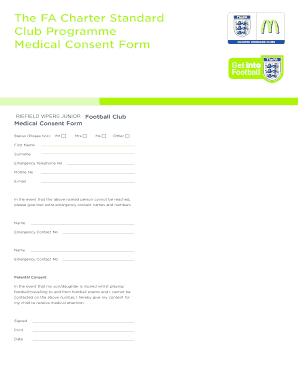
Fa Consent Form


What is the FA Medical Consent Form
The FA medical consent form is a crucial document that grants healthcare providers permission to administer medical treatment and share medical information. This form is typically used in various healthcare settings, including hospitals, clinics, and during emergency situations. It ensures that medical professionals can act swiftly in the best interest of the patient while adhering to legal and ethical standards.
How to Use the FA Medical Consent Form
Using the FA medical consent form involves several steps to ensure that it is completed accurately and legally. First, the patient or their legal representative must read the form thoroughly to understand the implications of consent. Next, all required information, such as the patient's name, date of birth, and specific medical treatments authorized, should be filled in. Finally, the form must be signed and dated by the patient or their representative to validate the consent.
Steps to Complete the FA Medical Consent Form
Completing the FA medical consent form requires careful attention to detail. Follow these steps:
- Read the entire document to understand what you are consenting to.
- Fill in personal details, including your name, contact information, and date of birth.
- Specify the treatments or procedures you are consenting to.
- Provide information about any allergies or medical conditions.
- Sign and date the form, ensuring that your signature matches your legal name.
Legal Use of the FA Medical Consent Form
The FA medical consent form is legally binding when completed correctly. For it to be valid, it must comply with state and federal regulations regarding medical consent. This includes ensuring that the patient is of sound mind, fully informed about the treatment, and voluntarily consenting without coercion. Healthcare providers must retain the signed form in the patient's medical record to demonstrate compliance with legal standards.
Key Elements of the FA Medical Consent Form
Several key elements make the FA medical consent form effective and legally sound:
- Patient Information: Essential details about the patient, including name, age, and contact information.
- Description of Treatment: A clear outline of the medical procedures or treatments being consented to.
- Risks and Benefits: An explanation of potential risks and benefits associated with the treatment.
- Signature: The patient or representative's signature, along with the date, confirming consent.
State-Specific Rules for the FA Medical Consent Form
Each state may have specific rules regarding the use and requirements of the FA medical consent form. It is essential to be aware of these regulations, as they can affect the validity of the consent. For example, some states may require witnesses or notarization for certain medical procedures. Always consult local laws or a legal professional to ensure compliance with state-specific requirements.
Quick guide on how to complete fa consent form
Complete Fa Consent Form effortlessly on any device
Digital document management has become increasingly favored by organizations and individuals. It offers an excellent eco-friendly substitute for conventional printed and signed documents, allowing you to obtain the correct form and securely store it online. airSlate SignNow provides you with all the resources necessary to create, modify, and electronically sign your documents swiftly without any hold-ups. Manage Fa Consent Form on any device with the airSlate SignNow Android or iOS applications and streamline any document-related task today.
The easiest way to adjust and electronically sign Fa Consent Form without hassle
- Locate Fa Consent Form and select Get Form to begin.
- Utilize the tools we offer to complete your form.
- Select important parts of the documents or redact sensitive information with tools that airSlate SignNow provides specifically for that purpose.
- Generate your signature using the Sign tool, which takes mere seconds and carries the same legal validity as a traditional handwritten signature.
- Review the details and click on the Done button to finalize your updates.
- Choose how you wish to share your form, via email, text message (SMS), or invitation link, or download it to your computer.
Eliminate concerns about lost or misplaced documents, tedious form searching, or mistakes that require new document copies. airSlate SignNow meets all your document management needs in just a few clicks from any device you prefer. Edit and electronically sign Fa Consent Form and ensure flawless communication at every stage of the form preparation process with airSlate SignNow.
Create this form in 5 minutes or less
Create this form in 5 minutes!
How to create an eSignature for the fa consent form
How to create an electronic signature for a PDF online
How to create an electronic signature for a PDF in Google Chrome
How to create an e-signature for signing PDFs in Gmail
How to create an e-signature right from your smartphone
How to create an e-signature for a PDF on iOS
How to create an e-signature for a PDF on Android
People also ask
-
What is an FA medical consent form?
An FA medical consent form is a legal document that grants permission for medical professionals to provide care or treatment. This form is crucial for ensuring that patients understand the procedures they will undergo. By using airSlate SignNow, you can easily create, send, and eSign FA medical consent forms securely and efficiently.
-
How much does it cost to use airSlate SignNow for FA medical consent forms?
airSlate SignNow offers flexible pricing plans that cater to various business needs. Whether you need basic features or advanced functionalities for your FA medical consent form workflows, our solutions are cost-effective and designed to maximize your productivity. Visit our pricing page for detailed information on plans and features.
-
What features does airSlate SignNow provide for managing FA medical consent forms?
airSlate SignNow provides a variety of features for managing FA medical consent forms, including customizable templates, easy eSigning, and automated workflows. Our platform ensures you can manage documents efficiently while maintaining compliance with legal requirements. This makes it simpler for you to handle the entire consent process.
-
Can I integrate airSlate SignNow with other tools for FA medical consent forms?
Yes, airSlate SignNow seamlessly integrates with popular applications, enhancing your workflow when managing FA medical consent forms. Integrations with tools like Google Drive, Salesforce, and Microsoft Office allow you to streamline your document processes further. This connectivity helps ensure all your data is synchronized and easy to access.
-
Is it secure to use airSlate SignNow for FA medical consent forms?
Absolutely! Security is a top priority at airSlate SignNow. Our platform utilizes bank-level encryption and complies with industry regulations to ensure the confidentiality and integrity of your FA medical consent forms. You can confidently send and manage sensitive documents without compromising security.
-
How can airSlate SignNow improve the workflow for FA medical consent forms?
airSlate SignNow can signNowly improve your workflow for FA medical consent forms by automating the entire process from creation to signing. This reduces the time spent on paperwork and minimizes manual errors. Our user-friendly interface allows for quick access and easy management of all your consent forms.
-
What benefits can I expect from using airSlate SignNow for FA medical consent forms?
Using airSlate SignNow for your FA medical consent forms offers numerous benefits, including increased efficiency, reduced turnaround time, and enhanced compliance. The ability to track the status of documents in real-time ensures that you always know where your consent forms stand. This leads to better overall management of patient information and improved service delivery.
Get more for Fa Consent Form
- Sun life profit beats estimates even as wealth business form
- Appendix c bail bond revocation request form dochub
- The toxicity questionnaire form
- Fillable online catholicdioceseofwichita medicalvision claim form
- Patient intake form cdnvortalacom
- Claims form 591692c dartmouth
- P atient registration form pivotphysicaltherapy com
- Title of exam form
Find out other Fa Consent Form
- How To eSignature Utah Real estate forms
- How Do I eSignature Washington Real estate investment proposal template
- Can I eSignature Kentucky Performance Contract
- eSignature Nevada Performance Contract Safe
- eSignature California Franchise Contract Secure
- How To eSignature Colorado Sponsorship Proposal Template
- eSignature Alabama Distributor Agreement Template Secure
- eSignature California Distributor Agreement Template Later
- eSignature Vermont General Power of Attorney Template Easy
- eSignature Michigan Startup Cost Estimate Simple
- eSignature New Hampshire Invoice for Services (Standard Format) Computer
- eSignature Arkansas Non-Compete Agreement Later
- Can I eSignature Arizona Non-Compete Agreement
- How Do I eSignature New Jersey Non-Compete Agreement
- eSignature Tennessee Non-Compete Agreement Myself
- How To eSignature Colorado LLC Operating Agreement
- Help Me With eSignature North Carolina LLC Operating Agreement
- eSignature Oregon LLC Operating Agreement Online
- eSignature Wyoming LLC Operating Agreement Online
- eSignature Wyoming LLC Operating Agreement Computer