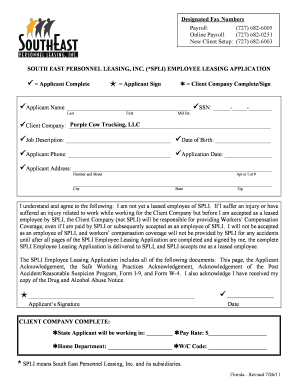
Southeast Personnel Leasing Employee Application Form


What is the Southeast Personnel Leasing Employee Application
The Southeast Personnel Leasing Employee Application is a formal document used by individuals seeking employment through Southeast Personnel Leasing. This application collects essential information about the applicant, including personal details, work history, and qualifications. It serves as a critical first step in the hiring process, allowing employers to assess candidates for various positions within client companies.
Steps to complete the Southeast Personnel Leasing Employee Application
Completing the Southeast Personnel Leasing Employee Application involves several straightforward steps:
- Gather necessary documents: Collect identification, Social Security number, and any relevant employment history.
- Fill out personal information: Provide your name, address, contact details, and any other required personal information.
- Detail your work experience: Include previous employers, job titles, and dates of employment.
- List qualifications: Mention any certifications, skills, or education that pertain to the job you are applying for.
- Review and sign: Ensure all information is accurate before signing the application to confirm its validity.
Legal use of the Southeast Personnel Leasing Employee Application
The Southeast Personnel Leasing Employee Application is legally binding once signed. It must comply with various employment laws and regulations to ensure that the information provided is treated confidentially and used appropriately. Employers are required to adhere to the Fair Labor Standards Act and other relevant laws when processing applications, ensuring that all applicants are treated fairly and equitably.
How to obtain the Southeast Personnel Leasing Employee Application
The Southeast Personnel Leasing Employee Application can be obtained through several channels:
- Visit the Southeast Personnel Leasing corporate website to download a printable version.
- Request a copy directly from a Southeast Personnel Leasing representative via phone or email.
- Access the application through local offices or job fairs where Southeast Personnel Leasing is present.
Key elements of the Southeast Personnel Leasing Employee Application
Several key elements are crucial to the Southeast Personnel Leasing Employee Application:
- Personal Information: This includes your name, address, phone number, and email.
- Employment History: A detailed account of previous jobs, including roles and responsibilities.
- Education: Information about your educational background and any relevant degrees or certifications.
- References: Contact details of individuals who can vouch for your work ethic and skills.
Form Submission Methods
Applicants can submit the Southeast Personnel Leasing Employee Application through various methods:
- Online: Complete and submit the application directly through the Southeast Personnel Leasing website.
- Mail: Print the application, fill it out, and send it to the designated Southeast Personnel Leasing office.
- In-Person: Deliver the completed application to a Southeast Personnel Leasing office for immediate processing.
Quick guide on how to complete southeast personnel leasing employee application
Effortlessly Prepare Southeast Personnel Leasing Employee Application on Any Device
Managing documents online has surged in popularity among businesses and individuals. It offers an excellent eco-friendly substitute for traditional printed and signed documents, enabling you to access the correct form and securely store it online. airSlate SignNow provides you with all the necessary tools to create, modify, and electronically sign your documents quickly without delays. Handle Southeast Personnel Leasing Employee Application on any device using airSlate SignNow's Android or iOS applications and streamline any document-related process today.
How to Edit and Electronically Sign Southeast Personnel Leasing Employee Application with Ease
- Find Southeast Personnel Leasing Employee Application and click Get Form to begin.
- Utilize the tools available to complete your form.
- Emphasize important sections of your documents or redact sensitive information with tools that airSlate SignNow specifically provides for that purpose.
- Create your electronic signature with the Sign feature, which takes only seconds and carries the same legal validity as a conventional handwritten signature.
- Review the details and click on the Done button to save your changes.
- Select how you wish to send your form, whether by email, text message (SMS), invite link, or download it to your computer.
Eliminate concerns about lost or misplaced documents, cumbersome form navigation, or errors that necessitate printing new copies. airSlate SignNow addresses your document management needs with just a few clicks from any device you prefer. Modify and electronically sign Southeast Personnel Leasing Employee Application to ensure excellent communication at every phase of your form preparation process with airSlate SignNow.
Create this form in 5 minutes or less
Create this form in 5 minutes!
How to create an eSignature for the southeast personnel leasing employee application
How to create an electronic signature for a PDF online
How to create an electronic signature for a PDF in Google Chrome
How to create an e-signature for signing PDFs in Gmail
How to create an e-signature right from your smartphone
How to create an e-signature for a PDF on iOS
How to create an e-signature for a PDF on Android
People also ask
-
What is the southeast personnel leasing employee application?
The southeast personnel leasing employee application is a tool designed to streamline the hiring process for businesses. It allows applicants to easily submit their information and necessary documents digitally, making it efficient and user-friendly. This application is integrated into the airSlate SignNow platform, simplifying document management.
-
How much does the southeast personnel leasing employee application cost?
Pricing for the southeast personnel leasing employee application varies depending on the features and level of service you choose. airSlate SignNow offers competitive pricing options tailored to fit the needs of different businesses. You can visit our pricing page for detailed information and to find the best plan for your organization.
-
What features does the southeast personnel leasing employee application offer?
The southeast personnel leasing employee application includes features such as customizable forms, automated workflows, and secure document storage. Additionally, it supports eSignature capabilities, ensuring a smooth signing process for both employers and candidates. This comprehensive tool enhances the overall hiring experience.
-
How does the southeast personnel leasing employee application benefit businesses?
Using the southeast personnel leasing employee application can signNowly reduce the time and resources spent on manual data entry and paper processes. By digitizing applications, businesses can improve efficiency, enhance communication with applicants, and ensure a more organized approach to hiring. Ultimately, this leads to faster hiring decisions and better candidate experiences.
-
Can I integrate the southeast personnel leasing employee application with other software?
Yes, the southeast personnel leasing employee application can be integrated with various HR and payroll systems, ensuring a seamless flow of information. airSlate SignNow supports numerous integrations to enhance your existing workflows and improve operational efficiency. Check our integration options to see what fits your needs best.
-
Is the southeast personnel leasing employee application secure?
Absolutely! The southeast personnel leasing employee application prioritizes security and compliance, featuring advanced encryption and data protection measures. airSlate SignNow ensures all documents are stored securely, providing peace of mind for businesses and applicants alike. Your sensitive information is always safeguarded.
-
How can I track applications submitted through the southeast personnel leasing employee application?
The southeast personnel leasing employee application includes tracking features that allow employers to monitor the status of applications easily. You can see whether applications are in progress, completed, or require additional action. This transparency helps facilitate timely communication with candidates during the hiring process.
Get more for Southeast Personnel Leasing Employee Application
- Form 1099 a rev january 2022 acquisition or abandonment of secured property
- F1099divpdf attention copy a of this form is provided
- 2022 form 1040 nr irsgov
- 2022 part iii partners share of current year income irs tax forms
- About schedule se form 1040 self employment taxabout schedule se form 1040 self employment tax2020 instructions for schedule se
- 2022 form 4868 application for automatic extension of time to file us individual income tax return
- Form 941 x rev april 2022 adjusted employers quarterly federal tax return or claim for refund
- 2022 form w 3 transmittal of wage and tax statements
Find out other Southeast Personnel Leasing Employee Application
- How Can I eSign Louisiana Legal Presentation
- How To eSign Louisiana Legal Presentation
- Can I eSign Minnesota Legal Document
- How Do I eSign Hawaii Non-Profit PDF
- How To eSign Hawaii Non-Profit Word
- How Do I eSign Hawaii Non-Profit Presentation
- How Do I eSign Maryland Non-Profit Word
- Help Me With eSign New Jersey Legal PDF
- How To eSign New York Legal Form
- How Can I eSign North Carolina Non-Profit Document
- How To eSign Vermont Non-Profit Presentation
- How Do I eSign Hawaii Orthodontists PDF
- How Can I eSign Colorado Plumbing PDF
- Can I eSign Hawaii Plumbing PDF
- How Do I eSign Hawaii Plumbing Form
- Can I eSign Hawaii Plumbing Form
- How To eSign Hawaii Plumbing Word
- Help Me With eSign Hawaii Plumbing Document
- How To eSign Hawaii Plumbing Presentation
- How To eSign Maryland Plumbing Document