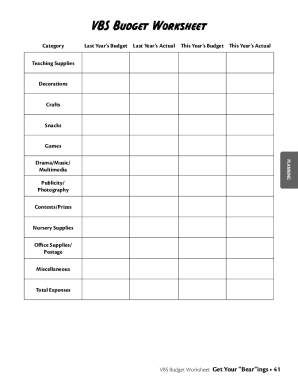
Vbs Budget Template Form


What is the VBS Budget Template
The VBS budget template is a structured document designed to help organizations plan and manage their Vacation Bible School (VBS) finances effectively. This template outlines anticipated expenses and income, ensuring that all financial aspects of the program are accounted for. It typically includes categories such as supplies, promotional materials, snacks, and facility costs, allowing for a comprehensive view of the budget. By using a VBS budget template, churches and organizations can maintain financial transparency and ensure that they stay within their allocated budget.
How to Use the VBS Budget Template
To effectively use the VBS budget template, start by gathering all relevant information regarding expected costs and income sources. Fill in each section of the template with accurate estimates, including fixed and variable expenses. It is important to regularly update the budget as actual costs are incurred or additional funds are received. This practice allows for better financial tracking and helps in making informed decisions throughout the planning process. Utilizing digital tools can enhance this experience, allowing for easy adjustments and real-time collaboration among team members.
Steps to Complete the VBS Budget Template
Completing the VBS budget template involves several key steps:
- Identify Income Sources: List all potential income sources, such as registration fees, donations, and fundraising events.
- Estimate Expenses: Break down anticipated costs into categories like materials, staffing, and facilities.
- Input Data: Enter the estimated income and expenses into the respective sections of the template.
- Review and Adjust: Regularly review the budget for accuracy and make adjustments as necessary based on actual figures.
- Finalize the Budget: Once all data is entered and reviewed, finalize the budget for distribution to stakeholders.
Key Elements of the VBS Budget Template
Essential elements of the VBS budget template include:
- Income Section: Details all sources of revenue expected for the VBS program.
- Expense Categories: Breaks down costs into manageable sections, such as supplies, marketing, and facilities.
- Total Budget Summary: Provides a quick overview of total expected income and expenses, highlighting any surplus or deficit.
- Notes Section: Allows for additional comments or explanations regarding specific budget items.
Legal Use of the VBS Budget Template
The VBS budget template is a legal document that organizations can use to ensure proper financial planning and accountability. When completed accurately, it can serve as a record of financial decisions and expenditures, which may be important for audits or reviews by church leadership or external bodies. It is essential to keep all financial records, including the completed budget template, for a specified period to comply with organizational policies and legal requirements.
Examples of Using the VBS Budget Template
Examples of effectively using the VBS budget template include:
- Planning for Supplies: Estimating costs for craft materials and snacks based on previous years' expenses.
- Fundraising Planning: Projecting income from bake sales or donation drives to offset costs.
- Tracking Actual Costs: Comparing estimated expenses against actual spending to identify areas for improvement in future budgeting.
Quick guide on how to complete vbs budget template
Effortlessly prepare Vbs Budget Template on any device
The management of online documents has gained traction among businesses and individuals alike. It offers an ideal eco-friendly substitute for traditional printed and signed documents, as you can obtain the appropriate form and securely retain it online. airSlate SignNow equips you with all the necessary tools to swiftly create, edit, and eSign your documents without any delays. Manage Vbs Budget Template on any platform with airSlate SignNow's Android or iOS applications and simplify your document-related tasks today.
How to alter and eSign Vbs Budget Template effortlessly
- Locate Vbs Budget Template and click on Get Form to begin.
- Utilize the tools we provide to fill out your document.
- Emphasize important sections of the documents or obscure confidential details with tools specifically designed for that purpose by airSlate SignNow.
- Create your signature using the Sign tool, which takes mere seconds and holds the same legal validity as a traditional handwritten signature.
- Review the details and click on the Done button to save your modifications.
- Choose your preferred method to share your form, whether by email, text message (SMS), invitation link, or download it to your computer.
Forget about lost or misplaced files, tedious document searches, or mistakes that require reprinting new document copies. airSlate SignNow meets all your document management needs in just a few clicks from any device of your choice. Modify and eSign Vbs Budget Template to ensure exceptional communication at every stage of your document preparation process with airSlate SignNow.
Create this form in 5 minutes or less
Create this form in 5 minutes!
How to create an eSignature for the vbs budget template
How to create an electronic signature for a PDF online
How to create an electronic signature for a PDF in Google Chrome
How to create an e-signature for signing PDFs in Gmail
How to create an e-signature right from your smartphone
How to create an e-signature for a PDF on iOS
How to create an e-signature for a PDF on Android
People also ask
-
What is a VBS planning template?
A VBS planning template is a structured framework designed to assist organizations in organizing and implementing Vacation Bible School programs efficiently. With this template, you can outline schedules, themes, activities, and materials needed, ensuring a smooth planning process.
-
How can a VBS planning template improve my event management?
Utilizing a VBS planning template helps streamline your event management by providing a clear overview of necessary tasks and resources. This organized approach reduces the risk of oversight and ensures all aspects of your Vacation Bible School are adequately planned.
-
Are there any costs associated with using the VBS planning template?
The VBS planning template is typically included at no additional cost within our airSlate SignNow platform. By signing up, you gain access to various efficient tools that support your document signing needs without hidden fees.
-
What features does the VBS planning template offer?
The VBS planning template comes with features such as customizable schedules, task assignments, and resource allocation tools. These features empower teams to collaborate effectively, ensuring all planning aspects are accounted for.
-
Can I integrate the VBS planning template with other tools?
Yes, the VBS planning template can integrate seamlessly with various tools available on airSlate SignNow. This integration simplifies document sharing and collaboration, making it easier to manage your entire VBS planning process.
-
What are the benefits of using a VBS planning template?
Using a VBS planning template allows for improved organization, effective communication among team members, and a thorough overview of all activities. This leads to a more successful Vacation Bible School, ensuring that every detail is catered for.
-
Is the VBS planning template suitable for large groups?
Absolutely! The VBS planning template is designed to accommodate groups of any size, providing a scalable solution that can adapt to your specific needs. Whether you’re planning for a small community or a large congregation, this template supports your goals effectively.
Get more for Vbs Budget Template
Find out other Vbs Budget Template
- How Do I eSign New Mexico Healthcare / Medical Word
- How To eSign Washington High Tech Presentation
- Help Me With eSign Vermont Healthcare / Medical PPT
- How To eSign Arizona Lawers PDF
- How To eSign Utah Government Word
- How Can I eSign Connecticut Lawers Presentation
- Help Me With eSign Hawaii Lawers Word
- How Can I eSign Hawaii Lawers Document
- How To eSign Hawaii Lawers PPT
- Help Me With eSign Hawaii Insurance PPT
- Help Me With eSign Idaho Insurance Presentation
- Can I eSign Indiana Insurance Form
- How To eSign Maryland Insurance PPT
- Can I eSign Arkansas Life Sciences PDF
- How Can I eSign Arkansas Life Sciences PDF
- Can I eSign Connecticut Legal Form
- How Do I eSign Connecticut Legal Form
- How Do I eSign Hawaii Life Sciences Word
- Can I eSign Hawaii Life Sciences Word
- How Do I eSign Hawaii Life Sciences Document