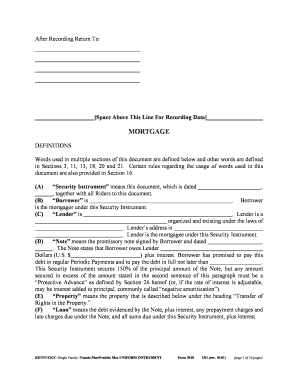
Blank Mortgage Document Form 2001


What is the Blank Mortgage Document Form
The blank mortgage document form is a legal instrument used in real estate transactions to secure a loan against a property. This form outlines the terms of the mortgage agreement, including the loan amount, interest rate, repayment schedule, and the responsibilities of both the borrower and lender. It serves as a binding contract that protects the lender's investment while providing the borrower with the necessary funds to purchase or refinance a property. Understanding the components of this form is crucial for both parties involved in the transaction.
How to use the Blank Mortgage Document Form
Using the blank mortgage document form involves several key steps. First, ensure that you have the correct version of the form, which can often be obtained from a legal or financial institution. Next, fill out the required fields accurately, including personal information, property details, and financial terms. After completing the form, both the borrower and lender must sign it to validate the agreement. It is advisable to consult with a legal professional to ensure that all terms are clear and compliant with state laws.
Steps to complete the Blank Mortgage Document Form
Completing the blank mortgage document form requires careful attention to detail. Follow these steps for a successful completion:
- Gather necessary information, including identification, property details, and financial data.
- Fill in the borrower and lender information, ensuring accuracy.
- Specify the loan amount, interest rate, and repayment terms clearly.
- Include any additional clauses or stipulations relevant to the agreement.
- Review the completed form for any errors or omissions.
- Sign the document in the presence of a notary or witness, if required by state law.
Legal use of the Blank Mortgage Document Form
The legal use of the blank mortgage document form hinges on compliance with state and federal regulations. The form must be executed according to the laws governing real estate transactions in the jurisdiction where the property is located. This includes ensuring that all parties involved understand the terms and conditions outlined in the document. Additionally, the use of electronic signatures is permissible under the ESIGN Act, provided that the signing process meets specific legal requirements.
Key elements of the Blank Mortgage Document Form
Several key elements are essential to the blank mortgage document form. These include:
- Loan Amount: The total amount borrowed by the borrower.
- Interest Rate: The cost of borrowing expressed as a percentage.
- Repayment Schedule: The timeline for repayment, including monthly payment amounts.
- Property Description: Detailed information about the property being mortgaged.
- Signatures: Signatures of both the borrower and lender to validate the agreement.
State-specific rules for the Blank Mortgage Document Form
Each state in the U.S. has specific rules and regulations governing the use of the blank mortgage document form. These rules can affect various aspects, such as required disclosures, notarization, and filing procedures. It is important for both borrowers and lenders to familiarize themselves with their state's requirements to ensure that the mortgage agreement is legally enforceable. Consulting with a real estate attorney or a qualified professional can provide guidance tailored to individual circumstances.
Quick guide on how to complete blank mortgage document form
Complete Blank Mortgage Document Form effortlessly on any device
Digital document management has become increasingly popular among businesses and individuals. It serves as an ideal eco-friendly alternative to conventional printed and signed documents, allowing you to find the appropriate form and securely save it online. airSlate SignNow provides you with all the tools necessary to create, edit, and eSign your documents swiftly without delays. Manage Blank Mortgage Document Form on any platform using airSlate SignNow's Android or iOS applications and enhance any document-focused operation today.
How to edit and eSign Blank Mortgage Document Form effortlessly
- Find Blank Mortgage Document Form and click on Get Form to commence.
- Utilize the tools we offer to complete your form.
- Emphasize important sections of your documents or redact sensitive information with tools that airSlate SignNow provides specifically for that purpose.
- Create your signature using the Sign tool, which takes seconds and holds the same legal significance as a traditional handwritten signature.
- Review the information and click on the Done button to save your changes.
- Select your preferred method to send your form, whether by email, text message (SMS), invitation link, or download it to your computer.
Eliminate the hassle of lost or misplaced files, tedious form searching, or mistakes that necessitate printing new document copies. airSlate SignNow caters to all your document management needs within a few clicks from any device you choose. Edit and eSign Blank Mortgage Document Form and ensure effective communication at every stage of your form preparation process with airSlate SignNow.
Create this form in 5 minutes or less
Find and fill out the correct blank mortgage document form
Create this form in 5 minutes!
How to create an eSignature for the blank mortgage document form
How to create an electronic signature for a PDF online
How to create an electronic signature for a PDF in Google Chrome
How to create an e-signature for signing PDFs in Gmail
How to create an e-signature right from your smartphone
How to create an e-signature for a PDF on iOS
How to create an e-signature for a PDF on Android
People also ask
-
What is a Blank Mortgage Document Form?
A Blank Mortgage Document Form is a standardized template used for creating a mortgage agreement. It includes all essential terms and conditions that both the lender and borrower must agree upon. With airSlate SignNow, you can easily customize and eSign this form to streamline the mortgage process.
-
How can I obtain a Blank Mortgage Document Form using airSlate SignNow?
You can easily access the Blank Mortgage Document Form through airSlate SignNow's user-friendly platform. Simply sign up, navigate to the templates section, and select the mortgage document template you need. This allows for quick customization and e-signature for convenience.
-
Is there a cost associated with using the Blank Mortgage Document Form on airSlate SignNow?
Yes, airSlate SignNow offers competitive pricing for its services, including the use of the Blank Mortgage Document Form. Different pricing tiers are available, which provide a range of features. You can choose a plan that best fits your business needs and budget.
-
What features does the Blank Mortgage Document Form include?
The Blank Mortgage Document Form on airSlate SignNow comes with various features designed to simplify your document management. These include customizable fields, electronic signing, and secure document storage. You can tailor the form to meet your specific requirements easily.
-
Can the Blank Mortgage Document Form be integrated with other software?
Absolutely! The Blank Mortgage Document Form can be integrated seamlessly with various software applications and tools. This integration enables you to streamline workflows and enhance efficiency, ensuring all your documents are managed effectively within your existing systems.
-
What are the benefits of using a Blank Mortgage Document Form electronically?
Using a Blank Mortgage Document Form electronically offers signNow benefits, including speed and convenience. With airSlate SignNow, you can complete the form from anywhere, and eSignatures increase the speed of process completion. This digital approach also reduces paperwork and enhances overall organization.
-
How secure is my data when using a Blank Mortgage Document Form on airSlate SignNow?
Security is a top priority at airSlate SignNow. When using the Blank Mortgage Document Form, your data is protected with advanced encryption technology. This ensures that all your documents are secure from unauthorized access while maintaining compliance with industry standards.
Get more for Blank Mortgage Document Form
- Aha transfer request form
- Voluntary self identification form race amp ethnicity framingham framingham
- Board of trustees the national judicial college title vi form
- Quincy college drop form
- Statement of educational purpose amp wgu form
- Incident report form doc
- Commander norman f daly scholarship program form
- Mid term grade checks docx form
Find out other Blank Mortgage Document Form
- How Can I Electronic signature New Mexico Finance & Tax Accounting Word
- How Do I Electronic signature New York Education Form
- How To Electronic signature North Carolina Education Form
- How Can I Electronic signature Arizona Healthcare / Medical Form
- How Can I Electronic signature Arizona Healthcare / Medical Presentation
- How To Electronic signature Oklahoma Finance & Tax Accounting PDF
- How Can I Electronic signature Oregon Finance & Tax Accounting PDF
- How To Electronic signature Indiana Healthcare / Medical PDF
- How Do I Electronic signature Maryland Healthcare / Medical Presentation
- How To Electronic signature Tennessee Healthcare / Medical Word
- Can I Electronic signature Hawaii Insurance PDF
- Help Me With Electronic signature Colorado High Tech Form
- How To Electronic signature Indiana Insurance Document
- Can I Electronic signature Virginia Education Word
- How To Electronic signature Louisiana Insurance Document
- Can I Electronic signature Florida High Tech Document
- Can I Electronic signature Minnesota Insurance PDF
- How Do I Electronic signature Minnesota Insurance Document
- How To Electronic signature Missouri Insurance Form
- How Can I Electronic signature New Jersey Insurance Document