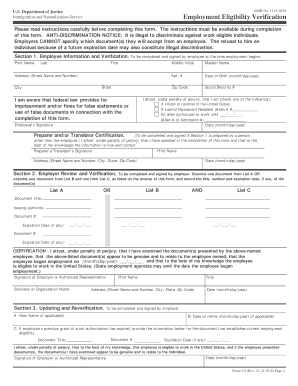
I9 Form Wabash


What is the I-9 Form Wabash
The I-9 Form Wabash is a vital document used by employers in the United States to verify the identity and employment authorization of individuals hired for employment. This form is essential for ensuring compliance with immigration laws and helps prevent unauthorized employment. The I-9 Form requires employees to provide specific information, including their name, address, date of birth, and details about their eligibility to work in the U.S. Employers must complete their section of the form, confirming the identity of the employee through acceptable documents.
How to use the I-9 Form Wabash
Using the I-9 Form Wabash involves several steps. First, the employee must fill out Section One, providing personal information and attesting to their work eligibility. Next, the employer must complete Section Two by reviewing the employee's documents, which can include a U.S. passport, permanent resident card, or other government-issued identification. The employer then records the document details on the form. It is crucial to complete the I-9 Form within three days of the employee's start date to comply with federal regulations.
Steps to complete the I-9 Form Wabash
Completing the I-9 Form Wabash requires careful attention to detail. Follow these steps:
- Employee fills out Section One: The employee provides their personal information and signs the form.
- Employer reviews documents: The employer must examine original documents that establish identity and employment eligibility.
- Employer completes Section Two: The employer records the document details and signs the form.
- Retention: Employers must keep the I-9 Form on file for a specified period, usually three years after the employee's hire date or one year after termination, whichever is longer.
Legal use of the I-9 Form Wabash
The legal use of the I-9 Form Wabash is mandated by federal law. Employers are required to complete the form for all new hires to verify their eligibility to work in the U.S. Failure to comply with I-9 requirements can result in significant penalties, including fines and potential legal action. It is essential for employers to understand the legal implications of the I-9 Form and to ensure that it is filled out accurately and retained properly.
Required Documents for the I-9 Form Wabash
When completing the I-9 Form Wabash, employees must present documents that establish both identity and employment eligibility. The documents are categorized into three lists:
- List A: Documents that establish both identity and employment eligibility, such as a U.S. passport or a permanent resident card.
- List B: Documents that establish identity, like a driver's license or state ID.
- List C: Documents that establish employment eligibility, such as a Social Security card or birth certificate.
Penalties for Non-Compliance
Employers who fail to comply with the I-9 Form requirements may face severe penalties. These can include fines for failing to complete the form, failing to retain it properly, or for knowingly hiring unauthorized workers. Penalties can range from hundreds to thousands of dollars per violation, depending on the severity and frequency of non-compliance. It is crucial for employers to stay informed about their responsibilities regarding the I-9 Form to avoid these penalties.
Quick guide on how to complete i9 form wabash
Complete I9 Form Wabash effortlessly on any gadget
Virtual document management has become increasingly favored among businesses and individuals. It serves as an excellent environmentally-friendly alternative to traditional printed and signed documents, allowing you to access the appropriate form and securely save it online. airSlate SignNow equips you with all the tools necessary to create, modify, and electronically sign your files promptly without any hold-ups. Handle I9 Form Wabash on any device using airSlate SignNow's Android or iOS applications and enhance any document-related procedure today.
How to adjust and electronically sign I9 Form Wabash with ease
- Find I9 Form Wabash and click Get Form to begin.
- Use the tools we offer to fill out your form.
- Emphasize pertinent sections of your documents or conceal sensitive information using tools that airSlate SignNow provides specifically for this task.
- Generate your signature with the Sign feature, which takes mere moments and carries the same legal significance as a conventional wet ink signature.
- Review the details and then click on the Done button to preserve your changes.
- Select how you wish to send your form: via email, text message (SMS), invite link, or download it to your computer.
Put an end to lost or misplaced documents, tedious form searches, or mistakes that necessitate printing new document versions. airSlate SignNow meets your document management needs in just a few clicks from any device of your choosing. Modify and electronically sign I9 Form Wabash to ensure exceptional communication throughout your document preparation process with airSlate SignNow.
Create this form in 5 minutes or less
Create this form in 5 minutes!
How to create an eSignature for the i9 form wabash
How to create an electronic signature for a PDF online
How to create an electronic signature for a PDF in Google Chrome
How to create an e-signature for signing PDFs in Gmail
How to create an e-signature right from your smartphone
How to create an e-signature for a PDF on iOS
How to create an e-signature for a PDF on Android
People also ask
-
What is the I9 Form Wabash, and why is it important?
The I9 Form Wabash is a critical document used for verifying the identity and employment authorization of individuals in the United States. It ensures that businesses are compliant with federal employment laws, making it essential for any company hiring employees. Completing the I9 Form correctly can help avoid potential legal issues and fines.
-
How can airSlate SignNow simplify the I9 Form Wabash completion process?
airSlate SignNow offers a user-friendly platform that allows businesses to easily send, receive, and securely eSign the I9 Form Wabash online. With its intuitive interface, users can complete the form in a matter of minutes, ensuring a streamlined onboarding process for new employees. This efficiency saves time and reduces errors in document handling.
-
What features does airSlate SignNow provide for managing the I9 Form Wabash?
airSlate SignNow includes features such as customizable templates, audit trails, and real-time tracking for the I9 Form Wabash. These tools enable businesses to monitor the status of document completion and ensure compliance seamlessly. Additionally, the platform allows for easy integration with other HR systems, enhancing productivity.
-
Is airSlate SignNow a cost-effective solution for managing the I9 Form Wabash?
Yes, airSlate SignNow is designed to be a cost-effective solution for managing the I9 Form Wabash. It eliminates the need for paper documents and manual processes, which can be costly in the long run. With competitive pricing plans, businesses can access premium features that simplify document management without breaking the bank.
-
How secure is the I9 Form Wabash information handled through airSlate SignNow?
Security is a top priority for airSlate SignNow when handling the I9 Form Wabash information. The platform employs advanced encryption and security protocols to protect sensitive data, ensuring that all information is kept confidential. Additionally, compliance with regulations ensures that businesses can trust the security of their documents.
-
Can I integrate airSlate SignNow with other HR tools for the I9 Form Wabash?
Absolutely! airSlate SignNow offers seamless integration with various HR tools and platforms, allowing businesses to streamline their workflows for the I9 Form Wabash. This integration helps centralize document management and enhances collaboration between teams, making the onboarding process even more efficient.
-
What are the benefits of using airSlate SignNow for the I9 Form Wabash compared to traditional methods?
Using airSlate SignNow for the I9 Form Wabash offers several advantages over traditional paper methods. It signNowly speeds up the completion and signing process, reduces the risk of errors, and ensures easy access to completed documents at any time. Additionally, it helps businesses maintain better organization and compliance with federal regulations.
Get more for I9 Form Wabash
Find out other I9 Form Wabash
- How Can I Electronic signature Alabama Finance & Tax Accounting Document
- How To Electronic signature Delaware Government Document
- Help Me With Electronic signature Indiana Education PDF
- How To Electronic signature Connecticut Government Document
- How To Electronic signature Georgia Government PDF
- Can I Electronic signature Iowa Education Form
- How To Electronic signature Idaho Government Presentation
- Help Me With Electronic signature Hawaii Finance & Tax Accounting Document
- How Can I Electronic signature Indiana Government PDF
- How Can I Electronic signature Illinois Finance & Tax Accounting PPT
- How To Electronic signature Maine Government Document
- How To Electronic signature Louisiana Education Presentation
- How Can I Electronic signature Massachusetts Government PDF
- How Do I Electronic signature Montana Government Document
- Help Me With Electronic signature Louisiana Finance & Tax Accounting Word
- How To Electronic signature Pennsylvania Government Document
- Can I Electronic signature Texas Government PPT
- How To Electronic signature Utah Government Document
- How To Electronic signature Washington Government PDF
- How Can I Electronic signature New Mexico Finance & Tax Accounting Word