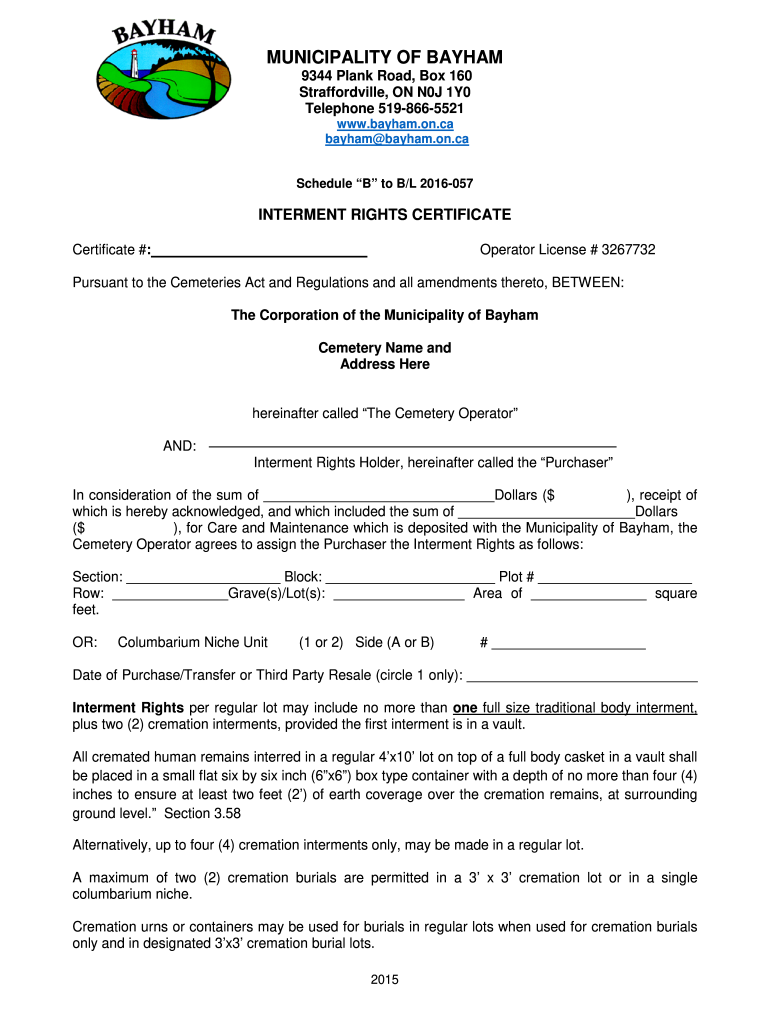
Interment Rights Certificate 2016-2026


What is the Interment Rights Certificate
The interment rights certificate is a legal document that grants an individual or entity the right to inter or bury a deceased person in a designated burial site. This certificate serves as proof of ownership of the burial plot and outlines the specific terms and conditions associated with the right of interment. It is essential for ensuring that the wishes of the deceased and their family are respected regarding burial arrangements.
How to Obtain the Interment Rights Certificate
To obtain an interment rights certificate, individuals typically need to follow a specific process that may vary by state or locality. Generally, this involves:
- Contacting the cemetery or burial ground where the plot is located.
- Providing necessary documentation, such as proof of identity and, if applicable, proof of relationship to the deceased.
- Completing any required forms provided by the cemetery.
- Paying any associated fees for the issuance of the certificate.
Once the application is processed, the cemetery will issue the interment rights certificate, confirming the rights granted to the applicant.
Steps to Complete the Interment Rights Certificate
Completing the interment rights certificate involves several key steps to ensure accuracy and compliance with legal requirements:
- Gather all necessary information, including the deceased's full name, date of birth, and date of death.
- Provide details about the burial site, including the plot number and location within the cemetery.
- Include the names and contact information of all parties involved in the interment.
- Review the completed certificate for accuracy before submission.
Ensuring that all information is correct is crucial, as errors can lead to complications in the interment process.
Legal Use of the Interment Rights Certificate
The interment rights certificate is a legally binding document that grants the holder specific rights regarding the burial of a deceased individual. It is important to understand that this certificate:
- Confers ownership rights to the burial plot, allowing the holder to make decisions about interment.
- May be required by local authorities or cemetery management to authorize the burial.
- Should be kept in a safe place, as it may be needed for future reference or legal matters.
Failure to comply with the terms outlined in the certificate can result in legal disputes or penalties.
Key Elements of the Interment Rights Certificate
Understanding the key elements of the interment rights certificate is vital for proper use and compliance. The certificate typically includes:
- The name of the individual or entity holding the rights.
- The specific location of the burial plot.
- The terms and conditions governing the use of the plot.
- Any restrictions on the transfer of rights or additional interments.
These elements ensure that all parties are aware of their rights and responsibilities regarding the burial site.
Quick guide on how to complete interment rights certificate form
A concise guide on how to create your Interment Rights Certificate
Finding the appropriate template can be difficult when you need to submit formal international documents. Even if you possess the necessary form, it might be cumbersome to swiftly prepare it in accordance with all the specifications if you rely on printed versions rather than handling everything digitally. airSlate SignNow is the online eSignature service that assists you in overcoming these obstacles. It enables you to secure your Interment Rights Certificate and efficiently fill it out and sign it on-site without the need to reprint documents if you make a mistake.
Here are the actions you need to follow to create your Interment Rights Certificate with airSlate SignNow:
- Click the Obtain Form button to instantly add your document to our editor.
- Begin with the first vacant field, enter the required information, and proceed with the Next feature.
- Complete the empty fields with the Cross and Check buttons from the toolbar above.
- Select the Highlight or Line options to emphasize the most vital information.
- Click on Image and upload one if your Interment Rights Certificate requires it.
- Use the right-side panel to add more fields for you or others to complete if necessary.
- Review your responses and confirm the form by clicking Date, Initials, and Sign.
- Draw, type, upload your eSignature, or capture it using a camera or QR code.
- Conclude editing the form by clicking the Done button and choosing your file-sharing options.
Once your Interment Rights Certificate is ready, you can share it as you prefer - send it to your recipients via email, SMS, fax, or even print it directly from the editor. You can also securely save all your completed documents in your account, organized in folders according to your preferences. Don’t spend time on manual form completion; try airSlate SignNow!
Create this form in 5 minutes or less
FAQs
-
Where can I get the form for migration certificate?
Migration is issued by the Universities themselves.The best way is to inquire your college they will guide you further.In case you happen to be from A.P.J Abdul Kalam Technical Universityhere is the link to get it issued online.Hope it helpsStudent Service (Dashboard) Dr. A.P.J. Abdul Kalam Technical University (Lucknow)Regards
Create this form in 5 minutes!
How to create an eSignature for the interment rights certificate form
How to generate an eSignature for the Interment Rights Certificate Form online
How to make an eSignature for your Interment Rights Certificate Form in Google Chrome
How to make an eSignature for putting it on the Interment Rights Certificate Form in Gmail
How to generate an electronic signature for the Interment Rights Certificate Form right from your smart phone
How to generate an eSignature for the Interment Rights Certificate Form on iOS devices
How to make an electronic signature for the Interment Rights Certificate Form on Android OS
People also ask
-
What is a certificate of interment rights?
A certificate of interment rights is a legal document that grants an individual the right to bury or inter cremated remains in a specific plot or burial space. This certificate outlines the rights associated with the designated interment location, ensuring compliance with cemetery regulations.
-
How does airSlate SignNow facilitate the signing of a certificate of interment rights?
airSlate SignNow provides an efficient platform to send, sign, and manage documents, including certificates of interment rights. With its user-friendly interface, users can quickly create and customize these documents, ensuring that they meet legal standards and are ready for prompt execution.
-
What are the key features of airSlate SignNow for handling certificates of interment rights?
Key features of airSlate SignNow include customizable templates, real-time document tracking, and secure electronic signatures. These functionalities streamline the process of handling certificates of interment rights, making it easier for users to manage essential documentation efficiently.
-
Is there a cost associated with creating a certificate of interment rights using airSlate SignNow?
Yes, airSlate SignNow offers various pricing plans that cater to different needs. The cost-effective packages provide features necessary for creating and managing certificates of interment rights, ensuring that businesses can operate within their budgets while maintaining compliance.
-
Can I integrate airSlate SignNow with other tools for managing certificates of interment rights?
Absolutely! airSlate SignNow offers seamless integrations with various applications, allowing for better management of certificates of interment rights. This interoperability enhances your workflow by connecting with tools you already use, making the entire process more efficient.
-
What are the benefits of using airSlate SignNow for certificates of interment rights?
Using airSlate SignNow to manage certificates of interment rights provides numerous benefits, including improved efficiency, cost savings, and enhanced security. The ability to access documents anytime and anywhere simplifies compliance and helps ensure that your interment processes run smoothly.
-
How secure is the signature process for certificates of interment rights with airSlate SignNow?
The security of airSlate SignNow is top-notch, as it incorporates robust encryption and compliance with industry standards. When signing a certificate of interment rights, users can rest assured that their information is protected, providing peace of mind throughout the signing process.
Get more for Interment Rights Certificate
- 10 2 oh i rc permit working at heights brookfield properties form
- Aadl vendor change form
- Name date pdr oswestry neck pain questionnaire this questionnaire is designed to enable us to understand how much your neck form
- Module 1 deductive reasoning lab answers form
- 30 day notice of proposed information collection ds 157
- Managed service provider agreement template form
- Management company notice to terminate property management agreement template form
- Management consulting agreement template form
Find out other Interment Rights Certificate
- Electronic signature Michigan Email Cover Letter Template Free
- Electronic signature Delaware Termination Letter Template Now
- How Can I Electronic signature Washington Employee Performance Review Template
- Electronic signature Florida Independent Contractor Agreement Template Now
- Electronic signature Michigan Independent Contractor Agreement Template Now
- Electronic signature Oregon Independent Contractor Agreement Template Computer
- Electronic signature Texas Independent Contractor Agreement Template Later
- Electronic signature Florida Employee Referral Form Secure
- How To Electronic signature Florida CV Form Template
- Electronic signature Mississippi CV Form Template Easy
- Electronic signature Ohio CV Form Template Safe
- Electronic signature Nevada Employee Reference Request Mobile
- How To Electronic signature Washington Employee Reference Request
- Electronic signature New York Working Time Control Form Easy
- How To Electronic signature Kansas Software Development Proposal Template
- Electronic signature Utah Mobile App Design Proposal Template Fast
- Electronic signature Nevada Software Development Agreement Template Free
- Electronic signature New York Operating Agreement Safe
- How To eSignature Indiana Reseller Agreement
- Electronic signature Delaware Joint Venture Agreement Template Free