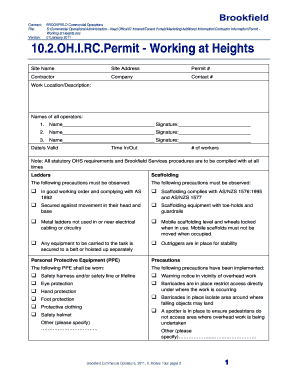
10 2 OH I RC Permit Working at Heights Brookfield Properties 2011


Understanding the Working at Heights Permit Template
The working at heights permit template is a crucial document designed to ensure safety and compliance when employees are required to work at elevated locations. This permit outlines specific safety measures and protocols that must be followed to minimize risks associated with working at heights. It typically includes details such as the nature of the work, the location, and the safety equipment required. Adhering to this template helps organizations meet regulatory requirements and protects workers from potential hazards.
Key Elements of the Working at Heights Permit Template
A comprehensive working at heights permit template includes several key elements that are essential for ensuring safety and compliance. These elements often comprise:
- Project Details: Information about the work being performed, including the location and duration.
- Risk Assessment: An evaluation of potential hazards associated with the work at heights.
- Safety Measures: Specific safety protocols that must be followed, such as the use of harnesses and guardrails.
- Signatures: Required approvals from supervisors or safety officers to confirm that all safety measures are in place.
Steps to Complete the Working at Heights Permit Template
Completing the working at heights permit template involves several important steps to ensure that all necessary information is accurately captured. These steps typically include:
- Identify the Work Area: Clearly define the location where the work will take place.
- Conduct a Risk Assessment: Evaluate potential hazards and determine appropriate safety measures.
- Fill Out the Template: Enter all required information, including project details and safety protocols.
- Obtain Necessary Approvals: Ensure that the permit is reviewed and signed by the appropriate personnel.
Legal Use of the Working at Heights Permit Template
The legal use of the working at heights permit template is governed by various safety regulations and standards. In the United States, organizations must comply with Occupational Safety and Health Administration (OSHA) guidelines, which mandate that employers provide a safe working environment. Utilizing this permit template not only helps in adhering to these regulations but also serves as a legal document that can be referenced in case of an incident. Proper documentation demonstrates that safety protocols were followed and that the organization took necessary precautions to protect its employees.
How to Obtain the Working at Heights Permit Template
Obtaining a working at heights permit template can be straightforward. Many organizations develop their own templates based on industry standards and specific safety requirements. Alternatively, templates may be available through safety organizations or industry associations. It is essential to ensure that any template used complies with local regulations and meets the specific needs of the project. Customizing a template to fit the unique aspects of a job can enhance its effectiveness in promoting safety.
Examples of Using the Working at Heights Permit Template
Practical examples of using the working at heights permit template can illustrate its importance in real-world scenarios. For instance, a construction company might utilize the template when planning to install roofing materials. The permit would outline the safety measures required, such as the use of harnesses and scaffolding. Another example could involve maintenance work on high-rise buildings, where the permit ensures that all workers are aware of the risks and safety protocols before commencing work. These examples highlight how the template serves as a vital tool in promoting safety and compliance in various industries.
Quick guide on how to complete 10 2 oh i rc permit working at heights brookfield properties
Effortlessly Prepare 10 2 OH I RC Permit Working At Heights Brookfield Properties on Any Device
Online document management has become increasingly popular among businesses and individuals. It offers a fantastic eco-friendly alternative to conventional printed and signed documents, as you can access the necessary form and securely store it online. airSlate SignNow equips you with all the tools required to create, modify, and electronically sign your documents swiftly without delays. Manage 10 2 OH I RC Permit Working At Heights Brookfield Properties on any platform with airSlate SignNow's Android or iOS applications and enhance any document-centric process today.
The easiest way to modify and electronically sign 10 2 OH I RC Permit Working At Heights Brookfield Properties without hassle
- Find 10 2 OH I RC Permit Working At Heights Brookfield Properties and click Get Form to begin.
- Use the tools we provide to complete your document.
- Emphasize essential sections of the documents or obscure sensitive information with tools that airSlate SignNow specifically provides for that purpose.
- Create your signature using the Sign tool, which takes seconds and carries the same legal authority as a traditional wet ink signature.
- Review all the details and click on the Done button to save your changes.
- Select how you would like to share your form, via email, text message (SMS), invite link, or download it to your computer.
Eliminate the hassle of lost or misplaced files, tedious form searching, or errors that require printing new document copies. airSlate SignNow addresses your document management needs within just a few clicks from any device of your choosing. Modify and electronically sign 10 2 OH I RC Permit Working At Heights Brookfield Properties and ensure effective communication at any stage of your form preparation process with airSlate SignNow.
Create this form in 5 minutes or less
Find and fill out the correct 10 2 oh i rc permit working at heights brookfield properties
Create this form in 5 minutes!
How to create an eSignature for the 10 2 oh i rc permit working at heights brookfield properties
How to create an electronic signature for a PDF online
How to create an electronic signature for a PDF in Google Chrome
How to create an e-signature for signing PDFs in Gmail
How to create an e-signature right from your smartphone
How to create an e-signature for a PDF on iOS
How to create an e-signature for a PDF on Android
People also ask
-
What is a working at heights permit template?
A working at heights permit template is a standardized document that outlines the safety procedures and requirements for employees working at heights. This template ensures compliance with safety regulations and helps minimize risks associated with such tasks. Using a working at heights permit template allows businesses to maintain a safe working environment while efficiently managing paperwork.
-
How can the working at heights permit template benefit my business?
Utilizing a working at heights permit template streamlines the process of obtaining necessary safety approvals, ensuring workers understand the risks involved. This template promotes safety compliance, reduces the likelihood of accidents, and can potentially lower insurance costs. Furthermore, it saves time by providing a consistent format for documentation.
-
Is the working at heights permit template customizable?
Yes, the working at heights permit template is fully customizable to meet your specific business needs. You can add your company logo, modify safety protocols, and include relevant site-specific details. This flexibility ensures that the template accurately reflects your operational requirements.
-
What features are included in airSlate SignNow's working at heights permit template?
airSlate SignNow's working at heights permit template includes features such as eSignature capabilities, document tracking, and easy collaboration tools. These features help streamline the approval process, ensuring that all relevant stakeholders can review and sign off quickly. Additionally, you can store all permits securely in one centralized location for easy access.
-
Can I integrate the working at heights permit template with other software?
Absolutely! airSlate SignNow allows seamless integration with various software applications, enhancing your workflow. You can connect the working at heights permit template with project management tools, CRMs, and document management systems for better efficiency. This integration helps ensure you never miss a step in safety compliance.
-
How much does the working at heights permit template cost?
The cost of the working at heights permit template varies based on your subscription plan with airSlate SignNow. There are flexible pricing tiers that cater to businesses of all sizes. When considering the value it brings in terms of compliance and safety, the investment in the working at heights permit template pays for itself.
-
Is training required to use the working at heights permit template?
No formal training is required to use the working at heights permit template with airSlate SignNow. The platform is designed to be user-friendly and intuitive, allowing your team to quickly adapt without extensive training. With clear instructions and support resources, employees can effectively navigate the document creation and signing process.
Get more for 10 2 OH I RC Permit Working At Heights Brookfield Properties
- Sample cover letter for filing of llc articles or certificate with secretary of state west virginia form
- Supplemental residential lease forms package west virginia
- Wv landlord tenant form
- Name change instructions and forms package for an adult west virginia
- West virginia name change instructions and forms package for a minor west virginia
- Name change instructions and forms package for a family west virginia
- West virginia name change form
- West virginia name change 497431883 form
Find out other 10 2 OH I RC Permit Working At Heights Brookfield Properties
- eSignature Kansas Plumbing Lease Agreement Template Myself
- eSignature Louisiana Plumbing Rental Application Secure
- eSignature Maine Plumbing Business Plan Template Simple
- Can I eSignature Massachusetts Plumbing Business Plan Template
- eSignature Mississippi Plumbing Emergency Contact Form Later
- eSignature Plumbing Form Nebraska Free
- How Do I eSignature Alaska Real Estate Last Will And Testament
- Can I eSignature Alaska Real Estate Rental Lease Agreement
- eSignature New Jersey Plumbing Business Plan Template Fast
- Can I eSignature California Real Estate Contract
- eSignature Oklahoma Plumbing Rental Application Secure
- How Can I eSignature Connecticut Real Estate Quitclaim Deed
- eSignature Pennsylvania Plumbing Business Plan Template Safe
- eSignature Florida Real Estate Quitclaim Deed Online
- eSignature Arizona Sports Moving Checklist Now
- eSignature South Dakota Plumbing Emergency Contact Form Mobile
- eSignature South Dakota Plumbing Emergency Contact Form Safe
- Can I eSignature South Dakota Plumbing Emergency Contact Form
- eSignature Georgia Real Estate Affidavit Of Heirship Later
- eSignature Hawaii Real Estate Operating Agreement Online