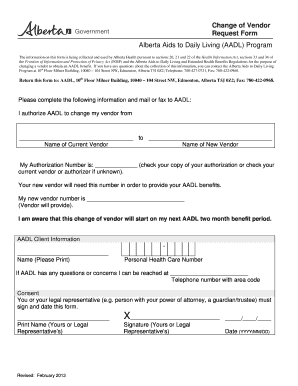
Aadl Vendor Change Form 2013


What is the Aadl Vendor Change Form
The Aadl vendor change form is a crucial document used to update vendor information within the Aadl system. This form facilitates the transition from one vendor to another, ensuring that all relevant data is accurately reflected in the system. It is essential for maintaining proper records and ensuring that transactions are processed correctly. The form typically requires details such as the vendor's name, contact information, and any changes in service or product offerings.
How to use the Aadl Vendor Change Form
Utilizing the Aadl vendor change form involves several straightforward steps to ensure accuracy and compliance. First, gather all necessary information about the current and new vendor. Next, fill out the form with the updated details, making sure to double-check for any errors. Once completed, the form can be submitted electronically or via traditional mail, depending on the specific requirements of the organization requesting the change. It is important to keep a copy of the submitted form for your records.
Steps to complete the Aadl Vendor Change Form
Completing the Aadl vendor change form requires careful attention to detail. Follow these steps:
- Collect all relevant vendor information, including names, addresses, and contact details.
- Access the Aadl vendor change form through the appropriate channel.
- Fill in the required fields, ensuring accuracy in all entries.
- Review the completed form for any mistakes or omissions.
- Submit the form according to the specified submission method.
Legal use of the Aadl Vendor Change Form
The legal validity of the Aadl vendor change form hinges on compliance with relevant regulations governing electronic signatures and document submissions. To ensure that the form is legally binding, it must be completed using a secure and compliant platform that adheres to standards such as ESIGN and UETA. This guarantees that the signatures and data provided are recognized by courts and organizations as valid and enforceable.
Key elements of the Aadl Vendor Change Form
Several key elements are essential for the Aadl vendor change form to be effective. These include:
- Vendor Information: Current and new vendor names and contact details.
- Reason for Change: A brief explanation of why the vendor change is necessary.
- Authorized Signatures: Signatures from authorized personnel to validate the change.
- Date of Submission: The date when the form is completed and submitted.
Form Submission Methods
The Aadl vendor change form can be submitted through various methods, depending on the preferences of the organization involved. Common submission methods include:
- Online Submission: Using a secure digital platform to submit the form electronically.
- Mail: Sending a printed version of the form to the designated address.
- In-Person: Delivering the form directly to the relevant office or department.
Quick guide on how to complete aadl vendor change form
Effortlessly Complete Aadl Vendor Change Form on Any Device
Digital document handling has become increasingly favored by companies and individuals alike. It offers an excellent environmentally friendly substitute for traditional printed and signed documents, as you can access the correct form and securely store it online. airSlate SignNow equips you with all the tools necessary to create, modify, and electronically sign your documents promptly without any hold-ups. Manage Aadl Vendor Change Form on any device using airSlate SignNow's Android or iOS applications and simplify any document-related task today.
How to Modify and Electronically Sign Aadl Vendor Change Form with Ease
- Obtain Aadl Vendor Change Form and click on Get Form to begin.
- Utilize the tools we provide to fill out your document.
- Highlight essential sections of the documents or redact sensitive information using tools specifically offered by airSlate SignNow for such purposes.
- Create your electronic signature with the Sign tool, which takes mere seconds and holds the same legal validity as a conventional wet ink signature.
- Review the information and click on the Done button to save your edits.
- Choose how you wish to send your form, whether by email, text message (SMS), invitation link, or download it to your computer.
Eliminate the hassle of lost or misfiled documents, tedious form searches, or errors that necessitate printing new document copies. airSlate SignNow meets your document management needs in just a few clicks from any device you prefer. Modify and electronically sign Aadl Vendor Change Form while ensuring exceptional communication at every step of the form preparation process with airSlate SignNow.
Create this form in 5 minutes or less
Find and fill out the correct aadl vendor change form
Create this form in 5 minutes!
How to create an eSignature for the aadl vendor change form
How to create an electronic signature for a PDF online
How to create an electronic signature for a PDF in Google Chrome
How to create an e-signature for signing PDFs in Gmail
How to create an e-signature right from your smartphone
How to create an e-signature for a PDF on iOS
How to create an e-signature for a PDF on Android
People also ask
-
What is the aadl change of vendor form?
The aadl change of vendor form is a document used in the Alberta Aids to Daily Living (AADL) program to request a change in the vendor supplying equipment or services. This form ensures a seamless transition and helps maintain the individual's support needs without interruption.
-
How can airSlate SignNow help with the aadl change of vendor form?
airSlate SignNow simplifies the process of filling out and signing the aadl change of vendor form by providing an easy-to-use platform for eSigning documents. You can quickly upload, edit, and send your forms for signature, ensuring a smooth workflow and timely submissions.
-
Is there a cost associated with using the aadl change of vendor form through airSlate SignNow?
Using the aadl change of vendor form with airSlate SignNow is incredibly cost-effective, with plans that cater to various business needs. You can choose a plan that fits your budget, ensuring that you have the right tools to manage your documentation efficiently.
-
Can I integrate airSlate SignNow with other software for managing the aadl change of vendor form?
Yes, airSlate SignNow offers integrations with numerous third-party applications, allowing you to enhance your document management process. This includes customer relationship management (CRM) tools, project management software, and more, making it easy to manage the aadl change of vendor form alongside your existing workflows.
-
What are the benefits of using airSlate SignNow for the aadl change of vendor form?
Using airSlate SignNow for the aadl change of vendor form provides you with speed, accessibility, and security. The platform allows for quick eSigning, ensuring your forms are processed efficiently, while also providing robust security measures to protect sensitive information.
-
How do I start using the aadl change of vendor form with airSlate SignNow?
Getting started with the aadl change of vendor form on airSlate SignNow is simple. Sign up for an account, and you can begin creating, customizing, and sending your forms for signature within moments, streamlining your workflows signNowly.
-
Is the process of submitting the aadl change of vendor form via airSlate SignNow complicated?
No, submitting the aadl change of vendor form via airSlate SignNow is not complicated. The platform is designed to be user-friendly, providing step-by-step guidance to ensure that all your documents are prepared and sent correctly.
Get more for Aadl Vendor Change Form
- Notice of intent to vacate at end of specified lease term from tenant to landlord nonresidential nevada form
- Notice of intent not to renew at end of specified term from landlord to tenant for residential property nevada form
- Notice of intent not to renew at end of specified term from landlord to tenant for nonresidential or commercial property nevada form
- Conditional progress form
- Unconditional progress payment 497320722 form
- Nevada landlord tenant 497320723 form
- Unconditional release nevada form
- Conditional release final 497320726 form
Find out other Aadl Vendor Change Form
- Electronic signature Michigan Police Business Associate Agreement Simple
- Electronic signature Mississippi Police Living Will Safe
- Can I Electronic signature South Carolina Real Estate Work Order
- How To Electronic signature Indiana Sports RFP
- How Can I Electronic signature Indiana Sports RFP
- Electronic signature South Dakota Real Estate Quitclaim Deed Now
- Electronic signature South Dakota Real Estate Quitclaim Deed Safe
- Electronic signature Indiana Sports Forbearance Agreement Myself
- Help Me With Electronic signature Nevada Police Living Will
- Electronic signature Real Estate Document Utah Safe
- Electronic signature Oregon Police Living Will Now
- Electronic signature Pennsylvania Police Executive Summary Template Free
- Electronic signature Pennsylvania Police Forbearance Agreement Fast
- How Do I Electronic signature Pennsylvania Police Forbearance Agreement
- How Can I Electronic signature Pennsylvania Police Forbearance Agreement
- Electronic signature Washington Real Estate Purchase Order Template Mobile
- Electronic signature West Virginia Real Estate Last Will And Testament Online
- Electronic signature Texas Police Lease Termination Letter Safe
- How To Electronic signature Texas Police Stock Certificate
- How Can I Electronic signature Wyoming Real Estate Quitclaim Deed