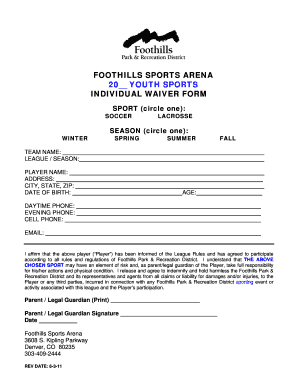
Foothills Sports Arena 20 Youth Sports Individual Waiver Form


What is the Foothills Sports Arena 20 Youth Sports Individual Waiver Form
The Foothills Sports Arena 20 Youth Sports Individual Waiver Form is a legal document designed to protect the organization and its affiliates from liability related to injuries or accidents that may occur during youth sports activities. This form is essential for parents or guardians to acknowledge the inherent risks associated with sports participation. By signing this waiver, they consent to the terms set forth and release the organization from any claims that may arise as a result of participation in the sports program.
How to use the Foothills Sports Arena 20 Youth Sports Individual Waiver Form
Using the Foothills Sports Arena 20 Youth Sports Individual Waiver Form involves several straightforward steps. First, parents or guardians should obtain the form, which can typically be found on the organization's website or requested directly from the sports program. Next, they need to carefully read through the document to understand the terms and conditions outlined. After reviewing, they can fill out the required information, including the participant's name, the guardian's contact details, and any pertinent medical information. Finally, the form must be signed and dated to ensure its validity.
Key elements of the Foothills Sports Arena 20 Youth Sports Individual Waiver Form
The key elements of the Foothills Sports Arena 20 Youth Sports Individual Waiver Form include the following:
- Participant Information: Name, age, and any relevant medical conditions.
- Guardian Information: Name and contact details of the parent or guardian.
- Risk Acknowledgment: A statement outlining the risks associated with sports participation.
- Liability Release: A clause that releases the organization from liability for injuries.
- Signature and Date: A space for the guardian's signature and the date of signing.
Steps to complete the Foothills Sports Arena 20 Youth Sports Individual Waiver Form
Completing the Foothills Sports Arena 20 Youth Sports Individual Waiver Form requires careful attention to detail. The steps are as follows:
- Obtain the waiver form from the sports organization.
- Read the entire document thoroughly to understand the terms.
- Fill in the participant's name and age accurately.
- Provide the guardian's contact information.
- Review the risk acknowledgment section and ensure all information is correct.
- Sign and date the form to validate it.
Legal use of the Foothills Sports Arena 20 Youth Sports Individual Waiver Form
The legal use of the Foothills Sports Arena 20 Youth Sports Individual Waiver Form hinges on its compliance with relevant laws governing liability waivers in the United States. For the waiver to be enforceable, it must clearly outline the risks involved in sports participation and be signed voluntarily by the guardian. Additionally, the form should not contain any ambiguous language that could lead to misinterpretation. Properly executed, this waiver serves as a protective measure for both the organization and the participants.
State-specific rules for the Foothills Sports Arena 20 Youth Sports Individual Waiver Form
State-specific rules can significantly impact the enforceability of the Foothills Sports Arena 20 Youth Sports Individual Waiver Form. Each state has its own laws regarding liability waivers, including what must be disclosed and how waivers are interpreted by courts. It is important for organizations to consult legal counsel to ensure that their waiver complies with state laws and adequately protects them from liability. This may include specific language requirements or additional disclosures that must be included in the waiver.
Quick guide on how to complete foothills sports arena 20 youth sports individual waiver form
Complete Foothills Sports Arena 20 Youth Sports Individual Waiver Form effortlessly on any device
Online document management has become increasingly popular among businesses and individuals alike. It offers an excellent environmentally-friendly alternative to traditional printed and signed paperwork, as you can access the correct form and securely store it online. airSlate SignNow equips you with all the tools necessary to create, modify, and electronically sign your documents quickly without delays. Manage Foothills Sports Arena 20 Youth Sports Individual Waiver Form on any device using the airSlate SignNow Android or iOS applications and streamline any document-related task today.
How to modify and electronically sign Foothills Sports Arena 20 Youth Sports Individual Waiver Form effortlessly
- Locate Foothills Sports Arena 20 Youth Sports Individual Waiver Form and click on Get Form to begin.
- Use the tools we provide to complete your document.
- Spotlight pertinent sections of your documents or redact sensitive information with tools that airSlate SignNow offers specifically for that purpose.
- Generate your eSignature using the Sign tool, which takes mere seconds and holds the same legal validity as a traditional handwritten signature.
- Verify the details and click on the Done button to save your modifications.
- Choose your preferred delivery method for your form, whether by email, text message (SMS), invite link, or download it to your computer.
Say goodbye to lost or misfiled documents, tedious form searches, and mistakes that necessitate printing new copies. airSlate SignNow addresses your document management needs with just a few clicks from any device you choose. Modify and electronically sign Foothills Sports Arena 20 Youth Sports Individual Waiver Form while ensuring effective communication at every step of the form preparation process with airSlate SignNow.
Create this form in 5 minutes or less
Create this form in 5 minutes!
How to create an eSignature for the foothills sports arena 20 youth sports individual waiver form
How to create an electronic signature for a PDF online
How to create an electronic signature for a PDF in Google Chrome
How to create an e-signature for signing PDFs in Gmail
How to create an e-signature right from your smartphone
How to create an e-signature for a PDF on iOS
How to create an e-signature for a PDF on Android
People also ask
-
What is the foothills sports arena?
The foothills sports arena is a premier facility designed for various sporting events and activities. It offers state-of-the-art amenities and equipment, catering to both amateur and professional athletes. Whether you're looking to host a game or participate in one, the foothills sports arena provides an ideal environment.
-
How can I book the foothills sports arena for an event?
You can easily book the foothills sports arena through our online reservation system or by contacting our event coordination team. We recommend checking availability on our website and filling out a booking form, which ensures a smooth process. Our staff is here to assist you with all your event needs.
-
What are the pricing options for using the foothills sports arena?
Pricing for the foothills sports arena varies based on the type of event, duration, and amenities required. We offer competitive rates designed to fit different budgets. Please visit our pricing page for more detailed information and options tailored to your needs.
-
What sports and activities can be hosted at the foothills sports arena?
The foothills sports arena accommodates a wide range of sports, including basketball, volleyball, and soccer. Other activities like fitness classes and workshops are also welcome. It’s a versatile space that can be adjusted to suit different types of sporting events.
-
Are there any amenities available at the foothills sports arena?
Yes, the foothills sports arena is equipped with modern amenities, including locker rooms, training equipment, and spectator seating. Additionally, we provide audio-visual support for events and coaching facilities. Our goal is to create a comfortable environment for athletes and spectators alike.
-
Can the foothills sports arena be rented for private events?
Absolutely! The foothills sports arena is available for private events, such as birthday parties, corporate gatherings, or community events. We offer customizable packages to ensure your event is memorable and enjoyable for all participants.
-
What are the benefits of hosting an event at the foothills sports arena?
Hosting an event at the foothills sports arena provides access to premium facilities and a supportive staff. Our location is easily accessible, ensuring convenience for your guests. The atmosphere is specifically designed to enhance the experience for both participants and spectators, making every event a success.
Get more for Foothills Sports Arena 20 Youth Sports Individual Waiver Form
- Logbook exemption form
- Fedex shipping form template
- Brockton dog license form
- Fodmap diet pdf form
- Bank declaration letter form
- Cargo claim form template
- Tuition and fee master payment contract chapman university chapman form
- He whakaaturanga o te rhita whnautanga o te tamaiti i whnau i aotearoa form
Find out other Foothills Sports Arena 20 Youth Sports Individual Waiver Form
- How Do I eSignature Washington Insurance Form
- How Do I eSignature Alaska Life Sciences Presentation
- Help Me With eSignature Iowa Life Sciences Presentation
- How Can I eSignature Michigan Life Sciences Word
- Can I eSignature New Jersey Life Sciences Presentation
- How Can I eSignature Louisiana Non-Profit PDF
- Can I eSignature Alaska Orthodontists PDF
- How Do I eSignature New York Non-Profit Form
- How To eSignature Iowa Orthodontists Presentation
- Can I eSignature South Dakota Lawers Document
- Can I eSignature Oklahoma Orthodontists Document
- Can I eSignature Oklahoma Orthodontists Word
- How Can I eSignature Wisconsin Orthodontists Word
- How Do I eSignature Arizona Real Estate PDF
- How To eSignature Arkansas Real Estate Document
- How Do I eSignature Oregon Plumbing PPT
- How Do I eSignature Connecticut Real Estate Presentation
- Can I eSignature Arizona Sports PPT
- How Can I eSignature Wisconsin Plumbing Document
- Can I eSignature Massachusetts Real Estate PDF