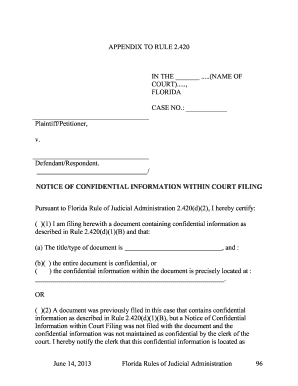
Notice of Confidential Information Form


What is the rule 2 420 form?
The rule 2 420 form is a legal document used primarily in the context of court proceedings. It serves as a notice of confidential information that may be included in court filings. This form is essential for protecting sensitive data, ensuring that confidential information is handled appropriately within the legal framework. By filing this form, parties involved in a case can safeguard personal details, trade secrets, or other sensitive information from public disclosure.
How to use the rule 2 420 form
Using the rule 2 420 form involves several steps to ensure that the confidential information is adequately protected. First, identify the specific information that needs to be kept confidential. Next, fill out the form accurately, specifying the nature of the confidential information. Once completed, submit the form alongside any related court documents. It is crucial to ensure that all parties involved are aware of the confidentiality claims made within the form to maintain compliance with legal standards.
Steps to complete the rule 2 420 form
Completing the rule 2 420 form requires attention to detail to ensure accuracy and compliance. Follow these steps:
- Gather all relevant information that needs to be kept confidential.
- Download the rule 2 420 form from the appropriate court website or obtain a physical copy.
- Fill out the form, clearly indicating the confidential information and providing any necessary context.
- Review the completed form for accuracy and completeness.
- Submit the form along with your court documents, ensuring that you follow any specific submission guidelines provided by the court.
Legal use of the rule 2 420 form
The legal use of the rule 2 420 form is crucial for maintaining confidentiality in legal proceedings. This form is recognized by courts as a legitimate means to protect sensitive information. When properly filed, it helps to prevent unauthorized access to confidential data, thereby upholding the integrity of the legal process. Parties must adhere to the rules governing the use of this form to ensure that their confidentiality claims are respected and upheld by the court.
Key elements of the rule 2 420 form
Understanding the key elements of the rule 2 420 form is essential for effective use. The form typically includes:
- A clear identification of the parties involved in the case.
- A detailed description of the confidential information being protected.
- Signature lines for the parties to acknowledge their understanding of the confidentiality requirements.
- Instructions for filing and any necessary court references.
Who issues the rule 2 420 form
The rule 2 420 form is typically issued by the court system where the legal proceedings are taking place. Each jurisdiction may have its own version of the form, reflecting local rules and regulations. It is important for individuals to obtain the correct version of the form from the appropriate court to ensure compliance with local legal requirements.
Quick guide on how to complete notice of confidential information form
Complete Notice Of Confidential Information Form effortlessly on any device
Digital document management has gained traction among businesses and individuals. It offers an ideal environmentally friendly substitute for traditional printed and signed documents, as you can easily locate the correct form and securely archive it online. airSlate SignNow equips you with all the necessary features to create, edit, and electronically sign your documents promptly without any hold-ups. Manage Notice Of Confidential Information Form on any device with the airSlate SignNow Android or iOS applications and enhance any document-centric task today.
How to modify and electronically sign Notice Of Confidential Information Form with ease
- Obtain Notice Of Confidential Information Form and click on Get Form to begin.
- Make use of the tools we provide to complete your form.
- Emphasize key sections of your documents or conceal sensitive information with tools that airSlate SignNow specifically provides for that purpose.
- Generate your eSignature with the Sign tool, which takes seconds and carries the same legal validity as a conventional wet ink signature.
- Review the details and click on the Done button to save your changes.
- Choose how you wish to send your form, whether by email, SMS, or invitation link, or download it to your computer.
Eliminate concerns about lost or misplaced documents, laborious form searches, or mistakes that necessitate printing new document copies. airSlate SignNow addresses all your document management needs in just a few clicks from any preferred device. Alter and electronically sign Notice Of Confidential Information Form and ensure outstanding communication at any stage of the form preparation process with airSlate SignNow.
Create this form in 5 minutes or less
Create this form in 5 minutes!
How to create an eSignature for the notice of confidential information form
How to create an electronic signature for a PDF online
How to create an electronic signature for a PDF in Google Chrome
How to create an e-signature for signing PDFs in Gmail
How to create an e-signature right from your smartphone
How to create an e-signature for a PDF on iOS
How to create an e-signature for a PDF on Android
People also ask
-
What is the rule 2 420 form?
The rule 2 420 form is a legally recognized document used for specific administrative purposes. It aids in ensuring compliance with regulatory requirements and streamlining documentation processes. Understanding how to utilize the rule 2 420 form effectively can enhance your organization's operational efficiency.
-
How can airSlate SignNow help with the rule 2 420 form?
airSlate SignNow allows you to easily create, send, and eSign the rule 2 420 form in a secure and efficient manner. Our platform simplifies the signing process, ensuring all parties can manage their tasks without hassle. This streamlining can save time and reduce the risk of errors associated with manual handling.
-
Is there a cost associated with using airSlate SignNow for the rule 2 420 form?
airSlate SignNow offers flexible pricing plans to accommodate different needs when dealing with the rule 2 420 form. You can choose a plan that fits your budget and requirements, with options for single users or teams. There’s also a free trial available to evaluate the platform’s features before committing.
-
What features does airSlate SignNow provide for managing the rule 2 420 form?
airSlate SignNow includes features such as customizable templates, advanced document tracking, and automated reminders specifically for the rule 2 420 form. These capabilities help ensure that every document is handled promptly and accurately. You can also integrate various tools to enhance workflow efficiencies.
-
Can I track the status of my rule 2 420 form using airSlate SignNow?
Yes, airSlate SignNow provides real-time status tracking for the rule 2 420 form. You can easily see when the form is sent, viewed, or signed, which helps maintain accountability and organization. This feature is crucial for staying on top of essential documentation.
-
What benefits does eSigning the rule 2 420 form provide?
eSigning the rule 2 420 form through airSlate SignNow offers numerous benefits, including enhanced security and faster processing times. Digital signatures are legally binding and reduce the time spent on physical document handling. This efficiency can signNowly improve your overall business operations.
-
Are there integrations available for airSlate SignNow when working with the rule 2 420 form?
airSlate SignNow supports numerous integrations that can enhance your experience with the rule 2 420 form. You can connect with various third-party applications like Google Drive, Slack, and others to streamline your workflow. These integrations facilitate seamless information sharing and document management.
Get more for Notice Of Confidential Information Form
- Bivariate data worksheets with answers 333054653 form
- Pre flight checklist form
- Contractors bond form 13b 1 5634627
- Ap statistics test a gathering data part iii form
- Waitinglistsection8 form
- Wax try in consent form
- Photosynthesis worksheet answer key pdf form
- Mv221 616statement of nonoperation of vehicles form
Find out other Notice Of Confidential Information Form
- How To eSignature Rhode Island Orthodontists LLC Operating Agreement
- Can I eSignature West Virginia Lawers Cease And Desist Letter
- eSignature Alabama Plumbing Confidentiality Agreement Later
- How Can I eSignature Wyoming Lawers Quitclaim Deed
- eSignature California Plumbing Profit And Loss Statement Easy
- How To eSignature California Plumbing Business Letter Template
- eSignature Kansas Plumbing Lease Agreement Template Myself
- eSignature Louisiana Plumbing Rental Application Secure
- eSignature Maine Plumbing Business Plan Template Simple
- Can I eSignature Massachusetts Plumbing Business Plan Template
- eSignature Mississippi Plumbing Emergency Contact Form Later
- eSignature Plumbing Form Nebraska Free
- How Do I eSignature Alaska Real Estate Last Will And Testament
- Can I eSignature Alaska Real Estate Rental Lease Agreement
- eSignature New Jersey Plumbing Business Plan Template Fast
- Can I eSignature California Real Estate Contract
- eSignature Oklahoma Plumbing Rental Application Secure
- How Can I eSignature Connecticut Real Estate Quitclaim Deed
- eSignature Pennsylvania Plumbing Business Plan Template Safe
- eSignature Florida Real Estate Quitclaim Deed Online