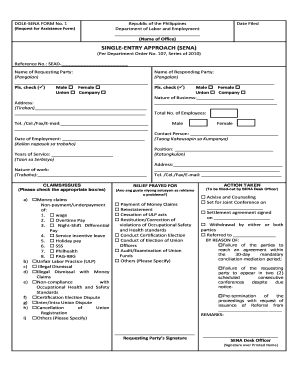
Sena Form


What is the Sena Form
The Sena form, often referred to in the context of the Department of Labor and Employment (DOLE), is a document used to apply for the Single Entry Approach (SEA) program. This program is designed to provide assistance to workers who have experienced unfair labor practices, such as termination without just cause. The Sena form serves as a formal request for mediation and is a crucial step in addressing disputes between employees and employers.
How to Use the Sena Form
To effectively use the Sena form, individuals must first ensure they meet the eligibility criteria for the SEA program. Once eligibility is confirmed, the form can be filled out with accurate personal information and details regarding the employment issue. It is essential to provide a clear description of the grievance and any supporting documents that may strengthen the case. After completing the form, it should be submitted to the appropriate DOLE office for processing.
Steps to Complete the Sena Form
Completing the Sena form involves several important steps:
- Gather necessary documents, such as employment contracts and termination letters.
- Fill out the Sena form with personal details, including name, address, and contact information.
- Clearly outline the nature of the dispute and any actions taken prior to filing.
- Review the form for accuracy and completeness before submission.
- Submit the completed form to the nearest DOLE office, either in person or via electronic means if available.
Legal Use of the Sena Form
The Sena form is legally recognized as a means to initiate a mediation process under the SEA program. It is important to understand that submitting this form does not guarantee a resolution but rather opens the door for dialogue between the parties involved. The legal framework surrounding the Sena form ensures that employees have a structured way to address grievances, promoting fair labor practices in the workplace.
Key Elements of the Sena Form
Several key elements must be included in the Sena form to ensure its effectiveness:
- Personal Information: Full name, address, and contact details.
- Employment Details: Job title, employer's name, and duration of employment.
- Nature of the Complaint: A detailed account of the issue being reported.
- Supporting Documents: Any relevant evidence that supports the claim, such as emails or witness statements.
Form Submission Methods
The Sena form can be submitted through various methods, depending on the local DOLE office's capabilities. Common submission methods include:
- In-Person: Visiting the nearest DOLE office to submit the form directly.
- Online: Utilizing digital platforms provided by DOLE for electronic submission, if available.
- Mail: Sending the completed form via postal service to the designated DOLE office.
Quick guide on how to complete sena form
Complete Sena Form effortlessly on any device
Online document management has become increasingly popular among businesses and individuals. It offers an ideal environmentally friendly alternative to traditional printed and signed papers, as you can easily locate the appropriate form and securely store it online. airSlate SignNow provides you with all the tools necessary to create, alter, and eSign your documents promptly without delays. Manage Sena Form on any platform with airSlate SignNow's Android or iOS applications and simplify any document-related process today.
The easiest way to modify and eSign Sena Form with ease
- Obtain Sena Form and click Get Form to begin.
- Utilize the tools we provide to fill out your form.
- Emphasize relevant sections of your documents or redact sensitive information with tools specifically designed by airSlate SignNow for that purpose.
- Generate your signature with the Sign tool, which takes mere moments and carries the same legal validity as a conventional wet ink signature.
- Review the details and click on the Done button to save your modifications.
- Choose your preferred method for delivering your form, whether via email, text message (SMS), invite link, or download it to your computer.
Say goodbye to lost or misplaced documents, tedious form retrieval, or mistakes that require reprinting new copies. airSlate SignNow meets your document management needs in just a few clicks from any device you prefer. Edit and eSign Sena Form and ensure outstanding communication at every stage of the form preparation process with airSlate SignNow.
Create this form in 5 minutes or less
Create this form in 5 minutes!
How to create an eSignature for the sena form
How to create an electronic signature for a PDF online
How to create an electronic signature for a PDF in Google Chrome
How to create an e-signature for signing PDFs in Gmail
How to create an e-signature right from your smartphone
How to create an e-signature for a PDF on iOS
How to create an e-signature for a PDF on Android
People also ask
-
What is SENA in DOLE and how does it relate to airSlate SignNow?
SENA in DOLE stands for the Special Employment Notification Application, which is a tool businesses can use to manage employment processes. airSlate SignNow streamlines these processes by allowing users to easily send and eSign documents, making workflows much more efficient.
-
How can airSlate SignNow assist with SENA submissions?
With airSlate SignNow, users can quickly prepare, send, and eSign SENA-related documents electronically. This digital transformation of the submission process helps ensure that all relevant paperwork is processed accurately and on time, improving compliance with DOLE requirements.
-
What pricing options are available for using airSlate SignNow to manage SENA in DOLE?
airSlate SignNow offers a variety of pricing plans that cater to different business needs, including flexible options for managing SENA in DOLE. These plans are designed to provide cost-effective solutions tailored for businesses looking to enhance their document management and eSigning experiences.
-
What features does airSlate SignNow offer for SENA in DOLE management?
Key features of airSlate SignNow that assist with SENA in DOLE include customizable templates, seamless eSigning workflows, and real-time tracking of document status. These features help streamline the documentation process while ensuring compliance with DOLE regulations.
-
What are the benefits of using airSlate SignNow for SENA in DOLE?
Using airSlate SignNow for SENA in DOLE allows businesses to save time and reduce manual errors by automating the document flow. This benefits not only compliance but also enhances productivity by freeing up resources that can be focused on core business activities.
-
Can airSlate SignNow integrate with other systems to support SENA in DOLE?
Yes, airSlate SignNow offers integrations with various business systems, enabling seamless data transfer and management for SENA in DOLE. This capability aids businesses in maintaining a unified approach to document management and compliance across all platforms.
-
Is airSlate SignNow user-friendly for managing SENA in DOLE?
Absolutely, airSlate SignNow is designed with user-friendliness in mind, providing intuitive navigation and easy-to-use tools. This ensures that businesses can effectively manage SENA in DOLE without extensive training or technical expertise.
Get more for Sena Form
- Campylobacterjejuni with plasmid dna pnas form
- Cell type specific traceable gene silencing for functional gene nar oxfordjournals form
- Development and testing of improved suicide functions for biological containment of bacteria ncbi nlm nih form
- Analytic and clinical evaluation of the abbott axsym cardiac troponin i form
- Jdf1111ss pdf form
- Puppy deposit contract template form
- Puppy for breeders contract template form
- Puppy health contract template form
Find out other Sena Form
- Sign New Mexico Domain Name Registration Agreement Easy
- How To Sign Wisconsin Domain Name Registration Agreement
- Sign Wyoming Domain Name Registration Agreement Safe
- Sign Maryland Delivery Order Template Myself
- Sign Minnesota Engineering Proposal Template Computer
- Sign Washington Engineering Proposal Template Secure
- Sign Delaware Proforma Invoice Template Online
- Can I Sign Massachusetts Proforma Invoice Template
- How Do I Sign Oklahoma Equipment Purchase Proposal
- Sign Idaho Basic rental agreement or residential lease Online
- How To Sign Oregon Business agreements
- Sign Colorado Generic lease agreement Safe
- How Can I Sign Vermont Credit agreement
- Sign New York Generic lease agreement Myself
- How Can I Sign Utah House rent agreement format
- Sign Alabama House rental lease agreement Online
- Sign Arkansas House rental lease agreement Free
- Sign Alaska Land lease agreement Computer
- How Do I Sign Texas Land lease agreement
- Sign Vermont Land lease agreement Free