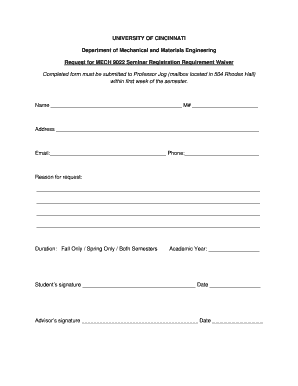
Waiver for Students Form


What is the waiver for students?
A waiver for students is a legal document that relinquishes certain rights or claims, typically used in educational settings. This form is often required by schools, colleges, or universities to protect them from liability associated with specific activities, such as sports, field trips, or other events. By signing a waiver, students acknowledge the risks involved and agree not to hold the institution accountable for any injuries or damages that may occur during participation.
Key elements of the waiver for students
When drafting a student waiver, several key elements must be included to ensure its legal validity:
- Identification of parties: Clearly state the names of the student and the institution.
- Description of the activity: Provide detailed information about the event or activity for which the waiver is being signed.
- Assumption of risk: Include a statement where the student acknowledges understanding the risks involved.
- Release of liability: Clearly outline that the student agrees to release the institution from any claims related to the activity.
- Signature and date: Ensure there is space for the student’s signature and the date of signing.
How to use the waiver for students
Using a waiver for students involves several straightforward steps:
- Draft the waiver: Create a document that includes all necessary elements, ensuring clarity and comprehensiveness.
- Distribute the waiver: Provide the waiver to students well in advance of the activity, allowing them ample time to review and understand its contents.
- Collect signatures: Ensure that each student signs the waiver before participating in the activity. This can be done digitally or on paper, depending on the institution's preference.
- Store the waivers securely: Keep signed waivers on file for future reference, as they may be needed in case of any claims or disputes.
Steps to complete the waiver for students
Completing a waiver for students involves a systematic approach:
- Review the document: Students should read the waiver thoroughly to understand its implications.
- Ask questions: Encourage students to seek clarification on any terms or conditions they do not understand.
- Sign the waiver: Students must sign and date the document, indicating their agreement to the terms outlined.
- Submit the waiver: Ensure that the signed waiver is returned to the designated authority, whether that is a teacher, coach, or administrative office.
Legal use of the waiver for students
For a student waiver to be legally binding, it must comply with specific legal standards. The waiver should be clear and concise, avoiding ambiguous language that could lead to misinterpretation. Additionally, it must be signed voluntarily, without any coercion. Courts generally uphold waivers that meet these criteria, provided they are not overly broad or unconscionable. It is advisable for institutions to consult legal counsel when drafting waivers to ensure compliance with local and state laws.
Examples of using the waiver for students
Common scenarios where a waiver for students may be utilized include:
- Sports activities: Waivers are often required for students participating in sports teams to acknowledge the risks of injury.
- Field trips: Schools may require waivers for students attending off-campus excursions to protect against liability.
- Extracurricular activities: Clubs and organizations may ask for waivers to cover various activities that involve physical risk.
Quick guide on how to complete seminar waiver sample
Effortlessly Prepare seminar waiver sample on Any Device
Digital document management has become increasingly prevalent among businesses and individuals. It offers an excellent eco-friendly solution to conventional printed and signed papers, as you can access the necessary form and securely store it online. airSlate SignNow equips you with all the tools required to create, edit, and electronically sign your documents quickly without delays. Manage example of waiver on any device with airSlate SignNow's Android or iOS applications and streamline any document-related procedure today.
How to Edit and Electronically Sign sample waiver letter for seminar with Ease
- Locate waiver for seminar and then click Get Form to begin.
- Utilize the tools we offer to fill out your form.
- Emphasize key sections of your documents or obscure sensitive information with tools specifically provided by airSlate SignNow for that purpose.
- Create your signature using the Sign function, which takes only seconds and holds the same legal validity as a traditional pen-and-ink signature.
- Review all the details and then click the Done button to save your modifications.
- Choose how you wish to send your form, either via email, SMS, or invitation link, or download it to your computer.
Eliminate concerns about lost or misplaced documents, tedious form navigation, or errors that necessitate printing new document copies. airSlate SignNow fulfills your document management needs in just a few clicks from any device of your preference. Modify and electronically sign waiver example and ensure excellent communication at every stage of the form preparation process with airSlate SignNow.
Create this form in 5 minutes or less
Related searches to student waiver sample
Create this form in 5 minutes!
How to create an eSignature for the waiver for students
How to create an electronic signature for a PDF online
How to create an electronic signature for a PDF in Google Chrome
How to create an e-signature for signing PDFs in Gmail
How to create an e-signature right from your smartphone
How to create an e-signature for a PDF on iOS
How to create an e-signature for a PDF on Android
People also ask waiver letter sample for student
-
What is an example of waiver?
An example of waiver is a document where one party relinquishes their right to a claim or privilege. In various contexts, such as legal agreements or contracts, using an example of waiver helps clarify terms and conditions. Valid examples of waivers can help protect businesses from liability during specific transactions.
-
How can I create an example of waiver using airSlate SignNow?
Creating an example of waiver with airSlate SignNow is straightforward. Simply use our document template feature to customize waivers to fit your needs, ensuring all necessary clauses are included. You can then easily share the document for eSignature, making the process efficient and legally binding.
-
Are there any costs associated with accessing example of waiver templates?
airSlate SignNow offers various pricing plans that include access to a library of templates, including examples of waiver. Our plans are designed to be cost-effective, catering to businesses of all sizes. By choosing a suitable plan, you can create and manage as many waivers as needed without breaking the bank.
-
What features does airSlate SignNow provide for managing examples of waiver?
With airSlate SignNow, you can easily create, edit, and distribute examples of waiver electronically. Our platform offers features like customizable templates, real-time tracking, and secure eSignature options. These features ensure that your waivers are executed swiftly and securely, streamlining your document management process.
-
Can I integrate airSlate SignNow with other software for examples of waiver?
Yes, airSlate SignNow offers integrations with various applications to enhance your experience with examples of waiver. You can connect with CRM systems, cloud storage services, and other productivity tools to streamline document workflows. This integration capability makes it easy to manage waivers alongside your existing business processes.
-
What are the benefits of using airSlate SignNow for examples of waiver?
Using airSlate SignNow for examples of waiver provides numerous benefits, including time savings and improved accuracy. The platform simplifies the eSignature process, making it faster and more reliable for both parties. Additionally, digital waivers reduce the risk of lost paperwork, ensuring contracts are securely stored and easily retrievable.
-
Is airSlate SignNow legally compliant for examples of waiver?
Yes, airSlate SignNow is legally compliant and adheres to regulations governing electronic signatures and documents. Our platform ensures that every example of waiver you create and sign is valid and enforceable under applicable laws. This compliance gives users peace of mind when managing legal agreements.
Get more for students waiver
Find out other example of waiver
- eSign Hawaii High Tech Claim Later
- How To eSign Hawaii High Tech Confidentiality Agreement
- How Do I eSign Hawaii High Tech Business Letter Template
- Can I eSign Hawaii High Tech Memorandum Of Understanding
- Help Me With eSign Kentucky Government Job Offer
- eSign Kentucky Healthcare / Medical Living Will Secure
- eSign Maine Government LLC Operating Agreement Fast
- eSign Kentucky Healthcare / Medical Last Will And Testament Free
- eSign Maine Healthcare / Medical LLC Operating Agreement Now
- eSign Louisiana High Tech LLC Operating Agreement Safe
- eSign Massachusetts Government Quitclaim Deed Fast
- How Do I eSign Massachusetts Government Arbitration Agreement
- eSign Maryland High Tech Claim Fast
- eSign Maine High Tech Affidavit Of Heirship Now
- eSign Michigan Government LLC Operating Agreement Online
- eSign Minnesota High Tech Rental Lease Agreement Myself
- eSign Minnesota High Tech Rental Lease Agreement Free
- eSign Michigan Healthcare / Medical Permission Slip Now
- eSign Montana High Tech Lease Agreement Online
- eSign Mississippi Government LLC Operating Agreement Easy