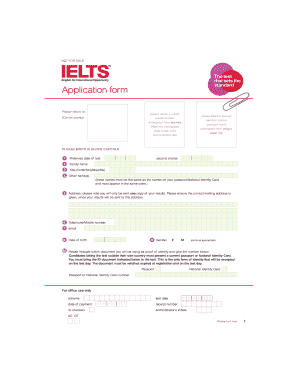
Ielts Application Form Filled Sample


What is the IELTS application form filled sample?
The IELTS application form filled sample is a representation of the official document required for individuals seeking to take the International English Language Testing System (IELTS) examination. This form collects essential information such as personal details, test type, preferred test dates, and payment options. It serves as a template to guide applicants in accurately completing their forms, ensuring that all necessary information is provided for successful registration.
Steps to complete the IELTS application form filled sample
Completing the IELTS application form filled sample involves several key steps:
- Gather personal information: Collect your full name, date of birth, nationality, and identification details.
- Select test type: Choose between the Academic or General Training IELTS, depending on your goals.
- Choose test dates: Review available test dates and select your preferred options.
- Provide contact details: Fill in your email address and phone number for communication purposes.
- Payment information: Include your payment method and details to complete the registration process.
Legal use of the IELTS application form filled sample
The IELTS application form filled sample is legally binding once it is completed and submitted according to the guidelines set by the testing authority. To ensure its legal standing, applicants must provide accurate information and adhere to the regulations outlined in the application process. Misrepresentation or submission of false information can lead to disqualification from the test and potential legal consequences.
Key elements of the IELTS application form filled sample
Several critical elements are essential in the IELTS application form filled sample:
- Personal identification: Accurate details about the applicant's identity are crucial.
- Test type selection: Indicating whether the applicant is taking the Academic or General Training test.
- Preferred test dates: Applicants must select dates that align with their preparation schedules.
- Payment details: Clear information regarding the payment method is necessary for processing the application.
How to obtain the IELTS application form filled sample
To obtain the IELTS application form filled sample, applicants can visit the official IELTS website or authorized testing centers. These resources provide access to the latest version of the application form, along with guidance on how to fill it out correctly. Additionally, many educational institutions and language centers may offer assistance in obtaining and completing the form.
Examples of using the IELTS application form filled sample
Using the IELTS application form filled sample can help applicants understand how to present their information clearly. For instance, a filled sample may illustrate how to format names, dates, and other personal details. It can also demonstrate how to select test types and dates effectively, ensuring that applicants are well-prepared to submit their forms accurately.
Quick guide on how to complete ielts application form filled sample 14076240
Manage Ielts Application Form Filled Sample seamlessly on any gadget
Digital document management has gained traction among businesses and individuals alike. It offers an excellent environmentally friendly alternative to conventional printed and signed documents, as you can easily access the required form and securely store it online. airSlate SignNow equips you with all the necessary tools to create, edit, and eSign your documents promptly and without difficulties. Manage Ielts Application Form Filled Sample on any device using airSlate SignNow Android or iOS applications and enhance any document-related workflow today.
The easiest method to edit and eSign Ielts Application Form Filled Sample effortlessly
- Locate Ielts Application Form Filled Sample and click Retrieve Form to begin.
- Utilize the tools we provide to complete your form.
- Emphasize important sections of your documents or redact confidential information using tools that airSlate SignNow specifically offers for those purposes.
- Generate your eSignature with the Sign feature, which takes mere seconds and possesses the same legal validity as a standard handwritten signature.
- Review all the details thoroughly and click the Finish button to save your modifications.
- Choose how you wish to send your form, whether via email, text (SMS), invite link, or download it to your computer.
Eliminate concerns about lost or misplaced documents, tedious form searching, or errors that necessitate reprinting new document copies. airSlate SignNow fulfills all your document management needs in just a few clicks from your preferred device. Edit and eSign Ielts Application Form Filled Sample and ensure excellent communication at every stage of your form preparation journey with airSlate SignNow.
Create this form in 5 minutes or less
Create this form in 5 minutes!
How to create an eSignature for the ielts application form filled sample 14076240
How to create an electronic signature for a PDF online
How to create an electronic signature for a PDF in Google Chrome
How to create an e-signature for signing PDFs in Gmail
How to create an e-signature right from your smartphone
How to create an e-signature for a PDF on iOS
How to create an e-signature for a PDF on Android
People also ask
-
What is the airSlate SignNow process for handling my IELTS application?
The airSlate SignNow platform simplifies the management of your IELTS application by allowing you to send, eSign, and store your documents securely. Our user-friendly interface ensures that you can complete your IELTS application with ease, from initial submission to final approval. Additionally, tracking features keep you updated on the status of your application.
-
How much does it cost to use airSlate SignNow for my IELTS application?
airSlate SignNow offers competitive pricing plans that cater to both individuals and businesses looking to manage their IELTS application. You can choose a plan based on your specific needs, with options for pay-as-you-go or monthly subscriptions. This cost-effective solution ensures you have access to all the tools necessary for your IELTS application without overspending.
-
What features does airSlate SignNow include for IELTS application management?
airSlate SignNow provides essential features for IELTS application management, such as customizable templates, real-time collaboration, and secure eSigning. These tools streamline your workflow, making it easier to manage multiple documents related to your IELTS application simultaneously. With our platform, you can also store documents safely in the cloud for easy access.
-
Can airSlate SignNow be integrated with other platforms for my IELTS application?
Yes, airSlate SignNow offers seamless integrations with various platforms, enhancing your IELTS application experience. You can connect with popular tools like Google Drive, Salesforce, and others to streamline your document management process. This ensures that your IELTS application runs smoothly by allowing you to work within your preferred applications.
-
What are the benefits of using airSlate SignNow for my IELTS application?
The benefits of using airSlate SignNow for your IELTS application include improved efficiency, enhanced security, and time-saving automation. Our platform allows you to quickly eSign documents, collaborate with others, and track the progress of your application without complications. This means you can focus more on preparing for your IELTS instead of worrying about paperwork.
-
Is airSlate SignNow suitable for students applying for the IELTS exam?
Absolutely! airSlate SignNow is specifically designed to assist students with managing their IELTS application documents efficiently. Our platform's intuitive design and essential features help students navigate the various requirements of the IELTS application process, making it easier to submit everything on time.
-
What types of documents can I manage for my IELTS application using airSlate SignNow?
You can manage a wide range of documents for your IELTS application using airSlate SignNow, including registration forms, identification documents, and payment receipts. Our platform supports multiple document formats, providing flexibility as you prepare your application. This comprehensive approach ensures you can handle all necessary details efficiently.
Get more for Ielts Application Form Filled Sample
Find out other Ielts Application Form Filled Sample
- Sign Louisiana Education Business Plan Template Mobile
- Sign Kansas Education Rental Lease Agreement Easy
- Sign Maine Education Residential Lease Agreement Later
- How To Sign Michigan Education LLC Operating Agreement
- Sign Mississippi Education Business Plan Template Free
- Help Me With Sign Minnesota Education Residential Lease Agreement
- Sign Nevada Education LLC Operating Agreement Now
- Sign New York Education Business Plan Template Free
- Sign Education Form North Carolina Safe
- Sign North Carolina Education Purchase Order Template Safe
- Sign North Dakota Education Promissory Note Template Now
- Help Me With Sign North Carolina Education Lease Template
- Sign Oregon Education Living Will Easy
- How To Sign Texas Education Profit And Loss Statement
- Sign Vermont Education Residential Lease Agreement Secure
- How Can I Sign Washington Education NDA
- Sign Wisconsin Education LLC Operating Agreement Computer
- Sign Alaska Finance & Tax Accounting Purchase Order Template Computer
- Sign Alaska Finance & Tax Accounting Lease Termination Letter Free
- Can I Sign California Finance & Tax Accounting Profit And Loss Statement