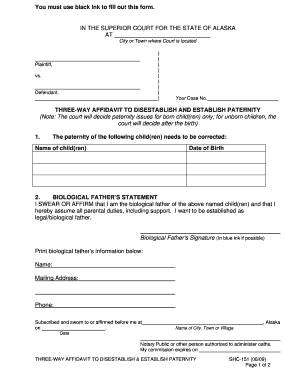
Paternity Affidavit Form South Dakota


What is the Paternity Affidavit Form South Dakota
The paternity affidavit form South Dakota is a legal document used to establish the paternity of a child when the parents are not married. This form is essential for ensuring that a child has legal recognition of their father, which can affect custody, child support, and inheritance rights. By signing this affidavit, both parents acknowledge the biological relationship and agree to the responsibilities that come with it.
How to use the Paternity Affidavit Form South Dakota
To use the paternity affidavit form South Dakota, both parents must complete and sign the document in the presence of a notary public. This ensures that the signatures are valid and that the form can be legally recognized. Once completed, the affidavit should be filed with the appropriate state agency, typically the Department of Health, to be officially recorded. This process helps establish the father's legal rights and obligations.
Steps to complete the Paternity Affidavit Form South Dakota
Completing the paternity affidavit form South Dakota involves several key steps:
- Obtain the form from a reliable source, such as the state health department or legal assistance organizations.
- Fill in the required information, including the names and addresses of both parents and the child's details.
- Both parents must sign the document in front of a notary public.
- Submit the completed form to the relevant state agency for official recording.
Legal use of the Paternity Affidavit Form South Dakota
The legal use of the paternity affidavit form South Dakota is crucial for establishing the father's rights and responsibilities. Once filed, the affidavit serves as a legal declaration of paternity, which can be used in court if disputes arise regarding custody or child support. It is important to ensure that the form is filled out accurately and filed promptly to avoid any potential legal complications.
Key elements of the Paternity Affidavit Form South Dakota
Key elements of the paternity affidavit form South Dakota include:
- Full names and addresses of both parents.
- Child's name and date of birth.
- Signature of both parents, along with the date of signing.
- Notary public's signature and seal to validate the document.
State-specific rules for the Paternity Affidavit Form South Dakota
In South Dakota, specific rules govern the use of the paternity affidavit form. Both parents must be present to sign the form, and it must be notarized to be legally binding. Additionally, the affidavit must be filed with the Department of Health within a certain timeframe after the child's birth to ensure that paternity is established without delay. Understanding these state-specific requirements is vital for ensuring the document's validity.
Quick guide on how to complete paternity affidavit
Complete paternity affidavit seamlessly on any device
Digital document management has become popular among companies and individuals. It offers an ideal eco-friendly substitute for traditional printed and signed paperwork, as you can access the necessary forms and securely store them online. airSlate SignNow equips you with all the resources needed to create, edit, and eSign your documents swiftly without complications. Manage paternity affidavit form south dakota on any device using airSlate SignNow's Android or iOS applications and enhance any document-focused process today.
How to modify and eSign paternity affidavit effortlessly
- Locate paternity affidavit south dakota and click Get Form to begin.
- Use the tools we offer to complete your form.
- Highlight important sections of your documents or obscure sensitive information with the tools that airSlate SignNow provides specifically for this purpose.
- Create your signature with the Sign function, which takes seconds and has the same legal standing as a conventional wet ink signature.
- Review the information and click on the Done button to save your changes.
- Select how you wish to deliver your form, whether by email, text message (SMS), invitation link, or download it to your computer.
Eliminate the concerns of lost or misplaced documents, tedious form searching, or errors that necessitate printing new document copies. airSlate SignNow meets all your document management needs in just a few clicks from any device you choose. Edit and eSign paternity affidavit form south dakota and ensure outstanding communication at any point in your form preparation process with airSlate SignNow.
Create this form in 5 minutes or less
Related searches to paternity affidavit south dakota
Create this form in 5 minutes!
How to create an eSignature for the paternity affidavit form south dakota
How to create an electronic signature for a PDF online
How to create an electronic signature for a PDF in Google Chrome
How to create an e-signature for signing PDFs in Gmail
How to create an e-signature right from your smartphone
How to create an e-signature for a PDF on iOS
How to create an e-signature for a PDF on Android
People also ask paternity affidavit south dakota
-
What is a paternity affidavit form South Dakota?
A paternity affidavit form South Dakota is a legal document that establishes the paternity of a child when the parents are not married. This form needs to be completed and signed by both parents to acknowledge the father’s legal rights and responsibilities. By using airSlate SignNow, you can easily eSign and send this important document.
-
How do I fill out a paternity affidavit form South Dakota?
To fill out a paternity affidavit form South Dakota, you will need to provide personal information about both the mother and the father, as well as details about the child. With airSlate SignNow, you can access templates and fill out the form conveniently online. Our platform ensures that the process is simple, secure, and compliant with state laws.
-
Is there a fee for using airSlate SignNow for the paternity affidavit form South Dakota?
airSlate SignNow offers a cost-effective solution for creating and signing a paternity affidavit form South Dakota. We provide various subscription plans to cater to individual and business needs. You can choose the plan that best suits you, and there are often promotional offers available.
-
What are the benefits of using airSlate SignNow for a paternity affidavit form South Dakota?
Using airSlate SignNow for a paternity affidavit form South Dakota allows you to streamline the process of signing and sending documents. Our platform is user-friendly, ensuring that you can complete the affidavit quickly and efficiently. Additionally, eSigning is legally binding and accepted in court, providing peace of mind.
-
Can I integrate airSlate SignNow with other software for my paternity affidavit form South Dakota?
Yes, airSlate SignNow offers various integrations with other tools and software, which can enhance your workflow when handling a paternity affidavit form South Dakota. Whether you use CRMs, cloud storage solutions, or other document management systems, our platform can integrate seamlessly into your existing processes.
-
How secure is the process of signing a paternity affidavit form South Dakota with airSlate SignNow?
The security of your documents is our top priority at airSlate SignNow. When you eSign a paternity affidavit form South Dakota, it is protected with advanced encryption technologies and secure data storage. We follow industry-standard security protocols to ensure that your information is safe and confidential.
-
Can I complete a paternity affidavit form South Dakota on my mobile device?
Absolutely! airSlate SignNow is designed to be mobile-friendly, allowing you to complete and eSign a paternity affidavit form South Dakota on your smartphone or tablet. This flexibility means you can manage your documents on the go, making it easier to handle important paperwork.
Get more for paternity affidavit form south dakota
Find out other paternity affidavit
- How To Sign Wisconsin Domain Name Registration Agreement
- Sign Wyoming Domain Name Registration Agreement Safe
- Sign Maryland Delivery Order Template Myself
- Sign Minnesota Engineering Proposal Template Computer
- Sign Washington Engineering Proposal Template Secure
- Sign Delaware Proforma Invoice Template Online
- Can I Sign Massachusetts Proforma Invoice Template
- How Do I Sign Oklahoma Equipment Purchase Proposal
- Sign Idaho Basic rental agreement or residential lease Online
- How To Sign Oregon Business agreements
- Sign Colorado Generic lease agreement Safe
- How Can I Sign Vermont Credit agreement
- Sign New York Generic lease agreement Myself
- How Can I Sign Utah House rent agreement format
- Sign Alabama House rental lease agreement Online
- Sign Arkansas House rental lease agreement Free
- Sign Alaska Land lease agreement Computer
- How Do I Sign Texas Land lease agreement
- Sign Vermont Land lease agreement Free
- Sign Texas House rental lease Now