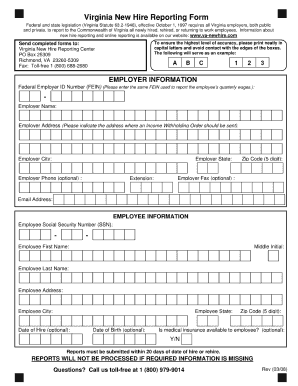
Vanewhire Form


What is the Vanewhire
The vanewhire form is a crucial document used for reporting new hires in the state of Virginia. This form is designed to help employers comply with state regulations requiring the reporting of newly hired employees to the Virginia Employment Commission. The information collected through the vanewhire form assists in the enforcement of child support orders and helps maintain accurate employment records.
How to use the Vanewhire
Using the vanewhire form involves a straightforward process. Employers must complete the form for each new hire within a specified timeframe, typically within 20 days of the employee's start date. The form can be filled out online or printed for manual submission. It is essential to ensure that all required fields are accurately completed to avoid delays in processing.
Steps to complete the Vanewhire
Completing the vanewhire form involves several key steps:
- Gather necessary information about the new hire, including their full name, Social Security number, and address.
- Provide details about the employer, including the business name and address.
- Fill out the form, ensuring all required fields are completed accurately.
- Submit the form electronically or print and mail it to the appropriate state agency.
Legal use of the Vanewhire
The legal use of the vanewhire form is governed by state and federal regulations. Employers are required to report new hires to assist in child support enforcement and to maintain compliance with employment laws. Failure to submit the form within the required timeframe may result in penalties or fines.
Key elements of the Vanewhire
Key elements of the vanewhire form include:
- Employee's full name and Social Security number
- Employer's business name and address
- Date of hire
- Employee's address
These elements are essential for ensuring that the form is processed correctly and that the necessary records are maintained.
State-specific rules for the Vanewhire
Each state has specific rules regarding the vanewhire form. In Virginia, employers must report new hires within 20 days of the employee's start date. Additionally, the information provided must be accurate and complete to comply with state regulations. Employers should stay informed about any changes to reporting requirements to ensure ongoing compliance.
Quick guide on how to complete vanewhire
Complete Vanewhire with ease on any device
Managing documents online has become increasingly popular among businesses and individuals. It offers an ideal environmentally friendly alternative to traditional printed and signed documents, allowing you to access the necessary form and securely store it online. airSlate SignNow provides all the tools you need to create, edit, and electronically sign your documents quickly and without delays. Manage Vanewhire on any platform using airSlate SignNow's Android or iOS applications and streamline any document-focused process today.
How to edit and electronically sign Vanewhire effortlessly
- Obtain Vanewhire and then click Get Form to begin.
- Utilize the tools we provide to fill out your form.
- Emphasize important sections of your documents or redact sensitive information with the tools that airSlate SignNow offers specifically for that purpose.
- Create your signature with the Sign tool, which takes just seconds and carries the same legal validity as a conventional wet ink signature.
- Verify all the information and then click on the Done button to save your changes.
- Choose how you want to share your form, via email, SMS, or invitation link, or download it to your computer.
Say goodbye to lost or misplaced documents, tedious form searches, or mistakes that necessitate printing new copies. airSlate SignNow meets your document management needs in just a few clicks from any device you prefer. Edit and electronically sign Vanewhire to ensure effective communication at any stage of the form preparation process with airSlate SignNow.
Create this form in 5 minutes or less
Create this form in 5 minutes!
How to create an eSignature for the vanewhire
How to create an electronic signature for a PDF online
How to create an electronic signature for a PDF in Google Chrome
How to create an e-signature for signing PDFs in Gmail
How to create an e-signature right from your smartphone
How to create an e-signature for a PDF on iOS
How to create an e-signature for a PDF on Android
People also ask
-
What is vanewhire and how does it work with airSlate SignNow?
Vanewhire is an innovative digital solution that enhances document signing and management. With airSlate SignNow, vanewhire allows users to create, send, and eSign documents seamlessly, ensuring that important agreements are finalized quickly and securely.
-
What are the pricing options for airSlate SignNow with vanewhire?
AirSlate SignNow offers flexible pricing plans that can accommodate various business needs. By integrating vanewhire, users can access cost-effective solutions tailored for small to large enterprises, ensuring value at every subscription level.
-
What features does vanewhire include when using airSlate SignNow?
Vanewhire enhances airSlate SignNow with features such as customizable templates, real-time tracking, and secure cloud storage. These functionalities make it easy for businesses to manage their signing processes while improving efficiency and reducing paperwork.
-
How can vanewhire benefit my business when using airSlate SignNow?
Integrating vanewhire with airSlate SignNow streamlines the document signing process, signNowly reducing time spent on paperwork. This allows businesses to focus on core operations and enhances overall productivity while ensuring compliance and security.
-
Is vanewhire compatible with other software and integrations?
Yes, vanewhire integrates smoothly with various third-party applications and services, including CRM systems, file storage solutions, and more. This compatibility with airSlate SignNow ensures that users can maintain their existing workflows while leveraging powerful eSigning capabilities.
-
What kind of customer support does airSlate SignNow offer for vanewhire users?
AirSlate SignNow provides comprehensive customer support for vanewhire users via multiple channels, including live chat, phone support, and an extensive knowledge base. This support ensures that businesses can get assistance with any inquiries or issues they may encounter.
-
Can I customize my documents with vanewhire on airSlate SignNow?
Absolutely! Vanewhire allows you to customize documents using airSlate SignNow’s user-friendly interface. You can easily add branding elements, specify signing fields, and create personalized templates to match your business's needs.
Get more for Vanewhire
- Oxford primary social studies 4 pdf download form
- Geha prior authorization form for medication
- 1 800 437 3803 form
- Paypal payment receipt pdf form
- Mankind the story of all of us episode 2 worksheet answers form
- From critical thinking to argument pdf form
- Formatted new standardized cocv2a
- Sbif application form 518984618
Find out other Vanewhire
- Can I Sign Utah Executive Summary Template
- Sign Washington Executive Summary Template Free
- Sign Connecticut New Hire Onboarding Mobile
- Help Me With Sign Wyoming CV Form Template
- Sign Mississippi New Hire Onboarding Simple
- Sign Indiana Software Development Proposal Template Easy
- Sign South Dakota Working Time Control Form Now
- Sign Hawaii IT Project Proposal Template Online
- Sign Nebraska Operating Agreement Now
- Can I Sign Montana IT Project Proposal Template
- Sign Delaware Software Development Agreement Template Now
- How To Sign Delaware Software Development Agreement Template
- How Can I Sign Illinois Software Development Agreement Template
- Sign Arkansas IT Consulting Agreement Computer
- Can I Sign Arkansas IT Consulting Agreement
- Sign Iowa Agile Software Development Contract Template Free
- How To Sign Oregon IT Consulting Agreement
- Sign Arizona Web Hosting Agreement Easy
- How Can I Sign Arizona Web Hosting Agreement
- Help Me With Sign Alaska Web Hosting Agreement