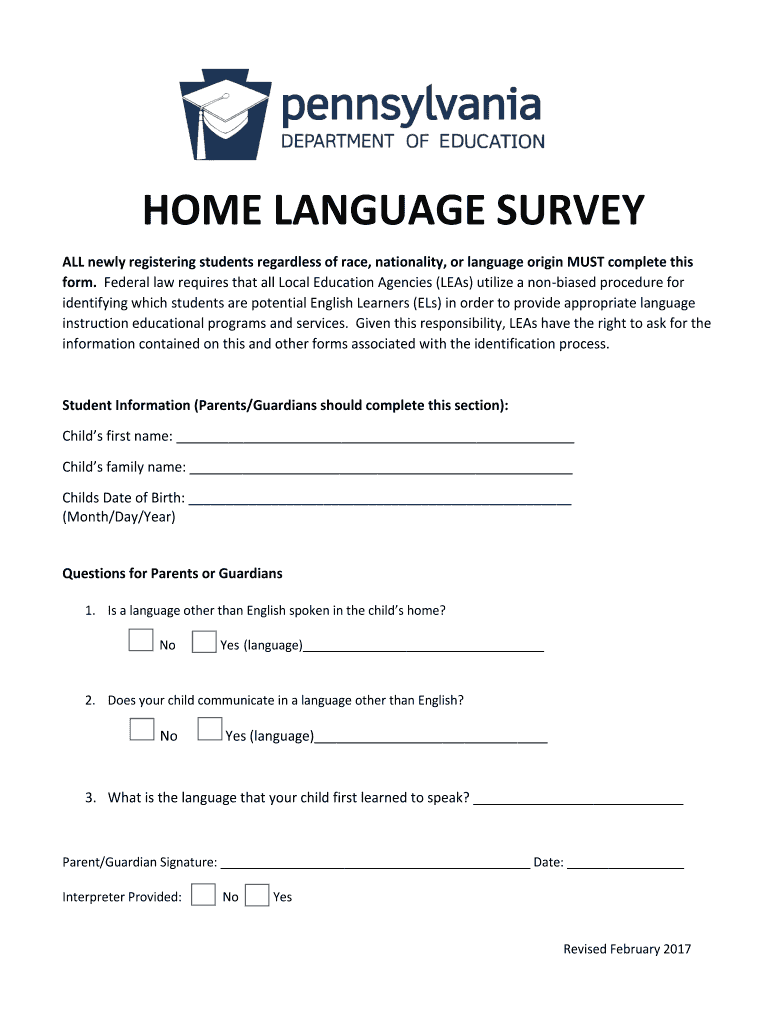
HOME LANGUAGE SURVEY Scschools Org Form


What is the HOME LANGUAGE SURVEY Scschools org
The HOME LANGUAGE SURVEY Scschools org is a critical form used by educational institutions to identify the primary language spoken at home by students. This survey plays a significant role in ensuring that schools can provide appropriate language support and resources to students who may require assistance in their educational journey. By gathering this information, schools can better tailor their programs to meet the diverse needs of their student population.
How to use the HOME LANGUAGE SURVEY Scschools org
Using the HOME LANGUAGE SURVEY Scschools org involves a straightforward process. Typically, parents or guardians are required to complete the form during the enrollment of their child in school. The survey can often be found on the school's official website or obtained directly from the school office. It is essential to fill out the form accurately, as the information provided will influence the language support services available to the student.
Steps to complete the HOME LANGUAGE SURVEY Scschools org
Completing the HOME LANGUAGE SURVEY Scschools org is a simple task that can be done in a few steps:
- Access the form through the school’s website or request a copy from the school office.
- Read the instructions carefully to understand what information is required.
- Fill in the required fields, ensuring that all information is accurate and up-to-date.
- Submit the completed form as instructed, either online or in person at the school office.
Legal use of the HOME LANGUAGE SURVEY Scschools org
The legal use of the HOME LANGUAGE SURVEY Scschools org is grounded in various federal and state educational regulations. Schools are required to collect this information to comply with laws that ensure equitable access to education for all students, including those who may be English language learners. Proper handling and confidentiality of the information provided in the survey are crucial, as it may contain sensitive personal data.
Key elements of the HOME LANGUAGE SURVEY Scschools org
The key elements of the HOME LANGUAGE SURVEY Scschools org typically include:
- Student's name and date of birth.
- Parent or guardian's contact information.
- Primary language spoken at home.
- Other languages spoken, if applicable.
- Information on any previous schooling experience in a language other than English.
Form Submission Methods (Online / Mail / In-Person)
The HOME LANGUAGE SURVEY Scschools org can generally be submitted through various methods, depending on the school's preferences:
- Online: Many schools offer a digital version of the survey that can be completed and submitted online.
- Mail: Some schools may allow the form to be printed, filled out, and mailed to the school office.
- In-Person: Parents or guardians can also submit the form in person at the school office during enrollment or registration events.
Quick guide on how to complete home language survey scschools org
Effortlessly Prepare HOME LANGUAGE SURVEY Scschools org on Any Device
Digital document management has become increasingly favored by both enterprises and individuals. It offers an excellent eco-friendly substitute for conventional printed and signed documents, allowing you to access the correct form and securely store it online. airSlate SignNow provides you with all the tools necessary to create, edit, and electronically sign your documents swiftly without delays. Manage HOME LANGUAGE SURVEY Scschools org on any device using airSlate SignNow's Android or iOS applications and streamline any document-related process today.
How to Edit and Electronically Sign HOME LANGUAGE SURVEY Scschools org with Ease
- Find HOME LANGUAGE SURVEY Scschools org and click on Get Form to begin.
- Utilize the tools we provide to fill out your document.
- Select pertinent sections of your documents or redact sensitive information using tools that airSlate SignNow offers specifically for that purpose.
- Create your electronic signature using the Sign feature, which takes mere seconds and holds the same legal validity as a traditional handwritten signature.
- Verify the details and click on the Done button to save your changes.
- Select how you wish to send your form, whether by email, SMS, or invitation link, or download it to your computer.
Say goodbye to lost or misplaced files, tedious form searches, and errors that require you to print new document copies. airSlate SignNow meets your document management needs in just a few clicks from any device of your preference. Edit and electronically sign HOME LANGUAGE SURVEY Scschools org and ensure excellent communication at every stage of the form preparation process with airSlate SignNow.
Create this form in 5 minutes or less
Create this form in 5 minutes!
How to create an eSignature for the home language survey scschools org
How to create an electronic signature for a PDF online
How to create an electronic signature for a PDF in Google Chrome
How to create an e-signature for signing PDFs in Gmail
How to create an e-signature right from your smartphone
How to create an e-signature for a PDF on iOS
How to create an e-signature for a PDF on Android
People also ask
-
What is the HOME LANGUAGE SURVEY available on Scschools.org?
The HOME LANGUAGE SURVEY on Scschools.org is a crucial tool designed to help schools assess the language proficiency of students. This survey helps educators understand students' home languages, enabling them to provide tailored support and resources. By completing the HOME LANGUAGE SURVEY, schools can ensure compliance with various educational regulations.
-
How can I access the HOME LANGUAGE SURVEY on Scschools.org?
You can easily access the HOME LANGUAGE SURVEY on Scschools.org by visiting their official website. Navigate to the surveys section, where you will find the HOME LANGUAGE SURVEY available for download or online submission. This streamlined process ensures that educators can efficiently gather necessary language data.
-
What features does the HOME LANGUAGE SURVEY on Scschools.org include?
The HOME LANGUAGE SURVEY offered on Scschools.org includes comprehensive questions designed to capture information about the primary language spoken at home. It also provides guidance on how to interpret the results, ensuring that staff can effectively communicate with families. Additionally, it may include online submission options for greater convenience.
-
Is there a cost associated with using the HOME LANGUAGE SURVEY on Scschools.org?
Accessing and using the HOME LANGUAGE SURVEY on Scschools.org is free of charge. This enables schools to easily integrate the survey into their enrollment processes without worrying about budget constraints. By using this cost-effective resource, schools can focus more on supporting their students.
-
How does the HOME LANGUAGE SURVEY benefit schools?
The HOME LANGUAGE SURVEY provides signNow benefits to schools by ensuring they properly identify students' language needs. This allows for more effective language support programs and enhances communication with non-English speaking families. Ultimately, it fosters an inclusive educational environment that promotes student success.
-
Can the HOME LANGUAGE SURVEY on Scschools.org be integrated with existing school systems?
Yes, the HOME LANGUAGE SURVEY on Scschools.org can be integrated with most school management systems. This integration allows for seamless data transfer and helps schools maintain accurate records of each student's language background. Such compatibility ensures schools can efficiently utilize survey results for effective decision-making.
-
How often should the HOME LANGUAGE SURVEY be administered?
It is recommended that the HOME LANGUAGE SURVEY be administered at the time of student enrollment and reviewed periodically. This ensures that schools have up-to-date information on students' language needs, especially if they experience changes in their home language circumstances. Regular administration helps maintain effective educational support.
Get more for HOME LANGUAGE SURVEY Scschools org
Find out other HOME LANGUAGE SURVEY Scschools org
- Can I eSign Alaska Equipment Rental Agreement Template
- eSign Michigan Equipment Rental Agreement Template Later
- Help Me With eSignature Washington IOU
- eSign Indiana Home Improvement Contract Myself
- eSign North Dakota Architectural Proposal Template Online
- How To eSignature Alabama Mechanic's Lien
- Can I eSign Alabama Car Insurance Quotation Form
- eSign Florida Car Insurance Quotation Form Mobile
- eSign Louisiana Car Insurance Quotation Form Online
- Can I eSign Massachusetts Car Insurance Quotation Form
- eSign Michigan Car Insurance Quotation Form Online
- eSign Michigan Car Insurance Quotation Form Mobile
- eSignature Massachusetts Mechanic's Lien Online
- eSignature Massachusetts Mechanic's Lien Free
- eSign Ohio Car Insurance Quotation Form Mobile
- eSign North Dakota Car Insurance Quotation Form Online
- eSign Pennsylvania Car Insurance Quotation Form Mobile
- eSignature Nevada Mechanic's Lien Myself
- eSign California Life-Insurance Quote Form Online
- How To eSignature Ohio Mechanic's Lien