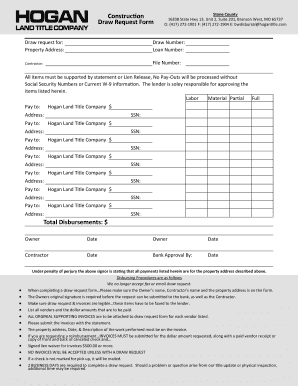
Draw Request Template Form


What is the Draw Request Template
The draw request template is a formal document used primarily in the construction industry. It allows contractors to request payment for work completed during a project. This template outlines the specific amount requested, the work that has been completed, and any supporting documentation necessary to justify the payment. By using a standardized template, all parties involved can ensure clarity and consistency in the payment process.
How to Use the Draw Request Template
Using the draw request template involves several straightforward steps. First, the contractor fills out the template with relevant project details, including the project name, address, and the amount being requested. Next, the contractor must provide a detailed description of the work completed to date, along with any required documentation, such as invoices or receipts. Finally, the completed template should be submitted to the appropriate party, typically the project owner or a financial institution, for review and approval.
Steps to Complete the Draw Request Template
Completing the draw request template requires careful attention to detail. Here are the essential steps:
- Begin by entering the project information, including the name, address, and contract number.
- Detail the work completed since the last draw request, including dates and descriptions of tasks performed.
- Specify the amount being requested, ensuring it aligns with the contract terms.
- Attach any supporting documents, such as invoices, receipts, or lien waivers, to substantiate the request.
- Review the completed template for accuracy and completeness before submission.
Legal Use of the Draw Request Template
The draw request template must adhere to legal standards to ensure its enforceability. In the United States, electronic signatures can be legally binding when specific criteria are met, including the consent of all parties involved. It is essential to use a platform that complies with eSignature regulations, such as ESIGN and UETA, to ensure that the draw request template is valid and recognized in legal contexts. This compliance helps protect both the contractor and the project owner in case of disputes.
Key Elements of the Draw Request Template
Several key elements must be included in a draw request template to ensure it serves its purpose effectively:
- Project Information: Name, address, and contract number.
- Work Description: Detailed account of work completed since the last draw.
- Requested Amount: The specific dollar amount being requested for payment.
- Supporting Documents: Any necessary invoices, receipts, or other documentation.
- Signatures: Signatures of the contractor and, if required, the project owner or authorized representative.
Examples of Using the Draw Request Template
Examples of using the draw request template can vary based on the type of construction project. For instance, in residential construction, a contractor may submit a draw request after completing the foundation and framing stages. In commercial projects, a contractor might submit multiple draw requests throughout the project lifecycle, each detailing specific milestones achieved. These examples illustrate the template's flexibility and importance in managing cash flow and ensuring timely payments.
Quick guide on how to complete what is a draw request
Manage what is a draw request effortlessly on any device
Digital document management has become increasingly popular among businesses and individuals. It offers an ideal eco-friendly substitute for traditional printed and signed documents, allowing you to locate the right template and securely store it online. airSlate SignNow equips you with all the necessary tools to create, modify, and eSign your documents quickly without any hold-ups. Administer draw request template on any platform using airSlate SignNow's Android or iOS applications and enhance any document-centric task today.
How to modify and eSign what is a draw request with ease
- Obtain construction draw request form and select Get Form to begin.
- Utilize the tools we provide to fill out your form.
- Emphasize relevant parts of your documents or obscure confidential information with the tools that airSlate SignNow offers specifically for that purpose.
- Create your signature with the Sign tool, which takes only seconds and holds the same legal validity as a conventional wet ink signature.
- Review the information and click on the Done button to save your changes.
- Select how you wish to share your form, by email, text message (SMS), or invitation link, or download it to your computer.
Eliminate the worry of lost or misplaced documents, laborious form searching, or errors that necessitate printing additional document copies. airSlate SignNow meets your document management needs in just a few clicks from any device you prefer. Modify and eSign draw request template to ensure seamless communication throughout the entire form preparation process with airSlate SignNow.
Create this form in 5 minutes or less
Related searches to construction draw request form
Create this form in 5 minutes!
How to create an eSignature for the draw request template
How to create an electronic signature for a PDF online
How to create an electronic signature for a PDF in Google Chrome
How to create an e-signature for signing PDFs in Gmail
How to create an e-signature right from your smartphone
How to create an e-signature for a PDF on iOS
How to create an e-signature for a PDF on Android
People also ask construction draw request form
-
What is a draw request template and how is it used?
A draw request template is a structured document used in construction and real estate to request payment for completed work. It streamlines the payment process by providing all the necessary information in a standardized format, ensuring both parties have clarity on the work performed and the costs incurred.
-
How can I create a draw request template with airSlate SignNow?
Creating a draw request template with airSlate SignNow is simple and efficient. You can use our intuitive interface to customize a template that meets your specific needs, ensuring all necessary fields are included for an effective payment request process.
-
What features does the draw request template offer?
Our draw request template includes features such as customizable fields, electronic signature options, and secure sharing capabilities. These features make it easier for businesses to manage requests and track documentation, enhancing overall efficiency.
-
Is there a cost associated with using the draw request template in airSlate SignNow?
Yes, while airSlate SignNow offers a range of pricing plans, we provide flexible options to fit various business needs. The draw request template is included in all plans, ensuring you have access to this essential tool without incurring additional costs.
-
Can I integrate the draw request template with other software?
Absolutely! airSlate SignNow allows seamless integration with various third-party applications, enabling you to incorporate your draw request template into existing processes. This flexibility enhances productivity and ensures smooth workflows across different platforms.
-
What are the benefits of using a draw request template?
Using a draw request template can signNowly expedite the payment process, reduce errors, and improve communication between contractors and clients. Additionally, having a standardized template promotes consistency and professionalism in your financial dealings.
-
Is it easy to share the draw request template with clients?
Yes, sharing your draw request template with clients is straightforward using airSlate SignNow. You can easily send documents via email or through a secure link, allowing clients to review and sign promptly from any device.
Get more for draw request template
Find out other what is a draw request
- How Do I Electronic signature Indiana Real Estate Presentation
- How Can I Electronic signature Ohio Plumbing PPT
- Can I Electronic signature Texas Plumbing Document
- How To Electronic signature Michigan Real Estate Form
- How To Electronic signature Arizona Police PDF
- Help Me With Electronic signature New Hampshire Real Estate PDF
- Can I Electronic signature New Hampshire Real Estate Form
- Can I Electronic signature New Mexico Real Estate Form
- How Can I Electronic signature Ohio Real Estate Document
- How To Electronic signature Hawaii Sports Presentation
- How To Electronic signature Massachusetts Police Form
- Can I Electronic signature South Carolina Real Estate Document
- Help Me With Electronic signature Montana Police Word
- How To Electronic signature Tennessee Real Estate Document
- How Do I Electronic signature Utah Real Estate Form
- How To Electronic signature Utah Real Estate PPT
- How Can I Electronic signature Virginia Real Estate PPT
- How Can I Electronic signature Massachusetts Sports Presentation
- How To Electronic signature Colorado Courts PDF
- How To Electronic signature Nebraska Sports Form