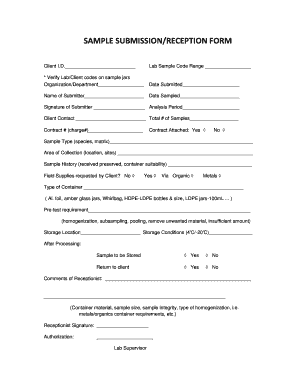
Reception Form


What is the reception form?
The reception form is a document used to acknowledge the receipt of goods, services, or information. It serves as proof that a transaction has occurred and is often required in various business and legal contexts. The reception document can be utilized in many scenarios, including deliveries, service agreements, and other transactions where confirmation of receipt is necessary. This form is essential for maintaining accurate records and ensuring accountability between parties involved in a transaction.
How to use the reception form
Using the reception form involves several straightforward steps. First, ensure you have the correct version of the form that meets your specific needs. Next, fill out the required fields, including details such as the name of the recipient, date of receipt, and description of the items or services received. Once completed, both parties should sign the document to confirm acceptance. It is advisable to keep a copy for your records and provide a copy to the other party to maintain transparency.
Steps to complete the reception form
Completing the reception form accurately is crucial for its validity. Follow these steps:
- Obtain the correct form from a reliable source.
- Fill in the recipient's name and contact information.
- Include the date of receipt and a detailed description of what is being acknowledged.
- Ensure both parties sign and date the form.
- Make copies for both parties to retain for their records.
Legal use of the reception form
The reception form can have legal implications, as it serves as evidence of a transaction. To ensure its legal validity, it is important to comply with relevant regulations and guidelines. The form should be filled out completely and accurately, and signatures must be obtained from all involved parties. In the event of a dispute, this document can be presented in court as proof of receipt, making it essential to keep it secure and accessible.
Key elements of the reception form
Several key elements should be included in a reception form to ensure it serves its purpose effectively:
- Recipient Information: Name and contact details of the person or entity receiving the goods or services.
- Date: The date on which the items or services were received.
- Description: A clear and detailed description of the items or services acknowledged.
- Signatures: Signatures of both the recipient and the sender to validate the document.
- Reference Number: Any relevant tracking or order numbers to link the form to the specific transaction.
Examples of using the reception form
The reception form can be utilized in various contexts, including:
- Receiving deliveries from suppliers or vendors.
- Confirming the completion of services rendered by contractors.
- Acknowledging receipt of important documents in legal or business transactions.
- Documenting the transfer of assets between parties.
Quick guide on how to complete reception form
Effortlessly prepare Reception Form on any device
Digital document management has gained traction among businesses and individuals alike. It offers an excellent eco-friendly substitute for traditional printed and signed paperwork, allowing you to access the necessary form and securely save it online. airSlate SignNow equips you with all the resources required to create, modify, and electronically sign your documents swiftly, eliminating delays. Handle Reception Form on any device using the airSlate SignNow Android or iOS applications and enhance any document-related process today.
The easiest way to alter and electronically sign Reception Form without stress
- Locate Reception Form and click Get Form to begin.
- Utilize the tools we provide to complete your document.
- Emphasize key sections of the documents or obscure sensitive information with features that airSlate SignNow specifically offers for this purpose.
- Generate your electronic signature using the Sign tool, which takes mere seconds and carries the same legal validity as a conventional wet ink signature.
- Review all the details and then click the Done button to save your modifications.
- Select how you wish to share your form, either by email, SMS, or invitation link, or download it to your computer.
Eliminate concerns about lost or misplaced documents, tedious form searches, or mistakes that necessitate printing new copies. airSlate SignNow addresses all your document management needs in just a few clicks from any device you prefer. Modify and electronically sign Reception Form to ensure effective communication at every step of your form preparation journey with airSlate SignNow.
Create this form in 5 minutes or less
Create this form in 5 minutes!
How to create an eSignature for the reception form
How to create an electronic signature for a PDF online
How to create an electronic signature for a PDF in Google Chrome
How to create an e-signature for signing PDFs in Gmail
How to create an e-signature right from your smartphone
How to create an e-signature for a PDF on iOS
How to create an e-signature for a PDF on Android
People also ask
-
What is a reception document and how is it used in airSlate SignNow?
A reception document is a digital file that confirms receipt of a document or information. In airSlate SignNow, it can be used to streamline the acknowledgment process, ensuring all parties are aware that a document has been received and reviewed.
-
How does airSlate SignNow ensure the security of my reception documents?
airSlate SignNow employs advanced encryption technology to protect your reception documents from unauthorized access. Additionally, the platform complies with industry standards for data security, ensuring your sensitive information remains confidential.
-
Can I customize my reception documents in airSlate SignNow?
Yes, airSlate SignNow allows you to customize your reception documents by adding your branding elements, logos, and specific fields. This enhances professionalism and ensures your documents align with your organization's identity.
-
What are the pricing options for creating reception documents with airSlate SignNow?
airSlate SignNow offers affordable pricing plans that cater to businesses of all sizes. You can choose from monthly or annual subscriptions, ensuring you have access to all the features needed to create and manage reception documents without breaking the bank.
-
Are there any integrations available for enhancing reception document workflows?
Absolutely! airSlate SignNow integrates seamlessly with various applications like Google Drive, Salesforce, and more. This functionality allows you to streamline the process of creating and sharing reception documents within your existing workflows.
-
How can I track the status of my reception documents in airSlate SignNow?
With airSlate SignNow's built-in tracking feature, you can easily monitor the status of your reception documents. You'll receive notifications when the document is viewed, signed, or if any action is needed, allowing you to keep your process efficient.
-
Is there a mobile app for managing reception documents with airSlate SignNow?
Yes, airSlate SignNow provides a user-friendly mobile app that lets you manage your reception documents on the go. You can send, sign, and track documents directly from your smartphone or tablet, ensuring flexibility and convenience.
Get more for Reception Form
Find out other Reception Form
- eSign Utah Prenuptial Agreement Template Easy
- eSign Utah Divorce Settlement Agreement Template Online
- eSign Vermont Child Custody Agreement Template Secure
- eSign North Dakota Affidavit of Heirship Free
- How Do I eSign Pennsylvania Affidavit of Heirship
- eSign New Jersey Affidavit of Residence Free
- eSign Hawaii Child Support Modification Fast
- Can I eSign Wisconsin Last Will and Testament
- eSign Wisconsin Cohabitation Agreement Free
- How To eSign Colorado Living Will
- eSign Maine Living Will Now
- eSign Utah Living Will Now
- eSign Iowa Affidavit of Domicile Now
- eSign Wisconsin Codicil to Will Online
- eSign Hawaii Guaranty Agreement Mobile
- eSign Hawaii Guaranty Agreement Now
- How Can I eSign Kentucky Collateral Agreement
- eSign Louisiana Demand for Payment Letter Simple
- eSign Missouri Gift Affidavit Myself
- eSign Missouri Gift Affidavit Safe