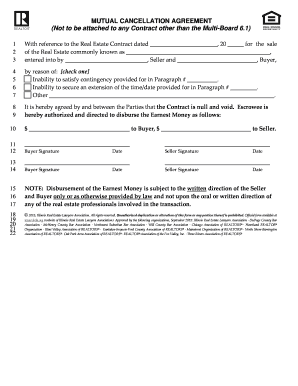
Mutual Cancellation Agreement 7 0 Form


What is the Mutual Cancellation Agreement?
The mutual cancellation agreement is a legal document that outlines the terms under which two parties agree to terminate a contract or agreement. This type of agreement is essential in various situations, such as ending leases, contracts for services, or partnerships. It ensures that both parties acknowledge the termination and agree to release each other from any future obligations related to the original agreement. In the United States, the mutual cancellation agreement must meet specific legal requirements to be considered valid.
Key Elements of the Mutual Cancellation Agreement
Understanding the key elements of a mutual cancellation agreement is crucial for its effectiveness. Typically, the agreement should include:
- Identification of the parties: Clearly state the names and addresses of all parties involved.
- Description of the original agreement: Provide details about the contract or agreement being canceled.
- Effective date: Specify the date when the cancellation takes effect.
- Release of claims: Include a clause where both parties release each other from any future claims related to the agreement.
- Signatures: Ensure that all parties sign the document to validate the agreement.
Steps to Complete the Mutual Cancellation Agreement
Completing a mutual cancellation agreement involves several steps to ensure that it is legally binding:
- Draft the agreement, including all necessary elements.
- Review the document with all parties to ensure understanding and agreement on the terms.
- Make any necessary revisions based on feedback from the parties involved.
- Have all parties sign the agreement, either in person or electronically.
- Distribute copies of the signed agreement to all parties for their records.
Legal Use of the Mutual Cancellation Agreement
The legal use of a mutual cancellation agreement is governed by state laws, which may vary. In general, for the agreement to be enforceable, it must be clear, concise, and signed by all parties. Additionally, it should comply with any specific legal requirements relevant to the original contract. This ensures that the cancellation is recognized by courts and other legal entities if disputes arise in the future.
Examples of Using the Mutual Cancellation Agreement
There are various scenarios where a mutual cancellation agreement may be applicable:
- Lease agreements: Landlords and tenants may use this agreement to terminate a lease early.
- Service contracts: Businesses may cancel service agreements with vendors or contractors.
- Partnerships: Partners may agree to dissolve their business relationship amicably.
State-Specific Rules for the Mutual Cancellation Agreement
Each state in the U.S. may have unique rules regarding mutual cancellation agreements. It is essential to consult state laws to ensure compliance. Some states may require additional documentation or specific language to be included in the agreement. Understanding these nuances can help avoid legal complications and ensure that the agreement is enforceable.
Quick guide on how to complete mutual cancellation agreement 7 0
Effortlessly Prepare Mutual Cancellation Agreement 7 0 on Any Device
The management of documents online has become increasingly favored by businesses and individuals alike. It offers an ideal eco-friendly alternative to conventional printed and signed documents, allowing you to access the necessary forms and securely store them online. airSlate SignNow provides you with all the functionalities required to create, edit, and electronically sign your papers swiftly without interruptions. Manage Mutual Cancellation Agreement 7 0 on any device using the airSlate SignNow Android or iOS applications and streamline any document-related process today.
The easiest way to modify and electronically sign Mutual Cancellation Agreement 7 0 effortlessly
- Find Mutual Cancellation Agreement 7 0 and click on Obtain Form to begin.
- Utilize the tools we offer to complete your document.
- Emphasize important sections of the documents or redact sensitive information with tools specifically provided by airSlate SignNow for that purpose.
- Generate your electronic signature with the Sign feature, which takes mere seconds and holds the same legal validity as a traditional handwritten signature.
- Verify all details and click on the Finished button to save your modifications.
- Decide how you wish to send your form, whether it be via email, text message (SMS), an invitation link, or download it to your computer.
Say goodbye to lost or mislaid files, tedious form searches, or errors that necessitate the printing of new document versions. airSlate SignNow addresses all your document management requirements in just a few clicks from any device of your preference. Edit and eSign Mutual Cancellation Agreement 7 0 and ensure excellent communication at every stage of your document preparation process with airSlate SignNow.
Create this form in 5 minutes or less
Create this form in 5 minutes!
How to create an eSignature for the mutual cancellation agreement 7 0
How to create an electronic signature for a PDF online
How to create an electronic signature for a PDF in Google Chrome
How to create an e-signature for signing PDFs in Gmail
How to create an e-signature right from your smartphone
How to create an e-signature for a PDF on iOS
How to create an e-signature for a PDF on Android
People also ask
-
What is a mutual cancellation agreement?
A mutual cancellation agreement is a document that outlines the terms under which two parties agree to terminate a contract. This agreement ensures that both parties release each other from obligations, preventing future disputes. Using airSlate SignNow, you can easily create a mutual cancellation agreement and ensure it is legally binding.
-
How can airSlate SignNow help with creating a mutual cancellation agreement?
airSlate SignNow provides a user-friendly platform that allows businesses to quickly draft and eSign a mutual cancellation agreement. With templates and customizable fields, you can tailor the agreement to meet your specific needs. The platform also ensures that your documents are securely stored and accessible at any time.
-
Is there a cost associated with using airSlate SignNow for mutual cancellation agreements?
Yes, airSlate SignNow offers various pricing plans that cater to different business needs. Whether you're a small business or a large corporation, you can find a plan that suits your budget. The cost-effective solution includes features that streamline the process of creating and managing mutual cancellation agreements.
-
What features does airSlate SignNow offer for mutual cancellation agreements?
airSlate SignNow offers a rich set of features for mutual cancellation agreements, including eSigning, document tracking, and unlimited templates. Additionally, you can collaborate with team members in real-time to finalize your agreements quickly. The platform's intuitive interface simplifies the entire process.
-
Can I integrate airSlate SignNow with other tools for managing mutual cancellation agreements?
Absolutely! airSlate SignNow integrates seamlessly with a variety of business applications, helping you manage your mutual cancellation agreements more efficiently. You can connect with CRM systems, cloud storage services, and productivity tools, enabling a streamlined workflow that enhances productivity.
-
What are the benefits of using airSlate SignNow for a mutual cancellation agreement?
Using airSlate SignNow for a mutual cancellation agreement offers multiple benefits, such as enhanced efficiency, reduced paper usage, and improved organization. The electronic nature of the agreements also speeds up the signing process, ensuring that all parties can agree to terms quickly. Additionally, your documents will always be securely stored and easy to access.
-
Is airSlate SignNow secure for handling mutual cancellation agreements?
Yes, airSlate SignNow prioritizes security and compliance when handling mutual cancellation agreements. The platform employs top-notch encryption and secure authentication measures to protect your documents. You'll have peace of mind knowing that your sensitive agreements are safe from unauthorized access.
Get more for Mutual Cancellation Agreement 7 0
- Nd contract for deed form
- Missouri quitclaim deed from individual to two individuals in joint tenancy form
- Kentucky contract for sale and purchase of real estate with no broker for residential home sale agreement form
- Deed of distribution form
- Alienation of affection forms
- Texas disclosure statement required for residential construction contract mechanics liens form
- Limited power of attorney tennessee form
- Nd bill of sale form
Find out other Mutual Cancellation Agreement 7 0
- How To Electronic signature Delaware Government Document
- Help Me With Electronic signature Indiana Education PDF
- How To Electronic signature Connecticut Government Document
- How To Electronic signature Georgia Government PDF
- Can I Electronic signature Iowa Education Form
- How To Electronic signature Idaho Government Presentation
- Help Me With Electronic signature Hawaii Finance & Tax Accounting Document
- How Can I Electronic signature Indiana Government PDF
- How Can I Electronic signature Illinois Finance & Tax Accounting PPT
- How To Electronic signature Maine Government Document
- How To Electronic signature Louisiana Education Presentation
- How Can I Electronic signature Massachusetts Government PDF
- How Do I Electronic signature Montana Government Document
- Help Me With Electronic signature Louisiana Finance & Tax Accounting Word
- How To Electronic signature Pennsylvania Government Document
- Can I Electronic signature Texas Government PPT
- How To Electronic signature Utah Government Document
- How To Electronic signature Washington Government PDF
- How Can I Electronic signature New Mexico Finance & Tax Accounting Word
- How Do I Electronic signature New York Education Form