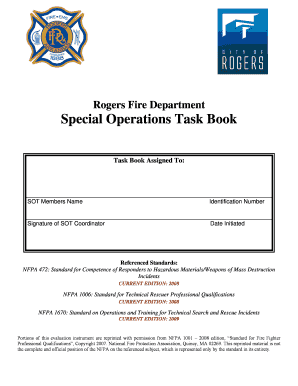
Washington Fire Department Task Book Form


What is the Washington Fire Department Task Book Form
The Washington Fire Department Task Book Form is a structured document used by fire department personnel to track and validate their training and competencies. This form is essential for documenting the skills and experiences of firefighters as they progress through various training programs and evaluations. It serves as a formal record that can be referenced during performance reviews, promotions, and certifications.
How to use the Washington Fire Department Task Book Form
Using the Washington Fire Department Task Book Form involves several key steps. First, individuals must ensure they have the latest version of the form, which can typically be obtained from the fire department's official resources. Next, users should fill in their personal information, including name, rank, and department. After that, they will document specific tasks, training sessions, and evaluations they have completed. Each entry should be signed off by a supervising officer to validate the completion of tasks.
Steps to complete the Washington Fire Department Task Book Form
Completing the Washington Fire Department Task Book Form requires careful attention to detail. Follow these steps:
- Obtain the latest version of the form from your department.
- Fill in your personal details accurately at the top of the form.
- Document each training task, including dates and descriptions.
- Ensure that a supervising officer reviews and signs off on each completed task.
- Keep the form updated regularly to reflect ongoing training and skills development.
Legal use of the Washington Fire Department Task Book Form
The Washington Fire Department Task Book Form is legally recognized as a formal document when filled out correctly. To ensure its legal standing, it must be completed in compliance with department policies and relevant regulations. This includes obtaining necessary signatures and ensuring that all entries are accurate and truthful. The use of digital signatures can enhance the form's legal validity, provided the eSignature complies with applicable laws.
Key elements of the Washington Fire Department Task Book Form
Several key elements must be included in the Washington Fire Department Task Book Form to ensure it serves its purpose effectively:
- Personal Information: Name, rank, and department details.
- Task Documentation: A detailed list of training tasks and evaluations.
- Signatures: Required signatures from the individual and supervising officers.
- Dates: Accurate dates for each task and training session.
- Comments: Space for additional notes or feedback from supervisors.
How to obtain the Washington Fire Department Task Book Form
The Washington Fire Department Task Book Form can typically be obtained through the fire department's official website or directly from the department's administrative office. It is important to ensure that you are using the most current version of the form, as updates may occur to reflect changes in training standards or departmental policies.
Quick guide on how to complete washington fire department task book form
Effortlessly Prepare Washington Fire Department Task Book Form on Any Device
Digital document management has become increasingly favored by businesses and individuals alike. It offers an ideal environmentally friendly option compared to conventional printed and signed documents, as you can easily locate the correct form and securely store it online. airSlate SignNow provides all the necessary tools to swiftly create, modify, and electronically sign your documents without any delays. Manage Washington Fire Department Task Book Form on any device using airSlate SignNow apps for Android or iOS and simplify any document-related task today.
How to Modify and Electronically Sign Washington Fire Department Task Book Form with Ease
- Obtain Washington Fire Department Task Book Form and click Get Form to begin.
- Use the tools available to complete your form.
- Highlight important sections of the documents or conceal sensitive information with the tools provided by airSlate SignNow specifically designed for this purpose.
- Create your electronic signature using the Sign tool, which takes mere seconds and has the same legal validity as a traditional handwritten signature.
- Review the details and click the Done button to save your modifications.
- Choose your preferred method of delivering your form, whether by email, SMS, or invite link, or download it to your computer.
Say goodbye to misplaced or lost files, tedious form searches, or mistakes that necessitate printing new document copies. airSlate SignNow meets all your document management needs in just a few clicks from any device you prefer. Edit and electronically sign Washington Fire Department Task Book Form to ensure outstanding communication at every step of the form creation process with airSlate SignNow.
Create this form in 5 minutes or less
Create this form in 5 minutes!
How to create an eSignature for the washington fire department task book form
How to create an electronic signature for a PDF online
How to create an electronic signature for a PDF in Google Chrome
How to create an e-signature for signing PDFs in Gmail
How to create an e-signature right from your smartphone
How to create an e-signature for a PDF on iOS
How to create an e-signature for a PDF on Android
People also ask
-
What is the Washington Fire Department Task Book Form?
The Washington Fire Department Task Book Form is a vital document used by fire departments in Washington for tracking and documenting the training and competencies of firefighters. This form helps ensure that all personnel meet the necessary requirements for certification and performance in their roles.
-
How can I create a Washington Fire Department Task Book Form using airSlate SignNow?
Creating a Washington Fire Department Task Book Form with airSlate SignNow is quick and easy. Our platform provides customizable templates that allow you to design your task book form to meet specific requirements, enabling you to streamline the documentation process efficiently.
-
Is there a cost associated with using the Washington Fire Department Task Book Form through airSlate SignNow?
Yes, there is a cost associated with using airSlate SignNow to manage the Washington Fire Department Task Book Form, but we offer various pricing plans that can fit different budgets. Our plans are designed to be cost-effective, providing value for the capabilities and features offered.
-
What features does airSlate SignNow provide for the Washington Fire Department Task Book Form?
airSlate SignNow offers a range of features for the Washington Fire Department Task Book Form, including electronic signatures, easy document sharing, and real-time tracking of completions. These features are designed to enhance efficiency and ensure all documentation is securely maintained.
-
Can I integrate the Washington Fire Department Task Book Form with other applications?
Absolutely! airSlate SignNow allows for seamless integrations with various applications, enabling you to connect your Washington Fire Department Task Book Form with tools you already use. This integration capability enhances workflow efficiency and simplifies document management across platforms.
-
What are the benefits of using the Washington Fire Department Task Book Form?
Using the Washington Fire Department Task Book Form provides numerous benefits, including improved compliance tracking and enhanced documentation accuracy. It also facilitates easier communication among team members regarding training progress and requirements.
-
How can I ensure the security of the Washington Fire Department Task Book Form?
airSlate SignNow prioritizes document security. Our platform offers advanced encryption and secure storage to protect your Washington Fire Department Task Book Form from unauthorized access, ensuring that sensitive information is always kept safe.
Get more for Washington Fire Department Task Book Form
Find out other Washington Fire Department Task Book Form
- Can I eSignature Oregon Orthodontists LLC Operating Agreement
- How To eSignature Rhode Island Orthodontists LLC Operating Agreement
- Can I eSignature West Virginia Lawers Cease And Desist Letter
- eSignature Alabama Plumbing Confidentiality Agreement Later
- How Can I eSignature Wyoming Lawers Quitclaim Deed
- eSignature California Plumbing Profit And Loss Statement Easy
- How To eSignature California Plumbing Business Letter Template
- eSignature Kansas Plumbing Lease Agreement Template Myself
- eSignature Louisiana Plumbing Rental Application Secure
- eSignature Maine Plumbing Business Plan Template Simple
- Can I eSignature Massachusetts Plumbing Business Plan Template
- eSignature Mississippi Plumbing Emergency Contact Form Later
- eSignature Plumbing Form Nebraska Free
- How Do I eSignature Alaska Real Estate Last Will And Testament
- Can I eSignature Alaska Real Estate Rental Lease Agreement
- eSignature New Jersey Plumbing Business Plan Template Fast
- Can I eSignature California Real Estate Contract
- eSignature Oklahoma Plumbing Rental Application Secure
- How Can I eSignature Connecticut Real Estate Quitclaim Deed
- eSignature Pennsylvania Plumbing Business Plan Template Safe