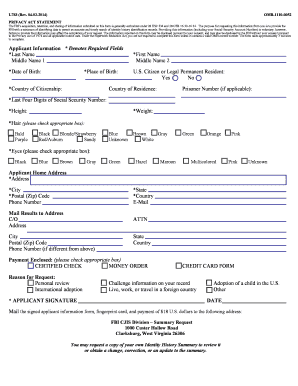
Applicant Information Form


What is the Applicant Information Form
The Applicant Information Form is a crucial document used in various applications, including those related to FBI background checks. This form collects essential details about the applicant, such as personal identification information, contact details, and other relevant data necessary for processing background checks. It serves as a foundational element in ensuring that the FBI can accurately conduct its investigations and verify the identity of individuals seeking background checks.
How to use the Applicant Information Form
Using the Applicant Information Form involves several straightforward steps. First, ensure that you have the correct version of the form, which can typically be obtained from official sources. Next, fill out the form with accurate and complete information. It is essential to double-check all entries to avoid delays in processing. After completing the form, you may need to submit it along with any required documents, such as identification or payment information, depending on the specific requirements of the application process.
Steps to complete the Applicant Information Form
Completing the Applicant Information Form effectively requires careful attention to detail. Here are the steps to follow:
- Obtain the latest version of the form from a reliable source.
- Fill in your personal information, including your full name, date of birth, and Social Security number.
- Provide your current address and contact information.
- Review the form for accuracy, ensuring all fields are completed as required.
- Sign and date the form where indicated.
- Submit the form according to the instructions provided, whether online, by mail, or in person.
Legal use of the Applicant Information Form
The Applicant Information Form must be used in compliance with legal standards and regulations. This includes adhering to the guidelines set forth by the FBI and ensuring that all information provided is truthful and accurate. Misrepresentation or failure to disclose relevant information can lead to penalties, including denial of the application or legal consequences. It is important to understand the legal implications of submitting this form and to ensure that all data is handled in accordance with privacy laws.
Required Documents
When submitting the Applicant Information Form, certain documents may be required to support your application. These documents typically include:
- A valid government-issued identification, such as a driver's license or passport.
- Proof of residency, which may include a utility bill or lease agreement.
- Any additional documentation specified in the application instructions, such as payment information for processing fees.
Form Submission Methods
The Applicant Information Form can be submitted through various methods, depending on the specific requirements of the application process. Common submission methods include:
- Online submission through an official platform, where applicable.
- Mailing the completed form to the designated address.
- In-person submission at a local FBI office or designated agency.
Eligibility Criteria
Eligibility to use the Applicant Information Form varies based on the purpose of the application. Generally, individuals seeking background checks must meet specific criteria, which may include:
- Being a U.S. citizen or a legal resident.
- Providing valid identification and proof of residency.
- Meeting any additional requirements set by the FBI or relevant authorities.
Quick guide on how to complete applicant information form
Complete Applicant Information Form effortlessly on any device
Digital document management has gained traction among organizations and individuals alike. It serves as an ideal environmentally friendly alternative to conventional printed and signed documents, allowing you to access the needed form and securely save it online. airSlate SignNow provides you with all the resources necessary to create, modify, and electronically sign your documents swiftly without any holdups. Manage Applicant Information Form on any platform using airSlate SignNow's Android or iOS applications and streamline your document-centered tasks today.
The easiest method to modify and electronically sign Applicant Information Form seamlessly
- Locate Applicant Information Form and click on Get Form to begin.
- Utilize the tools we provide to fill out your form.
- Emphasize important sections of your documents or obscure sensitive information with tools that airSlate SignNow specifically offers for that purpose.
- Create your signature with the Sign tool, which takes mere seconds and carries the same legal significance as a conventional wet ink signature.
- Verify the details and click on the Done button to save your updates.
- Choose how you wish to submit your form: via email, text message (SMS), invitation link, or download it to your computer.
Eliminate the concerns of lost or misfiled documents, frustrating form searches, or errors requiring new copies to be printed. airSlate SignNow meets all your document management needs in just a few clicks from any chosen device. Revise and electronically sign Applicant Information Form and ensure outstanding communication at every stage of your form preparation process with airSlate SignNow.
Create this form in 5 minutes or less
Create this form in 5 minutes!
How to create an eSignature for the applicant information form
How to create an electronic signature for a PDF online
How to create an electronic signature for a PDF in Google Chrome
How to create an e-signature for signing PDFs in Gmail
How to create an e-signature right from your smartphone
How to create an e-signature for a PDF on iOS
How to create an e-signature for a PDF on Android
People also ask
-
What are FBI forms, and how can airSlate SignNow help?
FBI forms are documents required for various purposes, including background checks and clearance applications. airSlate SignNow simplifies the process by allowing users to easily upload, eSign, and share these critical FBI forms securely and efficiently.
-
Are there any costs associated with using airSlate SignNow for FBI forms?
Yes, airSlate SignNow offers a range of pricing plans tailored to different business needs. Users can choose from affordable options to access features that facilitate the signing and management of FBI forms effectively.
-
What features does airSlate SignNow offer for managing FBI forms?
airSlate SignNow provides features such as customizable templates, secure electronic signatures, and document tracking specifically designed for handling FBI forms. These tools ensure ease of use and compliance with legal standards.
-
Can I integrate airSlate SignNow with other applications for FBI forms?
Absolutely! airSlate SignNow integrates seamlessly with various applications such as Google Drive, Salesforce, and more. This integration enhances the management of FBI forms, streamlining workflows and boosting productivity.
-
How does airSlate SignNow ensure the security of FBI forms?
airSlate SignNow prioritizes security by implementing robust encryption and compliance with industry-standard protocols. This ensures that all FBI forms are protected during the signing process, maintaining confidentiality and integrity.
-
Can I access my FBI forms on mobile devices with airSlate SignNow?
Yes, airSlate SignNow offers a mobile-friendly platform that allows users to access, edit, and sign FBI forms from their smartphones or tablets. This flexibility ensures that you can manage important documents on the go.
-
What are the benefits of using airSlate SignNow for FBI forms?
Using airSlate SignNow for FBI forms provides signNow benefits such as faster processing times, reduced paperwork, and improved accuracy. These advantages lead to a more efficient workflow in completing vital documentation.
Get more for Applicant Information Form
- Dickies returns form
- Family health history worksheet form
- Equipment handover format in excel
- Dbt diary card fillable pdf form
- Shivani book rgpv pdf download form
- Bai application form for registration and accreditation of transport carriers
- Special citizen registry city of salem oregon cityofsalem form
- Marion county circuit court annual guardians report instructions form
Find out other Applicant Information Form
- Electronic signature Legal PDF Vermont Online
- How Can I Electronic signature Utah Legal Separation Agreement
- Electronic signature Arizona Plumbing Rental Lease Agreement Myself
- Electronic signature Alabama Real Estate Quitclaim Deed Free
- Electronic signature Alabama Real Estate Quitclaim Deed Safe
- Electronic signature Colorado Plumbing Business Plan Template Secure
- Electronic signature Alaska Real Estate Lease Agreement Template Now
- Electronic signature Colorado Plumbing LLC Operating Agreement Simple
- Electronic signature Arizona Real Estate Business Plan Template Free
- Electronic signature Washington Legal Contract Safe
- How To Electronic signature Arkansas Real Estate Contract
- Electronic signature Idaho Plumbing Claim Myself
- Electronic signature Kansas Plumbing Business Plan Template Secure
- Electronic signature Louisiana Plumbing Purchase Order Template Simple
- Can I Electronic signature Wyoming Legal Limited Power Of Attorney
- How Do I Electronic signature Wyoming Legal POA
- How To Electronic signature Florida Real Estate Contract
- Electronic signature Florida Real Estate NDA Secure
- Can I Electronic signature Florida Real Estate Cease And Desist Letter
- How Can I Electronic signature Hawaii Real Estate LLC Operating Agreement