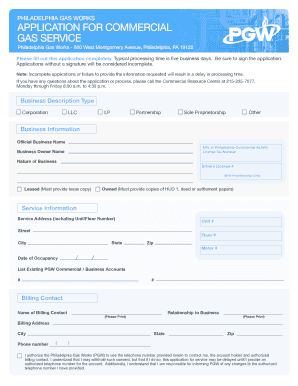
APPliCaTioN for CoMMerCial Gas SerViCe PGW Form


Understanding the PGW New Service Application
The PGW new service application is a formal request for establishing new gas service with Philadelphia Gas Works (PGW). This application is essential for both residential and commercial properties seeking to connect to the natural gas supply. It includes detailed information about the property, the intended use of the gas service, and the applicant's contact information. Understanding the purpose and requirements of this application is crucial for a smooth service initiation process.
Steps to Complete the PGW New Service Application
Completing the PGW new service application involves several key steps:
- Gather necessary information, including property details and contact information.
- Fill out the application form accurately, ensuring all sections are completed.
- Submit the application online or via mail, depending on your preference.
- Await confirmation from PGW regarding the status of your application.
Each step is important to ensure that your application is processed without delays. Providing accurate and complete information will facilitate a faster response from PGW.
Required Documents for the PGW New Service Application
When submitting the PGW new service application, certain documents may be required to support your request. These typically include:
- Proof of property ownership or lease agreement.
- Identification documents for the applicant.
- Any relevant permits or approvals from local authorities.
Having these documents ready will streamline the application process and help avoid any potential issues during review.
Legal Use of the PGW New Service Application
The PGW new service application is legally binding once submitted. It is important to ensure that all information provided is truthful and accurate. Misrepresentation can lead to delays in service activation or potential legal consequences. Compliance with local regulations and PGW policies is essential for a successful application.
Form Submission Methods for the PGW New Service Application
The PGW new service application can be submitted through various methods, including:
- Online submission via the PGW website for immediate processing.
- Mailing a physical copy of the application to the designated PGW address.
- In-person submission at a local PGW office, if preferred.
Choosing the right submission method can impact the speed of your application processing, so consider your options carefully.
Eligibility Criteria for the PGW New Service Application
To qualify for the PGW new service application, applicants must meet certain eligibility criteria. These may include:
- Ownership or legal tenancy of the property where service is requested.
- Compliance with local zoning laws and regulations.
- Ability to meet PGW's safety and installation requirements.
Meeting these criteria is essential for ensuring that your application is accepted and processed efficiently.
Quick guide on how to complete application for commercial gas service pgw
Complete APPliCaTioN For CoMMerCial Gas SerViCe PGW effortlessly on any device
Online document management has gained signNow traction among enterprises and individuals alike. It offers an ideal environmentally friendly substitute for conventional printed and signed papers, allowing you to access the necessary template and securely store it online. airSlate SignNow equips you with all the resources required to create, amend, and eSign your documents rapidly without interruptions. Handle APPliCaTioN For CoMMerCial Gas SerViCe PGW on any device using the airSlate SignNow Android or iOS applications and enhance any document-driven procedure today.
The easiest method to modify and eSign APPliCaTioN For CoMMerCial Gas SerViCe PGW without hassle
- Obtain APPliCaTioN For CoMMerCial Gas SerViCe PGW and click on Get Form to begin.
- Leverage the tools available to complete your form.
- Emphasize relevant sections of the documents or conceal sensitive information with tools provided by airSlate SignNow specifically for that purpose.
- Create your eSignature using the Sign tool, which takes just seconds and holds the same legal validity as a conventional ink signature.
- Review all the details and click the Done button to save your modifications.
- Choose your preferred method for sharing your form – via email, text message (SMS), invitation link, or download it to your computer.
Eliminate concerns about lost or misplaced files, tedious form searches, or mistakes that require printing new document copies. airSlate SignNow addresses all your document management needs in just a few clicks from any chosen device. Modify and eSign APPliCaTioN For CoMMerCial Gas SerViCe PGW and guarantee exceptional communication at every stage of the form preparation process with airSlate SignNow.
Create this form in 5 minutes or less
Create this form in 5 minutes!
How to create an eSignature for the application for commercial gas service pgw
How to create an electronic signature for a PDF online
How to create an electronic signature for a PDF in Google Chrome
How to create an e-signature for signing PDFs in Gmail
How to create an e-signature right from your smartphone
How to create an e-signature for a PDF on iOS
How to create an e-signature for a PDF on Android
People also ask
-
What is the pgw application and how does it work?
The pgw application is a user-friendly tool that allows businesses to send and eSign documents seamlessly. By utilizing this powerful solution within airSlate SignNow, users can streamline their document management processes, enhancing efficiency and reducing turnaround times.
-
What features are included in the pgw application?
The pgw application comes equipped with several features, including customizable templates, real-time notifications, and advanced security measures. These features empower businesses to manage their document signing processes effectively and ensure compliance while providing a superior user experience.
-
How does the pgw application benefit my business?
Implementing the pgw application offers signNow benefits, such as increased productivity and reduced operational costs. By simplifying the signing process, businesses can focus more on core activities rather than tedious paperwork, ultimately improving overall efficiency.
-
Is the pgw application cost-effective?
Yes, the pgw application is designed to be cost-effective, providing businesses with an affordable solution for document automation. With various pricing plans available, it caters to organizations of all sizes, ensuring everyone can access its powerful features.
-
Can the pgw application integrate with other tools I use?
Absolutely! The pgw application is built to integrate seamlessly with a variety of other software applications. This ensures that businesses can synchronize their workflow, making it easy to incorporate document signing into existing processes.
-
What types of documents can I send using the pgw application?
The pgw application supports a wide range of document types, enabling users to send contracts, agreements, forms, and more for electronic signing. This flexibility allows businesses to handle various documentation needs without hassle.
-
Is there customer support available for the pgw application?
Yes, airSlate SignNow provides comprehensive customer support for users of the pgw application. Whether you encounter technical issues or have questions about features, the support team is ready to assist you efficiently.
Get more for APPliCaTioN For CoMMerCial Gas SerViCe PGW
Find out other APPliCaTioN For CoMMerCial Gas SerViCe PGW
- How Do I eSign Arkansas Charity LLC Operating Agreement
- eSign Colorado Charity LLC Operating Agreement Fast
- eSign Connecticut Charity Living Will Later
- How Can I Sign West Virginia Courts Quitclaim Deed
- Sign Courts Form Wisconsin Easy
- Sign Wyoming Courts LLC Operating Agreement Online
- How To Sign Wyoming Courts Quitclaim Deed
- eSign Vermont Business Operations Executive Summary Template Mobile
- eSign Vermont Business Operations Executive Summary Template Now
- eSign Virginia Business Operations Affidavit Of Heirship Mobile
- eSign Nebraska Charity LLC Operating Agreement Secure
- How Do I eSign Nevada Charity Lease Termination Letter
- eSign New Jersey Charity Resignation Letter Now
- eSign Alaska Construction Business Plan Template Mobile
- eSign Charity PPT North Carolina Now
- eSign New Mexico Charity Lease Agreement Form Secure
- eSign Charity PPT North Carolina Free
- eSign North Dakota Charity Rental Lease Agreement Now
- eSign Arkansas Construction Permission Slip Easy
- eSign Rhode Island Charity Rental Lease Agreement Secure