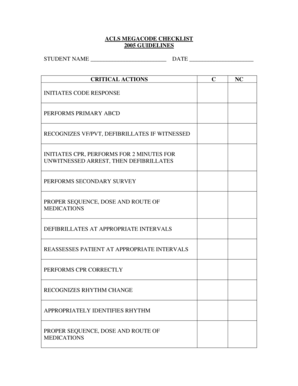
Acls Megacode Checklist Form


What is the ACLS Megacode Checklist
The ACLS Megacode Checklist is a vital tool used in Advanced Cardiovascular Life Support (ACLS) training and certification. This checklist serves as a systematic guide for healthcare professionals during resuscitation scenarios, ensuring that all critical steps are followed. It includes essential interventions such as airway management, medication administration, and defibrillation protocols. The checklist is designed to enhance the efficiency and effectiveness of emergency response, ultimately improving patient outcomes during cardiac emergencies.
How to Use the ACLS Megacode Checklist
Using the ACLS Megacode Checklist involves a step-by-step approach to managing a cardiac arrest situation. First, assess the patient's condition and call for help if needed. Next, follow the checklist to ensure that all necessary actions are taken, including checking responsiveness, initiating CPR, and using an Automated External Defibrillator (AED) if available. Each action should be documented for clarity and accountability. Regular practice with the checklist helps reinforce the skills needed to respond effectively in real-life scenarios.
Key Elements of the ACLS Megacode Checklist
The key elements of the ACLS Megacode Checklist include critical actions and interventions that must be performed during a resuscitation effort. These elements typically encompass:
- Initial assessment of the patient’s responsiveness and breathing
- Activation of emergency response systems
- High-quality chest compressions
- Airway management techniques
- Administration of appropriate medications
- Defibrillation protocols based on the rhythm analysis
Each element is crucial for ensuring a comprehensive response to cardiac emergencies, and familiarity with these components is essential for all healthcare providers involved in ACLS.
Steps to Complete the ACLS Megacode Checklist
Completing the ACLS Megacode Checklist involves several important steps:
- Assess the patient for responsiveness and breathing.
- Call for help and activate the emergency response system.
- Perform high-quality CPR, ensuring proper technique and depth.
- Utilize the AED as soon as it is available.
- Administer medications as indicated on the checklist.
- Continue to monitor the patient and adjust interventions based on their response.
Following these steps methodically helps ensure that all necessary actions are taken during a cardiac event, thereby increasing the chances of a successful outcome.
Legal Use of the ACLS Megacode Checklist
The legal use of the ACLS Megacode Checklist is important for maintaining compliance with healthcare regulations and standards. Documentation of the checklist during training and real-life scenarios can serve as legal evidence of the actions taken during a resuscitation attempt. It is essential for healthcare providers to be familiar with the legal implications of their actions and to ensure that they are using the checklist in accordance with established guidelines and protocols. This adherence not only protects the healthcare provider but also ensures that patient care meets the required standards.
Examples of Using the ACLS Megacode Checklist
Examples of using the ACLS Megacode Checklist can be found in various training scenarios and real-life applications. For instance, during a simulation exercise, participants may role-play a cardiac arrest situation, using the checklist to guide their actions. Additionally, in a clinical setting, healthcare teams may refer to the checklist during actual resuscitation efforts to ensure that all critical steps are followed. These examples highlight the checklist's role in enhancing teamwork, communication, and the overall effectiveness of emergency response.
Quick guide on how to complete acls megacode checklist
Complete Acls Megacode Checklist effortlessly on any device
Online document management has become increasingly popular among businesses and individuals. It offers an ideal eco-friendly substitute for traditional printed and signed papers, as you can obtain the correct form and safely store it online. airSlate SignNow provides all the necessary tools to create, modify, and eSign your documents quickly without delays. Manage Acls Megacode Checklist on any device using airSlate SignNow's Android or iOS applications and enhance any document-related process today.
How to modify and eSign Acls Megacode Checklist effortlessly
- Locate Acls Megacode Checklist and click Get Form to begin.
- Utilize the tools we provide to fill out your form.
- Highlight relevant sections of your documents or obscure sensitive information with tools specifically designed for that purpose by airSlate SignNow.
- Create your eSignature using the Sign feature, which takes moments and bears the same legal authority as a traditional handwritten signature.
- Review all the details and click on the Done button to save your changes.
- Choose how you wish to send your form, whether by email, SMS, invite link, or download it to your computer.
Say goodbye to lost or misplaced files, tedious form searching, or mistakes that necessitate printing new document copies. airSlate SignNow addresses your document management needs in just a few clicks from any device you prefer. Modify and eSign Acls Megacode Checklist and ensure excellent communication at every stage of your form preparation process with airSlate SignNow.
Create this form in 5 minutes or less
Create this form in 5 minutes!
How to create an eSignature for the acls megacode checklist
How to create an electronic signature for a PDF online
How to create an electronic signature for a PDF in Google Chrome
How to create an e-signature for signing PDFs in Gmail
How to create an e-signature right from your smartphone
How to create an e-signature for a PDF on iOS
How to create an e-signature for a PDF on Android
People also ask
-
What are ACLS megacode scenarios in PDF format?
ACLS megacode scenarios in PDF format are detailed case studies that simulate emergency situations requiring advanced cardiac life support. They provide healthcare professionals with a structured guide to practice and assess their skills. Utilizing these PDFs allows for easily accessible learning and scenario review.
-
How can airSlate SignNow help me with ACLS megacode scenarios PDF?
airSlate SignNow allows you to easily eSign and share ACLS megacode scenarios PDF with your team or colleagues. This ensures that all necessary parties have access to the most current version of the scenarios for training and review. Our platform streamlines the document management process, enhancing collaboration on important training materials.
-
Is there a cost associated with accessing ACLS megacode scenarios PDF through airSlate SignNow?
While the cost for accessing ACLS megacode scenarios PDF depends on your subscription plan, airSlate SignNow offers several affordable packages to meet various needs. You can take advantage of our free trial to explore all features. Investing in our service provides the tools needed for effective document management and eSigning.
-
What are the benefits of using airSlate SignNow for ACLS megacode scenarios PDF?
The benefits include easy document sharing, quick eSigning, and real-time collaboration on ACLS megacode scenarios PDF. With a user-friendly interface, airSlate SignNow simplifies the process of managing these important training documents. It empowers teams to stay organized and ensures everyone is aligned and informed.
-
Can I integrate airSlate SignNow with other apps for ACLS megacode scenarios PDF?
Yes, airSlate SignNow offers seamless integration with several applications, allowing for enhanced functionality when working with ACLS megacode scenarios PDF. You can connect our service with various tools your team already uses, such as CRMs and file storage services. This integration streamlines your workflow, saving you time and effort.
-
Are there templates available for ACLS megacode scenarios PDF in airSlate SignNow?
Yes, airSlate SignNow has customizable templates for ACLS megacode scenarios PDF, making document creation easier. These templates can be adapted to fit your specific training needs, ensuring you have the right scenarios ready for practice. You can also save time by reusing your favorite templates for future scenarios.
-
How secure is airSlate SignNow for handling ACLS megacode scenarios PDF?
airSlate SignNow prioritizes document security, employing robust encryption and compliance standards to protect your ACLS megacode scenarios PDF. You can trust that your sensitive training materials are safely stored and shared. Our platform also allows you to set access controls and permissions for additional security.
Get more for Acls Megacode Checklist
- Blank word document form
- Aldi employee handbook 2022 uk form
- Tsr darashaw affidavit form
- Derivative classification exam answers 2022 form
- Schweser cfa level 2 2022 pdf download form
- Family law financial affidavit long form
- Kentucky expungement form criminal record clearing and recordclearing
- Concert contract template form
Find out other Acls Megacode Checklist
- Can I eSignature Indiana Home Improvement Contract
- How Do I eSignature Maryland Home Improvement Contract
- eSignature Missouri Business Insurance Quotation Form Mobile
- eSignature Iowa Car Insurance Quotation Form Online
- eSignature Missouri Car Insurance Quotation Form Online
- eSignature New Jersey Car Insurance Quotation Form Now
- eSignature Hawaii Life-Insurance Quote Form Easy
- How To eSignature Delaware Certeficate of Insurance Request
- eSignature New York Fundraising Registration Form Simple
- How To Integrate Sign in Banking
- How To Use Sign in Banking
- Help Me With Use Sign in Banking
- Can I Use Sign in Banking
- How Do I Install Sign in Banking
- How To Add Sign in Banking
- How Do I Add Sign in Banking
- How Can I Add Sign in Banking
- Can I Add Sign in Banking
- Help Me With Set Up Sign in Government
- How To Integrate eSign in Banking