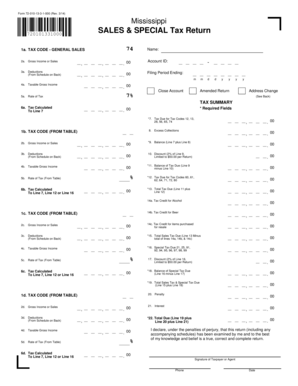
Ms Sales Tax Forms Printable 2020


What is the Ms Sales Tax Forms Printable
The Ms Sales Tax Forms Printable refers to a set of documents designed for businesses and individuals in Mississippi to report and remit sales tax. These forms are essential for compliance with state tax regulations and are used to calculate the amount of sales tax owed based on sales transactions. The forms can be printed and filled out manually or completed digitally, ensuring ease of access and submission.
How to use the Ms Sales Tax Forms Printable
Using the Ms Sales Tax Forms Printable involves several steps. First, identify the specific form required for your business type or transaction. Next, download the form from a reliable source, ensuring it is the most current version. Fill out the form accurately, providing all necessary details such as business information, sales figures, and tax calculations. Once completed, the form can be submitted either online or via mail, depending on the submission guidelines provided by the Mississippi Department of Revenue.
Steps to complete the Ms Sales Tax Forms Printable
Completing the Ms Sales Tax Forms Printable requires careful attention to detail. Follow these steps:
- Download the appropriate form from a trusted source.
- Enter your business name, address, and tax identification number.
- Report total sales and any exempt sales accurately.
- Calculate the total sales tax due based on applicable rates.
- Review the completed form for accuracy.
- Submit the form according to the specified guidelines.
Legal use of the Ms Sales Tax Forms Printable
The legal use of the Ms Sales Tax Forms Printable is crucial for compliance with Mississippi tax laws. These forms must be filled out accurately and submitted by the deadlines set by the Mississippi Department of Revenue. Failure to use these forms correctly can result in penalties or fines. It is important to maintain records of submitted forms and payments for future reference and potential audits.
Key elements of the Ms Sales Tax Forms Printable
Key elements of the Ms Sales Tax Forms Printable include:
- Business Information: Name, address, and tax ID.
- Sales Figures: Total sales and exempt sales.
- Tax Calculation: Accurate calculation of sales tax owed.
- Signature: Required to validate the submission.
Filing Deadlines / Important Dates
Filing deadlines for the Ms Sales Tax Forms Printable vary based on the reporting period. Generally, forms are due monthly, quarterly, or annually, depending on the volume of sales. It is essential to check the Mississippi Department of Revenue’s calendar for specific due dates to avoid late fees or penalties.
Quick guide on how to complete ms sales tax forms printable
Effortlessly Prepare Ms Sales Tax Forms Printable on Any Device
Digital document management has gained traction among businesses and individuals. It offers an excellent eco-friendly substitute for conventional printed and signed documents, allowing you to obtain the necessary form and securely store it online. airSlate SignNow equips you with all the tools you require to create, modify, and electronically sign your documents swiftly and without interruptions. Handle Ms Sales Tax Forms Printable on any platform with airSlate SignNow's Android or iOS applications and enhance any document-based process today.
How to Edit and Electronically Sign Ms Sales Tax Forms Printable with Ease
- Obtain Ms Sales Tax Forms Printable and click on Get Form to begin.
- Utilize the tools we provide to complete your form.
- Highlight pertinent sections of your documents or redact sensitive information using tools specifically offered by airSlate SignNow for that purpose.
- Create your electronic signature using the Sign tool, which takes just seconds and carries the same legal validity as a conventional wet ink signature.
- Review all the details and click on the Done button to save your changes.
- Select your preferred method to send your form, whether by email, SMS, or invitation link, or download it to your computer.
Eliminate concerns about lost or misplaced documents, tedious form searching, or mistakes that necessitate printing new document copies. airSlate SignNow meets your document management needs in just a few clicks from any device you choose. Edit and electronically sign Ms Sales Tax Forms Printable to ensure excellent communication at every stage of your form preparation process with airSlate SignNow.
Create this form in 5 minutes or less
Find and fill out the correct ms sales tax forms printable
Create this form in 5 minutes!
How to create an eSignature for the ms sales tax forms printable
How to create an electronic signature for a PDF online
How to create an electronic signature for a PDF in Google Chrome
How to create an e-signature for signing PDFs in Gmail
How to create an e-signature right from your smartphone
How to create an e-signature for a PDF on iOS
How to create an e-signature for a PDF on Android
People also ask
-
What are ms sales tax forms printable?
MS sales tax forms printable are official documents used by businesses in Mississippi to report and pay sales tax to the state. These forms can be easily downloaded and printed for use, ensuring compliance with state tax regulations. Businesses often look for reliable solutions to obtain these forms quickly and efficiently.
-
How can I access ms sales tax forms printable?
You can access ms sales tax forms printable through various online resources, including government websites and software solutions like airSlate SignNow. With airSlate SignNow, you can not only find these forms but also eSign them, making the submission process more streamlined and convenient.
-
Are there any fees associated with obtaining ms sales tax forms printable?
Generally, ms sales tax forms printable can be accessed for free directly from state tax websites. However, using a service like airSlate SignNow may involve minimal fees, but these costs often pay off through enhanced efficiency and ease of use when handling tax documents.
-
What features does airSlate SignNow offer for ms sales tax forms printable?
AirSlate SignNow provides a variety of features including electronic signatures, document sharing, and cloud storage for ms sales tax forms printable. This makes it easy for businesses to manage their tax documents online, ensuring they are securely stored and easily accessible when needed. Additionally, its user-friendly interface simplifies the document signing process.
-
How does airSlate SignNow help with the submission of ms sales tax forms printable?
AirSlate SignNow streamlines the submission of ms sales tax forms printable by allowing users to eSign and send documents effortlessly. This reduces the time spent on paperwork and helps ensure timely submissions, minimizing the risk of late fees. With integrated tracking, users can also confirm when their forms are received.
-
Can I integrate airSlate SignNow with other accounting software for ms sales tax forms printable?
Yes, airSlate SignNow can be integrated with many popular accounting software solutions, simplifying the management of ms sales tax forms printable. This integration allows businesses to synchronize their tax documents and eSign them seamlessly within their existing workflow. This enhances efficiency and reduces manual entry errors.
-
What are the benefits of using airSlate SignNow for ms sales tax forms printable?
Using airSlate SignNow for ms sales tax forms printable offers several benefits, including convenience, compliance, and speed. Businesses can quickly access, complete, and submit their tax forms without the hassle of printing and mailing physical documents. This not only saves time but also ensures that all forms are filed correctly and on time.
Get more for Ms Sales Tax Forms Printable
- Sallys applicationpdffillercom form
- California apartment association forms
- Engineers without borders volunteers agreement and release from liability 1 voluntary participation i have voluntarily applied form
- 3rd party authorization form
- Borrower identification form
- Gosnold application cori form
- Abc 219 form
- Driver licence template downloads form
Find out other Ms Sales Tax Forms Printable
- Electronic signature PPT for Administrative Computer
- Electronic signature Word for Sales Teams Online
- Electronic signature Word for Sales Teams Later
- Electronic signature PPT for Administrative Myself
- Electronic signature Document for Sales Teams Simple
- Electronic signature Document for Sales Teams Safe
- How To Electronic signature Form for Sales Teams
- Electronic signature Form for Sales Teams Online
- Can I Electronic signature Presentation for Administrative
- Help Me With Electronic signature Form for Sales Teams
- Electronic signature Form for Sales Teams Computer
- Electronic signature PPT for Sales Teams Online
- Can I Electronic signature Form for Sales Teams
- Can I Electronic signature PPT for Sales Teams
- Electronic signature Form for Sales Teams Free
- Electronic signature Presentation for Sales Teams Now
- How To Electronic signature Presentation for Sales Teams
- Electronic signature Presentation for Sales Teams Simple
- Electronic signature Presentation for Sales Teams Easy
- Sign PDF Online