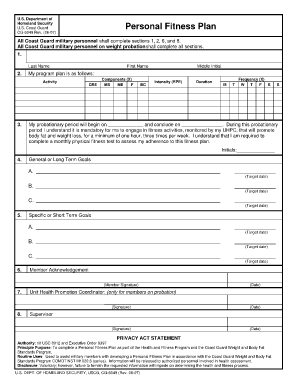
Cg 6049 Form


What is the CG 6049?
The CG 6049, also known as the CG personal fitness plan form, is a document utilized by the United States Coast Guard to assess and document the physical fitness of its personnel. This form plays a crucial role in ensuring that members meet the necessary fitness standards required for operational readiness. The CG 6049 is designed to track fitness progress and establish a baseline for individual performance, which is essential for maintaining overall health and effectiveness in service.
How to Use the CG 6049
Using the CG 6049 involves a few straightforward steps. First, individuals must fill out their personal information, including name, rank, and unit. Next, participants will record their fitness assessments, which may include various physical tests such as running, push-ups, and sit-ups. After completing the assessments, the form must be signed and dated by both the individual and their supervisor to validate the results. This ensures accountability and compliance with Coast Guard fitness standards.
Steps to Complete the CG 6049
Completing the CG 6049 requires careful attention to detail. Follow these steps:
- Gather necessary personal information, including your full name, rank, and unit.
- Perform the required physical fitness assessments as outlined in the form.
- Record the results of each assessment accurately on the form.
- Review the completed form for accuracy and completeness.
- Obtain the necessary signatures from both the individual and their supervisor.
- Submit the completed form according to your unit's guidelines.
Legal Use of the CG 6049
The CG 6049 is considered a legally binding document within the context of the United States Coast Guard. It is essential that all information provided is accurate and truthful, as discrepancies can lead to disciplinary actions or impact an individual's fitness status. The form adheres to regulations set forth by the Coast Guard, ensuring that it meets the necessary legal standards for documentation and record-keeping.
Key Elements of the CG 6049
Several key elements are essential for the CG 6049 to be valid and effective:
- Personal Information: Accurate identification of the individual completing the form.
- Assessment Results: Detailed recording of physical fitness test outcomes.
- Signatures: Required signatures from both the individual and their supervisor to confirm the authenticity of the information.
- Date: The date of completion is crucial for record-keeping and compliance tracking.
Who Issues the CG 6049?
The CG 6049 is issued by the United States Coast Guard. It is part of the broader framework of fitness and readiness assessments that the Coast Guard implements to ensure that all personnel meet the necessary physical standards. The form is distributed through official channels within the Coast Guard, and it is the responsibility of each member to obtain and complete it as required.
Quick guide on how to complete cg 6049
Complete Cg 6049 effortlessly on any device
Online document management has gained traction among businesses and individuals. It provides an ideal environmentally-friendly substitute to traditional printed and signed paperwork, as you can easily locate the correct form and securely store it online. airSlate SignNow equips you with all the tools necessary to create, modify, and eSign your documents swiftly without delays. Manage Cg 6049 on any device using the airSlate SignNow Android or iOS applications and enhance any document-focused operation today.
How to edit and eSign Cg 6049 without breaking a sweat
- Find Cg 6049 and click on Get Form to begin.
- Utilize the tools we provide to complete your document.
- Emphasize relevant sections of your documents or obscure sensitive information using tools that airSlate SignNow provides specifically for that purpose.
- Create your eSignature with the Sign tool, which takes seconds and holds the same legal validity as a traditional wet ink signature.
- Review all the details and click on the Done button to save your updates.
- Choose how you want to send your form, by email, SMS, or invitation link, or download it to your PC.
Put an end to lost or misplaced documents, tedious form searching, or errors that require printing new document copies. airSlate SignNow meets all your document management needs in just a few clicks from any device of your choice. Modify and eSign Cg 6049 and ensure outstanding communication at any stage of your form preparation process with airSlate SignNow.
Create this form in 5 minutes or less
Create this form in 5 minutes!
How to create an eSignature for the cg 6049
How to create an electronic signature for a PDF online
How to create an electronic signature for a PDF in Google Chrome
How to create an e-signature for signing PDFs in Gmail
How to create an e-signature right from your smartphone
How to create an e-signature for a PDF on iOS
How to create an e-signature for a PDF on Android
People also ask
-
What is cg 6049 and how does it work with airSlate SignNow?
Cg 6049 refers to a specific set of compliance standards that airSlate SignNow adheres to, ensuring secure and legal electronic signatures. This certification signifies that our platform meets rigorous security and authenticity measures, giving you peace of mind when sending and signing documents.
-
What are the pricing options for cg 6049 users on airSlate SignNow?
airSlate SignNow offers competitive pricing plans tailored for cg 6049 users, allowing businesses of all sizes to access essential eSigning features. Our plans are designed to be cost-effective, ensuring you get the best ROI for your document signing needs.
-
What features does airSlate SignNow provide that support cg 6049 compliance?
AirSlate SignNow includes features such as secure document storage, robust user authentication, and detailed audit trails that are essential for maintaining cg 6049 compliance. These features ensure that your documents remain secure and compliant throughout the entire signing process.
-
How can I integrate airSlate SignNow with other systems while adhering to cg 6049?
AirSlate SignNow offers seamless integrations with various applications, such as CRMs and document management systems, ensuring you can maintain your workflow while meeting cg 6049 standards. Our API facilitates easy and secure connections, keeping all processes compliant.
-
What are the benefits of using airSlate SignNow for cg 6049 compliant businesses?
Using airSlate SignNow helps cg 6049 compliant businesses streamline their document workflows, enhance security, and reduce turnaround times for signatures. Our user-friendly platform ensures that your team can manage eSigning processes efficiently while maintaining compliance.
-
Can airSlate SignNow help me with remote signing under cg 6049 guidelines?
Absolutely! AirSlate SignNow is designed for remote signing, enabling users to sign documents from anywhere while adhering to cg 6049 guidelines. This flexibility ensures that you can keep your business moving forward, even when working remotely.
-
Is airSlate SignNow's customer support knowledgeable about cg 6049 compliance?
Yes, our customer support team is well-trained in cg 6049 compliance and can assist you with any questions related to our services. Whether you need help with best practices or technical issues, our experts are here to ensure your experience remains smooth and compliant.
Get more for Cg 6049
Find out other Cg 6049
- Sign California Doctors Lease Termination Letter Online
- Sign Iowa Doctors LLC Operating Agreement Online
- Sign Illinois Doctors Affidavit Of Heirship Secure
- Sign Maryland Doctors Quitclaim Deed Later
- How Can I Sign Maryland Doctors Quitclaim Deed
- Can I Sign Missouri Doctors Last Will And Testament
- Sign New Mexico Doctors Living Will Free
- Sign New York Doctors Executive Summary Template Mobile
- Sign New York Doctors Residential Lease Agreement Safe
- Sign New York Doctors Executive Summary Template Fast
- How Can I Sign New York Doctors Residential Lease Agreement
- Sign New York Doctors Purchase Order Template Online
- Can I Sign Oklahoma Doctors LLC Operating Agreement
- Sign South Dakota Doctors LLC Operating Agreement Safe
- Sign Texas Doctors Moving Checklist Now
- Sign Texas Doctors Residential Lease Agreement Fast
- Sign Texas Doctors Emergency Contact Form Free
- Sign Utah Doctors Lease Agreement Form Mobile
- Sign Virginia Doctors Contract Safe
- Sign West Virginia Doctors Rental Lease Agreement Free