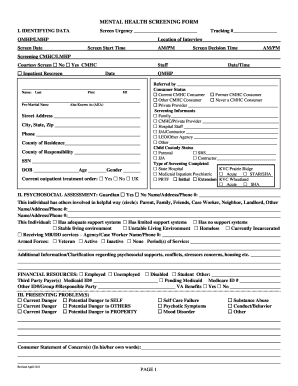
Health Screening Form


What is the Health Screening Form
The health screening form is a vital document used to collect important health information from individuals. This form typically includes questions about medical history, current health status, and any specific symptoms or conditions that may require attention. It is commonly used by healthcare providers, employers, and organizations to assess the health of individuals and determine the necessary steps for care or intervention. By completing this form, individuals provide essential data that can help in making informed decisions regarding their health and well-being.
How to use the Health Screening Form
Using the health screening form involves several straightforward steps. First, ensure that you have the correct version of the form, as different organizations may have specific templates. Next, carefully read each question and provide accurate and honest answers. It is important to include any relevant medical history or current health issues that could impact care. Once completed, the form can be submitted electronically or printed for in-person delivery, depending on the requirements of the requesting organization.
Steps to complete the Health Screening Form
Completing the health screening form can be done efficiently by following these steps:
- Gather necessary personal information, including your name, contact details, and insurance information.
- Review the questions carefully to understand what information is being requested.
- Provide detailed answers, particularly for questions regarding your medical history and current health status.
- Check for any additional documentation that may need to accompany the form, such as identification or previous medical records.
- Once finished, review the form for accuracy before submitting it.
Legal use of the Health Screening Form
The legal use of the health screening form is governed by various regulations that ensure the protection of personal health information. In the United States, compliance with laws such as HIPAA is essential when handling health-related documents. This means that any organization using the health screening form must implement measures to protect the confidentiality and security of the information collected. Additionally, electronic submissions must adhere to the ESIGN and UETA acts to ensure that eSignatures are legally recognized.
Key elements of the Health Screening Form
Several key elements are typically included in a health screening form. These elements ensure comprehensive data collection and may include:
- Personal Information: Name, address, contact information, and date of birth.
- Medical History: Previous illnesses, surgeries, and family health history.
- Current Health Status: Any ongoing conditions, medications, or treatments.
- Symptoms: Specific symptoms being experienced at the time of filling out the form.
- Emergency Contacts: Names and contact information for individuals to reach in case of an emergency.
Who Issues the Form
The health screening form can be issued by a variety of entities, including healthcare providers, employers, schools, and public health organizations. Each issuer may have its own version of the form tailored to its specific needs. For instance, employers may require a health screening form for workplace safety evaluations, while healthcare providers may use it to gather patient information before an appointment. It is important to ensure that the correct form is obtained from the relevant source to meet specific requirements.
Quick guide on how to complete health screening form 102017764
Complete Health Screening Form effortlessly on any device
Digital document management has gained popularity among businesses and individuals. It serves as an ideal eco-friendly alternative to traditional printed and signed documents, as you can access the right format and securely store it online. airSlate SignNow offers all the resources necessary to create, modify, and electronically sign your documents quickly without delays. Manage Health Screening Form on any platform with airSlate SignNow's Android or iOS applications and simplify any document-related process today.
How to edit and eSign Health Screening Form with ease
- Find Health Screening Form and click Get Form to begin.
- Use the tools available to finalize your document.
- Highlight important sections of the documents or redact sensitive information with tools specifically provided by airSlate SignNow for that purpose.
- Create your signature using the Sign feature, which takes mere seconds and holds the same legal validity as a conventional wet ink signature.
- Review all details and click on the Done button to save your changes.
- Select your preferred method to send your form, whether by email, text message (SMS), invite link, or download it to your computer.
Say goodbye to lost or misplaced documents, tedious form searches, or errors that necessitate reprinting new document copies. airSlate SignNow meets your document management needs in just a few clicks from any device you prefer. Edit and eSign Health Screening Form and ensure excellent communication at every phase of the form preparation process with airSlate SignNow.
Create this form in 5 minutes or less
Create this form in 5 minutes!
How to create an eSignature for the health screening form 102017764
How to create an electronic signature for a PDF online
How to create an electronic signature for a PDF in Google Chrome
How to create an e-signature for signing PDFs in Gmail
How to create an e-signature right from your smartphone
How to create an e-signature for a PDF on iOS
How to create an e-signature for a PDF on Android
People also ask
-
What is a health screening form, and why is it important?
A health screening form is a document used to collect essential health information from individuals. It is crucial for identifying potential health risks and ensuring the safety of participants in various environments, such as workplaces or healthcare settings. Utilizing a digital health screening form can streamline the process and improve accuracy.
-
How can airSlate SignNow help with creating health screening forms?
airSlate SignNow provides an easy-to-use platform for creating customizable health screening forms. With an intuitive drag-and-drop interface, businesses can design forms that meet their specific needs. You can also incorporate eSignature capabilities, allowing for quick and secure completion of the health screening process.
-
Are there any costs associated with using airSlate SignNow for health screening forms?
airSlate SignNow offers flexible pricing plans to accommodate various business requirements. There are affordable options for small teams as well as comprehensive plans for larger organizations. Regardless of the plan you choose, you will gain access to powerful features for creating and managing health screening forms efficiently.
-
Can I integrate health screening forms with other software tools?
Yes, airSlate SignNow supports seamless integrations with a variety of business applications. Whether you’re using CRM platforms, healthcare systems, or other productivity tools, you can easily connect them with your health screening forms to enhance workflow efficiency. This integration minimizes manual data entry and ensures consistent information flow.
-
What are the benefits of using an electronic health screening form?
Using an electronic health screening form accelerates data collection and improves accuracy compared to paper forms. It also enhances user experience with features like auto-fill and validation. Additionally, electronic forms ensure that sensitive health information is securely stored and easily retrievable, promoting compliance with privacy regulations.
-
Is it possible to track responses from health screening forms?
Absolutely! airSlate SignNow provides robust tracking features for all submitted health screening forms. You can easily monitor who has completed the form, access submitted data in real-time, and generate insightful reports. This functionality helps you manage health screenings efficiently and follow up as needed.
-
How secure are the health screening forms created with airSlate SignNow?
Security is a top priority at airSlate SignNow. The platform employs advanced encryption protocols to protect sensitive data within health screening forms. Additionally, eSignature processes comply with legal standards, ensuring that your health screening forms are both secure and valid.
Get more for Health Screening Form
- Verizon bill template 526688466 form
- Simplii financial pre authorized debit form
- Pag ibig request slip form
- Chelsea football academy registration form
- Icici demat account closure form
- Odsp rental agreement form
- Fillable online job application form template manor
- Ssa 1199 op3 direct deposit sign up form australia
Find out other Health Screening Form
- How Do I eSignature Michigan Charity LLC Operating Agreement
- eSignature North Carolina Car Dealer NDA Now
- eSignature Missouri Charity Living Will Mobile
- eSignature New Jersey Business Operations Memorandum Of Understanding Computer
- eSignature North Dakota Car Dealer Lease Agreement Safe
- eSignature Oklahoma Car Dealer Warranty Deed Easy
- eSignature Oregon Car Dealer Rental Lease Agreement Safe
- eSignature South Carolina Charity Confidentiality Agreement Easy
- Can I eSignature Tennessee Car Dealer Limited Power Of Attorney
- eSignature Utah Car Dealer Cease And Desist Letter Secure
- eSignature Virginia Car Dealer Cease And Desist Letter Online
- eSignature Virginia Car Dealer Lease Termination Letter Easy
- eSignature Alabama Construction NDA Easy
- How To eSignature Wisconsin Car Dealer Quitclaim Deed
- eSignature California Construction Contract Secure
- eSignature Tennessee Business Operations Moving Checklist Easy
- eSignature Georgia Construction Residential Lease Agreement Easy
- eSignature Kentucky Construction Letter Of Intent Free
- eSignature Kentucky Construction Cease And Desist Letter Easy
- eSignature Business Operations Document Washington Now