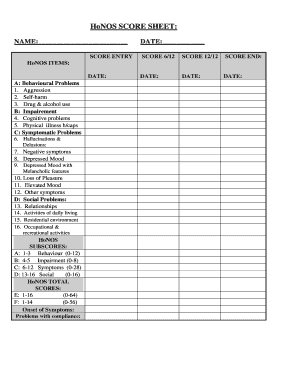
Honos Printable Form


What is the Honos Printable
The Honos Printable is a standardized assessment tool used primarily in mental health and social care settings. It provides a structured way to evaluate an individual's needs and outcomes in various domains, including social functioning, mental health, and substance use. This assessment is crucial for developing personalized care plans and measuring progress over time. The Honos scoring sheet is designed to be user-friendly, allowing practitioners to easily record and interpret scores that reflect the individual's condition.
How to use the Honos Printable
Using the Honos Printable involves several straightforward steps. First, the practitioner should ensure that the individual being assessed understands the purpose of the assessment. Next, the practitioner will guide the individual through the questions, which cover various aspects of their health and well-being. Each question is scored on a scale, and the scores are then totaled to provide an overall picture of the individual's needs. It is important to approach the assessment with sensitivity and to ensure that the individual feels comfortable sharing their experiences.
Steps to complete the Honos Printable
Completing the Honos Printable requires careful attention to detail. Here are the steps involved:
- Prepare the assessment by gathering necessary background information about the individual.
- Explain the assessment process to the individual, ensuring they understand each section.
- Guide the individual through the questions, marking their responses accurately on the scoring sheet.
- Calculate the total score by summing the individual item scores.
- Interpret the results to identify areas of concern and strengths that can inform care planning.
Legal use of the Honos Printable
The Honos Printable is legally recognized as a valid assessment tool in many healthcare settings. To ensure its legal use, practitioners must comply with relevant regulations, including those governing patient confidentiality and data protection. It is essential to obtain informed consent from individuals before conducting the assessment and to securely store any completed forms to protect sensitive information. Adhering to these legal requirements helps maintain the integrity of the assessment process.
Key elements of the Honos Printable
The Honos Printable consists of several key elements that contribute to its effectiveness as an assessment tool. These include:
- Structured questions: The assessment includes specific questions that cover various domains of health and social functioning.
- Scoring system: Each question is assigned a score, allowing for quantifiable results that can be tracked over time.
- Interpretation guidelines: Clear guidelines are provided for interpreting the scores, helping practitioners make informed decisions about care.
- Confidentiality measures: The form includes provisions for maintaining the confidentiality of the individual's responses.
Examples of using the Honos Printable
Practitioners can use the Honos Printable in various scenarios to assess different populations. For example:
- In mental health clinics, the Honos scoring sheet can help evaluate the effectiveness of treatment plans.
- Social workers may use the assessment to identify needs in clients facing homelessness or substance abuse issues.
- In rehabilitation settings, the Honos Printable can track progress in individuals recovering from addiction.
Quick guide on how to complete honos printable
Effortlessly Prepare Honos Printable on Any Device
Online document management has become increasingly favored by businesses and individuals alike. It offers an ideal eco-friendly substitute for traditional printed and signed documents, as you can easily access the necessary form and securely store it online. airSlate SignNow equips you with all the tools required to create, modify, and eSign your documents swiftly and without delays. Handle Honos Printable on any platform with the airSlate SignNow Android or iOS applications and simplify any document-related tasks today.
How to Edit and eSign Honos Printable with Ease
- Find Honos Printable and then click Get Form to begin.
- Utilize the tools we provide to finalize your document.
- Highlight important sections of your documents or redact sensitive details with tools specifically designed for that purpose by airSlate SignNow.
- Create your eSignature using the Sign tool, which takes mere seconds and carries the same legal validity as a conventional wet ink signature.
- Review the information and click on the Done button to save your modifications.
- Choose your preferred method to share your form, whether by email, SMS, invitation link, or download it to your computer.
Eliminate concerns about lost or misplaced documents, tedious form searches, or errors necessitating the printing of new document copies. airSlate SignNow meets your document management needs in just a few clicks from any device you select. Edit and eSign Honos Printable to ensure effective communication at every stage of the form preparation process with airSlate SignNow.
Create this form in 5 minutes or less
Create this form in 5 minutes!
How to create an eSignature for the honos printable
How to create an electronic signature for a PDF online
How to create an electronic signature for a PDF in Google Chrome
How to create an e-signature for signing PDFs in Gmail
How to create an e-signature right from your smartphone
How to create an e-signature for a PDF on iOS
How to create an e-signature for a PDF on Android
People also ask
-
What is a honos scoring sheet?
The honos scoring sheet is a tool used to assess the needs of individuals based on their mental health and social circumstances. It consists of various criteria that help professionals evaluate and score the well-being of clients effectively. This scoring sheet is beneficial in developing tailored treatment plans.
-
How can airSlate SignNow help with managing honos scoring sheets?
airSlate SignNow streamlines the process of sending and eSigning honos scoring sheets, making it easy for professionals to collect client information securely. Its user-friendly interface allows for quick access and completion of these critical documents. This ensures that clients' assessments are handled efficiently.
-
Is there a cost associated with using the honos scoring sheet feature?
Using the honos scoring sheet within airSlate SignNow is included with our competitive pricing plans, which cater to businesses of all sizes. We aim to provide cost-effective eSigning solutions that don’t compromise on functionality. Contact us for detailed pricing tailored to your needs.
-
What benefits does the honos scoring sheet provide for healthcare professionals?
The honos scoring sheet offers healthcare professionals a standardized method to evaluate and track their clients' mental health progress. By using this scoring sheet, they can make informed decisions about interventions and resources required. This ultimately leads to improved patient outcomes.
-
Can the honos scoring sheet be integrated with other software tools?
Yes, the honos scoring sheet can be integrated seamlessly with other software tools used for practice management or mental health assessments. airSlate SignNow supports various integrations that enhance workflow efficiency. This ensures that your team can work more cohesively and effectively.
-
What features does airSlate SignNow offer for working with honos scoring sheets?
airSlate SignNow provides features like customizable templates, secure cloud storage, and real-time document tracking specifically for honos scoring sheets. These functionalities simplify the management of sensitive documents while ensuring compliance and security. Enjoy ease of use and comprehensive document handling.
-
How does using the honos scoring sheet improve client engagement?
Implementing the honos scoring sheet enhances client engagement by encouraging participation in their own assessment process. When clients see their scores and understand their evaluations, they're more likely to take an active role in their treatment plans. This promotes a collaborative therapeutic relationship.
Get more for Honos Printable
- Attachment 4 what is the adc how do i know if my application epa form
- Revolving loan fund administrative manual form
- Faa notice construction form
- Delphi vendor entry worksheet form
- Nvs specification this is a draft of new faa switch specification faaco faa form
- Fbi forensic qas audit 9 1 11 fbi form
- Acr mammography attestation form
- Notification performance bank
Find out other Honos Printable
- Can I eSignature Oregon Orthodontists LLC Operating Agreement
- How To eSignature Rhode Island Orthodontists LLC Operating Agreement
- Can I eSignature West Virginia Lawers Cease And Desist Letter
- eSignature Alabama Plumbing Confidentiality Agreement Later
- How Can I eSignature Wyoming Lawers Quitclaim Deed
- eSignature California Plumbing Profit And Loss Statement Easy
- How To eSignature California Plumbing Business Letter Template
- eSignature Kansas Plumbing Lease Agreement Template Myself
- eSignature Louisiana Plumbing Rental Application Secure
- eSignature Maine Plumbing Business Plan Template Simple
- Can I eSignature Massachusetts Plumbing Business Plan Template
- eSignature Mississippi Plumbing Emergency Contact Form Later
- eSignature Plumbing Form Nebraska Free
- How Do I eSignature Alaska Real Estate Last Will And Testament
- Can I eSignature Alaska Real Estate Rental Lease Agreement
- eSignature New Jersey Plumbing Business Plan Template Fast
- Can I eSignature California Real Estate Contract
- eSignature Oklahoma Plumbing Rental Application Secure
- How Can I eSignature Connecticut Real Estate Quitclaim Deed
- eSignature Pennsylvania Plumbing Business Plan Template Safe