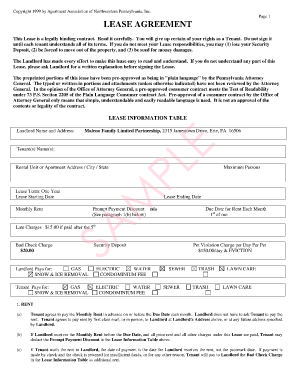
LEASE DOC Notice of Application Form


What is the LEASE doc Notice Of Application
The LEASE doc Notice Of Application is a formal document used in the context of leasing properties. It serves as a notification to relevant parties about an application for a lease, typically indicating the intent to lease a property and providing essential details about the applicant and the property in question. This document is crucial for both landlords and tenants, as it outlines the initial steps in the leasing process and establishes a record of the application.
How to use the LEASE doc Notice Of Application
Using the LEASE doc Notice Of Application involves several steps to ensure that all necessary information is accurately captured. First, gather relevant details about the property and the applicant, including names, addresses, and contact information. Next, fill out the form with precise information about the lease terms, such as duration, rental amount, and any specific conditions or requirements. Once completed, the document should be signed by the applicant and submitted to the landlord or property manager for review.
Steps to complete the LEASE doc Notice Of Application
Completing the LEASE doc Notice Of Application requires careful attention to detail. Follow these steps:
- Obtain the form from a reliable source or create it using an electronic document platform.
- Fill in the applicant's personal information, including full name, address, and contact details.
- Provide information about the property being leased, including its address and any relevant descriptions.
- Outline the proposed lease terms, including the rental amount and lease duration.
- Include any additional conditions or requirements that may apply to the lease.
- Review the completed document for accuracy and completeness.
- Sign the document electronically or physically, depending on the submission method.
Legal use of the LEASE doc Notice Of Application
The LEASE doc Notice Of Application holds legal significance as it serves as an official record of the leasing intention between the applicant and the landlord. For it to be considered legally binding, it must be completed accurately and signed by both parties. Adhering to local laws and regulations regarding lease agreements is essential to ensure that the document is enforceable in a court of law. Utilizing a reliable eSignature platform can enhance the document's validity by providing proof of signing and compliance with electronic signature laws.
Key elements of the LEASE doc Notice Of Application
Several key elements must be included in the LEASE doc Notice Of Application to ensure its effectiveness:
- Applicant Information: Full name, address, and contact details of the applicant.
- Property Details: Address and description of the property being leased.
- Lease Terms: Proposed rental amount, duration of the lease, and any specific conditions.
- Signatures: Signatures of both the applicant and the landlord or property manager.
- Date: The date on which the application is submitted.
State-specific rules for the LEASE doc Notice Of Application
State-specific rules regarding the LEASE doc Notice Of Application can vary significantly. Each state may have its own regulations governing lease agreements, including required disclosures, notice periods, and tenant rights. It is essential for applicants and landlords to familiarize themselves with their state's laws to ensure compliance. Consulting with a legal professional or using resources specific to the state can provide clarity on these requirements and help avoid potential legal issues.
Quick guide on how to complete lease doc notice of application
Effortlessly Prepare LEASE doc Notice Of Application on Any Device
Managing documents online has gained popularity among businesses and individuals alike. It offers an ideal eco-friendly alternative to conventional printed and signed papers, as you can find the appropriate form and securely keep it online. airSlate SignNow equips you with all the tools necessary to create, modify, and electronically sign your documents swiftly without any hold-ups. Handle LEASE doc Notice Of Application on any device with airSlate SignNow's Android or iOS applications and streamline any document-related tasks today.
How to Edit and Electronically Sign LEASE doc Notice Of Application with Ease
- Obtain LEASE doc Notice Of Application and select Get Form to begin.
- Utilize the tools we offer to complete your document.
- Emphasize key sections of your documents or obscure sensitive information with tools that airSlate SignNow specifically provides for that purpose.
- Create your signature using the Sign tool, which takes mere seconds and holds the same legal validity as a traditional ink signature.
- Review all the information and click the Done button to save your changes.
- Select your preferred method to send your form, whether via email, SMS, or invitation link, or download it to your computer.
Say goodbye to lost or misplaced documents, tedious form navigation, or mistakes that necessitate printing new copies. airSlate SignNow meets your document management needs in just a few clicks from any device you choose. Edit and electronically sign LEASE doc Notice Of Application and ensure excellent communication at every stage of the form preparation process with airSlate SignNow.
Create this form in 5 minutes or less
Create this form in 5 minutes!
How to create an eSignature for the lease doc notice of application
How to create an electronic signature for a PDF online
How to create an electronic signature for a PDF in Google Chrome
How to create an e-signature for signing PDFs in Gmail
How to create an e-signature right from your smartphone
How to create an e-signature for a PDF on iOS
How to create an e-signature for a PDF on Android
People also ask
-
What is a LEASE doc Notice Of Application?
A LEASE doc Notice Of Application is a formal document that notifies relevant parties about an application related to a lease agreement. It includes details about the lease and the intentions of the applicant, ensuring all stakeholders are informed. Understanding this document is crucial for landlords and tenants alike.
-
How can airSlate SignNow help with my LEASE doc Notice Of Application?
With airSlate SignNow, you can easily create, send, and eSign your LEASE doc Notice Of Application online. Our platform simplifies the entire process, ensuring your documents are secure and legally binding. This saves you time and ensures compliance with lease regulations.
-
What are the pricing options for using airSlate SignNow for LEASE doc Notice Of Application?
airSlate SignNow offers flexible pricing plans to cater to various business needs. Whether you are a small business or a larger enterprise, our plans are designed to provide cost-effective solutions for managing LEASE doc Notice Of Application and other documents. You can choose from monthly or annual subscriptions, depending on your requirements.
-
Are there any features specific to handling LEASE doc Notice Of Application with airSlate SignNow?
Yes, airSlate SignNow offers specific features that make managing your LEASE doc Notice Of Application easy and efficient. These include customizable templates, automatic reminders, and real-time tracking of document status. These features enhance user experience and streamline the leasing process.
-
What benefits will I gain by using airSlate SignNow for LEASE doc Notice Of Application?
Using airSlate SignNow for your LEASE doc Notice Of Application comes with numerous benefits, including increased efficiency, reduced paper waste, and enhanced security. Our platform enables quick access to documents and minimizes delays in lease processing, helping your business operate smoothly and effectively.
-
Can I integrate airSlate SignNow with other tools while working on my LEASE doc Notice Of Application?
Absolutely! airSlate SignNow integrates seamlessly with various popular applications and tools, making it easy to manage your LEASE doc Notice Of Application alongside your existing workflows. Whether you need to link to CRM systems or project management tools, integration is straightforward and user-friendly.
-
Is it easy to eSign a LEASE doc Notice Of Application with airSlate SignNow?
Yes, eSigning a LEASE doc Notice Of Application with airSlate SignNow is incredibly easy. Our intuitive platform ensures that signing documents is straightforward, allowing you to click, sign, and send securely in just a few minutes. This simplifies the process for all parties involved in the leasing agreement.
Get more for LEASE doc Notice Of Application
Find out other LEASE doc Notice Of Application
- How Can I Electronic signature New Jersey Real Estate Stock Certificate
- Electronic signature Colorado Sports RFP Safe
- Can I Electronic signature Connecticut Sports LLC Operating Agreement
- How Can I Electronic signature New York Real Estate Warranty Deed
- How To Electronic signature Idaho Police Last Will And Testament
- How Do I Electronic signature North Dakota Real Estate Quitclaim Deed
- Can I Electronic signature Ohio Real Estate Agreement
- Electronic signature Ohio Real Estate Quitclaim Deed Later
- How To Electronic signature Oklahoma Real Estate Business Plan Template
- How Can I Electronic signature Georgia Sports Medical History
- Electronic signature Oregon Real Estate Quitclaim Deed Free
- Electronic signature Kansas Police Arbitration Agreement Now
- Electronic signature Hawaii Sports LLC Operating Agreement Free
- Electronic signature Pennsylvania Real Estate Quitclaim Deed Fast
- Electronic signature Michigan Police Business Associate Agreement Simple
- Electronic signature Mississippi Police Living Will Safe
- Can I Electronic signature South Carolina Real Estate Work Order
- How To Electronic signature Indiana Sports RFP
- How Can I Electronic signature Indiana Sports RFP
- Electronic signature South Dakota Real Estate Quitclaim Deed Now