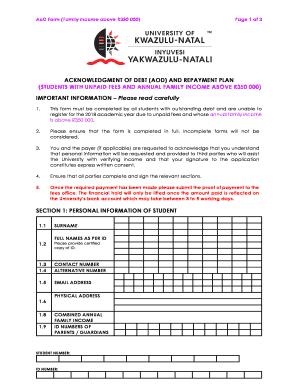
Aod Form


What is the AOD Form?
The AOD form, or Academic Orientation and Development form, is a crucial document used primarily within educational institutions like the University of KwaZulu-Natal (UKZN). It serves to facilitate the process of orientation for new students, ensuring they receive the necessary information and support as they transition into their academic journey. The form typically collects essential details about the student, including personal information, academic background, and preferences for orientation activities. Understanding the purpose and requirements of the AOD form is vital for students to ensure a smooth entry into their educational experience.
How to Obtain the AOD Form
To acquire the AOD form, students can visit the official UKZN website or directly contact the admissions office. The form is often available for download in a digital format, which can be filled out electronically. Students may also receive the form during their enrollment process or at orientation sessions. It is important to check for the most recent version of the form to ensure compliance with any updates or changes in requirements.
Steps to Complete the AOD Form
Completing the AOD form involves several straightforward steps:
- Download the form from the UKZN website or access it through the admissions office.
- Fill in your personal information accurately, including your full name, contact details, and student ID.
- Provide any required academic history, such as previous qualifications or institutions attended.
- Indicate your preferences for orientation activities and any special accommodations you may need.
- Review the completed form for accuracy and completeness before submission.
Legal Use of the AOD Form
The AOD form is legally binding once completed and submitted to the institution. It is essential for students to provide truthful and accurate information, as any discrepancies may lead to complications in their enrollment process. The form must comply with institutional policies and relevant educational regulations to ensure its validity. Institutions like UKZN often have specific guidelines regarding the use and storage of these forms to protect student privacy and data.
Key Elements of the AOD Form
Several key elements are typically included in the AOD form, which are essential for its proper completion:
- Personal Information: Full name, date of birth, and contact details.
- Academic Background: Previous qualifications and institutions attended.
- Orientation Preferences: Choices regarding participation in specific orientation sessions or activities.
- Special Accommodations: Any needs that require attention during the orientation process.
Form Submission Methods
Students can submit the AOD form through various methods, depending on the institution's guidelines. Common submission methods include:
- Online Submission: Uploading the completed form through the UKZN student portal.
- Mail: Sending a printed copy of the form to the admissions office.
- In-Person: Delivering the form directly to the appropriate office at the university.
Quick guide on how to complete aod form download 2020
Set Up aod form download 2020 Effortlessly on Any Gadget
Digital document management has become widely adopted by businesses and individuals alike. It serves as an excellent environmentally-friendly alternative to traditional printed and signed papers, allowing you to locate the required form and securely keep it online. airSlate SignNow equips you with all the necessary tools to create, modify, and electronically sign your documents swiftly and without hassle. Handle aod form ukzn on any device using airSlate SignNow's Android or iOS applications and enhance any document-related activity today.
How to Modify and Electronically Sign ukzn aod form With Ease
- Locate aod form and then click on Get Form to begin.
- Utilize the resources we provide to complete your document.
- Emphasize relevant sections of your documents or obscure sensitive data using tools specifically offered by airSlate SignNow.
- Create your electronic signature using the Sign feature, which takes only seconds and carries the same legal validity as a conventional wet ink signature.
- Review the details and then click on the Done button to save your modifications.
- Select your preferred method to send your form, whether by email, SMS, invitation link, or download it to your computer.
Eliminate concerns about lost or misplaced documents, tedious form searches, or mistakes that require printing new copies. airSlate SignNow caters to your document management needs in just a few clicks from any device you choose. Modify and electronically sign aod form download and ensure clear communication at any point in the form preparation process with airSlate SignNow.
Create this form in 5 minutes or less
Related searches to aod form ukzn 2022
Create this form in 5 minutes!
How to create an eSignature for the ukzn aod form 2023
How to create an electronic signature for a PDF online
How to create an electronic signature for a PDF in Google Chrome
How to create an e-signature for signing PDFs in Gmail
How to create an e-signature right from your smartphone
How to create an e-signature for a PDF on iOS
How to create an e-signature for a PDF on Android
People also ask aod form ukzn
-
What is the aod form ukzn and how can it be utilized?
The aod form ukzn is a critical document for students at the University of KwaZulu-Natal to formally request an academic record or course information. By using airSlate SignNow, you can easily fill out and electronically sign the aod form ukzn, ensuring a swift and secure submission process.
-
How does airSlate SignNow enhance the aod form ukzn submission process?
airSlate SignNow streamlines the aod form ukzn submission by providing an intuitive platform that allows for easy document completion and signing. The platform ensures that your forms are securely stored and easily accessible, minimizing the risks of delays in processing your requests.
-
What are the pricing options for using airSlate SignNow for the aod form ukzn?
airSlate SignNow offers various pricing plans tailored to meet your needs. Whether you are an individual student or part of a larger institution, you can find a flexible pricing option that makes managing the aod form ukzn both easy and cost-effective.
-
Can I integrate airSlate SignNow with my existing systems for handling the aod form ukzn?
Yes, airSlate SignNow features robust integrations with numerous applications such as Google Drive and Dropbox, which can enhance your workflow for managing the aod form ukzn. These integrations allow for seamless document sharing and management, improving efficiency.
-
What are the key features of airSlate SignNow that benefit users filling out the aod form ukzn?
Key features of airSlate SignNow include customizable templates, electronic signature options, and cloud storage. These features facilitate easy completion and signing of the aod form ukzn, allowing students to submit their requests without hassle.
-
Is it secure to use airSlate SignNow for the aod form ukzn?
Absolutely! airSlate SignNow prioritizes security with advanced encryption technologies to protect your data. When filling out and submitting the aod form ukzn, you can be assured that your personal information and documents are safeguarded.
-
What benefits does airSlate SignNow offer for students submitting the aod form ukzn?
By using airSlate SignNow, students can enjoy the convenience of filling out and signing the aod form ukzn from anywhere, at any time. The platform simplifies the entire process, reduces paper waste, and ensures timely submissions to the university.
Get more for ukzn aod form
- Medical information sheet 59949477
- Scott felder warranty form
- Nys certificate of surrender of authority section 806 form
- Petition for pardon after completion of sentence form
- Form 420 request for new chemical approval gmp sop logo
- Ipfp application form
- City of los angeles waste hauler contractor annual reporting form
- Citizenship grades meaning form
Find out other aod form
- eSign Iowa Legal Separation Agreement Easy
- How To eSign New Jersey Life Sciences LLC Operating Agreement
- eSign Tennessee Insurance Rental Lease Agreement Later
- eSign Texas Insurance Affidavit Of Heirship Myself
- Help Me With eSign Kentucky Legal Quitclaim Deed
- eSign Louisiana Legal Limited Power Of Attorney Online
- How Can I eSign Maine Legal NDA
- eSign Maryland Legal LLC Operating Agreement Safe
- Can I eSign Virginia Life Sciences Job Description Template
- eSign Massachusetts Legal Promissory Note Template Safe
- eSign West Virginia Life Sciences Agreement Later
- How To eSign Michigan Legal Living Will
- eSign Alabama Non-Profit Business Plan Template Easy
- eSign Mississippi Legal Last Will And Testament Secure
- eSign California Non-Profit Month To Month Lease Myself
- eSign Colorado Non-Profit POA Mobile
- How Can I eSign Missouri Legal RFP
- eSign Missouri Legal Living Will Computer
- eSign Connecticut Non-Profit Job Description Template Now
- eSign Montana Legal Bill Of Lading Free