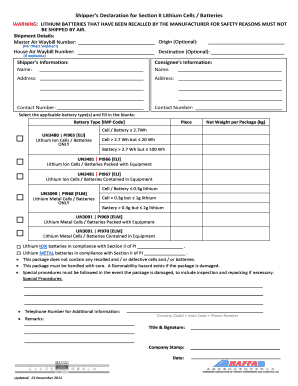
Battery Declaration Form 2012


What is the lithium battery declaration form?
The lithium battery declaration form is a critical document used to ensure the safe transport of lithium batteries. This form outlines the specifications and safety measures associated with shipping these batteries, which are classified as hazardous materials due to their potential risks. It serves as a formal declaration that the sender has complied with all relevant regulations and guidelines, ensuring that the batteries are packaged and transported safely. Proper completion of this form is essential for compliance with transportation laws and for the safety of all involved in the shipping process.
Steps to complete the lithium battery declaration form
Completing the lithium battery declaration form involves several key steps that ensure accuracy and compliance. First, gather all necessary information about the batteries being shipped, including their type, quantity, and specifications. Next, fill out the form with precise details, ensuring that all sections are completed thoroughly. It is important to double-check the information for accuracy, as errors can lead to delays or penalties. Finally, sign the form electronically using a secure eSignature solution to validate the document and maintain compliance with legal standards.
Legal use of the lithium battery declaration form
The legal use of the lithium battery declaration form is governed by various regulations that dictate how hazardous materials must be handled during transport. In the United States, compliance with the Department of Transportation (DOT) and the International Air Transport Association (IATA) guidelines is essential. The form must be signed by an authorized individual to be considered valid. Utilizing a reliable electronic signature platform ensures that the form meets legal requirements, providing a digital certificate that verifies the authenticity of the signature and the document.
Key elements of the lithium battery declaration form
Several key elements must be included in the lithium battery declaration form to ensure its validity. These elements typically include:
- Sender and recipient information: Names and addresses of both parties.
- Battery specifications: Type, model, and quantity of lithium batteries.
- Packaging details: Description of how the batteries are packaged for transport.
- Emergency contact: A contact person in case of issues during transport.
- Signature: An authorized signature to validate the declaration.
How to obtain the lithium battery declaration form
The lithium battery declaration form can be obtained through various channels. Many shipping companies provide downloadable templates on their websites, ensuring that users have access to the most current version of the form. Additionally, regulatory agencies may offer official forms that comply with federal and international shipping regulations. For convenience, using an electronic signature platform can streamline the process, allowing users to fill out and sign the form digitally, which can be more efficient than handling paper forms.
Form submission methods
Submitting the lithium battery declaration form can be done through multiple methods, depending on the requirements of the shipping company or regulatory body. Common submission methods include:
- Online submission: Many shipping companies allow for electronic submission of the form through their platforms.
- Email: The completed form can often be sent via email to the shipping provider.
- Physical mail: In some cases, a hard copy of the form may need to be mailed to the appropriate address.
Quick guide on how to complete battery declaration form
Complete Battery Declaration Form with ease on any device
Online document management has become increasingly favored by organizations and individuals alike. It offers an ideal eco-friendly substitute for traditional printed and signed documents, as you can easily locate the appropriate form and securely store it online. airSlate SignNow provides you with all the tools necessary to create, modify, and eSign your documents quickly without delays. Manage Battery Declaration Form on any device using the airSlate SignNow Android or iOS applications and simplify any document-related task today.
How to modify and eSign Battery Declaration Form effortlessly
- Locate Battery Declaration Form and click Get Form to begin.
- Utilize the tools we offer to complete your form.
- Emphasize pertinent sections of your documents or obscure sensitive information with tools specifically designed by airSlate SignNow for that purpose.
- Generate your eSignature using the Sign feature, which takes mere seconds and holds the same legal validity as a conventional wet ink signature.
- Review the details and click the Done button to save your changes.
- Select how you would like to submit your form, whether by email, SMS, or invitation link, or download it to your computer.
Forget about lost or misfiled documents, tedious form searching, or errors that require you to print new copies. airSlate SignNow meets your document management needs in just a few clicks from any device you prefer. Edit and eSign Battery Declaration Form and ensure excellent communication throughout the form preparation process with airSlate SignNow.
Create this form in 5 minutes or less
Find and fill out the correct battery declaration form
Create this form in 5 minutes!
How to create an eSignature for the battery declaration form
How to create an electronic signature for a PDF online
How to create an electronic signature for a PDF in Google Chrome
How to create an e-signature for signing PDFs in Gmail
How to create an e-signature right from your smartphone
How to create an e-signature for a PDF on iOS
How to create an e-signature for a PDF on Android
People also ask
-
What is a lithium battery declaration form?
A lithium battery declaration form is a necessary document that provides crucial information about lithium batteries being shipped. It ensures compliance with regulations governing the transportation of hazardous materials. This form includes details such as battery type, watt-hour ratings, and packaging specifications.
-
How does airSlate SignNow simplify the process of creating a lithium battery declaration form?
airSlate SignNow streamlines the creation of a lithium battery declaration form by offering easy-to-use templates and customizable options. Users can quickly input necessary details and eSign the document efficiently. This saves time and reduces the chance of errors in compliance paperwork.
-
Are there any costs associated with using airSlate SignNow for the lithium battery declaration form?
AirSlate SignNow provides a cost-effective solution for creating documents, including the lithium battery declaration form. Pricing varies based on the features and number of users you select. Sign up for a free trial to explore available plans and determine the best fit for your needs.
-
What features does airSlate SignNow offer for electronic signature on a lithium battery declaration form?
AirSlate SignNow includes a range of features for eSigning documents like the lithium battery declaration form. Users can securely sign, track document status, and store forms in the cloud. This enhances workflow efficiency while maintaining compliance with industry standards.
-
Can I integrate airSlate SignNow with other software to manage my lithium battery declaration forms?
Yes, airSlate SignNow offers integrations with various software platforms, allowing you to manage your lithium battery declaration forms seamlessly. Whether you use CRM systems or project management tools, integration enables smooth data transfer and enhances productivity across your business operations.
-
Is the lithium battery declaration form compliant with international shipping regulations?
Yes, the lithium battery declaration form created using airSlate SignNow complies with international shipping regulations. The platform provides guidance on required details and packaging guidelines to ensure your shipments meet specific legal requirements. This helps minimize delays and complications during transport.
-
How can airSlate SignNow help ensure my lithium battery declaration forms are error-free?
AirSlate SignNow includes features such as form validation and easy editing, helping to ensure that your lithium battery declaration forms are error-free. This minimizes the risk of mistakes that could lead to compliance issues or shipment delays. Take advantage of built-in error checks as part of your signing process.
Get more for Battery Declaration Form
Find out other Battery Declaration Form
- How To Electronic signature New York Legal Lease Agreement
- How Can I Electronic signature New York Legal Stock Certificate
- Electronic signature North Carolina Legal Quitclaim Deed Secure
- How Can I Electronic signature North Carolina Legal Permission Slip
- Electronic signature Legal PDF North Dakota Online
- Electronic signature North Carolina Life Sciences Stock Certificate Fast
- Help Me With Electronic signature North Dakota Legal Warranty Deed
- Electronic signature North Dakota Legal Cease And Desist Letter Online
- Electronic signature North Dakota Legal Cease And Desist Letter Free
- Electronic signature Delaware Orthodontists Permission Slip Free
- How Do I Electronic signature Hawaii Orthodontists Lease Agreement Form
- Electronic signature North Dakota Life Sciences Business Plan Template Now
- Electronic signature Oklahoma Legal Bill Of Lading Fast
- Electronic signature Oklahoma Legal Promissory Note Template Safe
- Electronic signature Oregon Legal Last Will And Testament Online
- Electronic signature Life Sciences Document Pennsylvania Simple
- Electronic signature Legal Document Pennsylvania Online
- How Can I Electronic signature Pennsylvania Legal Last Will And Testament
- Electronic signature Rhode Island Legal Last Will And Testament Simple
- Can I Electronic signature Rhode Island Legal Residential Lease Agreement