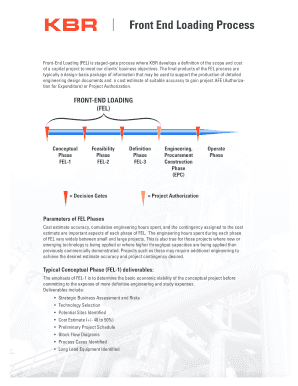
Front End Loading Process Form


What is the Front End Loading Process
The Front End Loading Process is a systematic approach often used in project management and construction to ensure that all necessary planning and preparation are completed before the actual execution of a project. This process emphasizes thorough analysis, risk assessment, and stakeholder engagement at the outset. By focusing on these elements, organizations can better allocate resources, minimize risks, and enhance overall project outcomes. The Front End Loading Process is particularly relevant in industries where large investments and complex projects are common.
How to use the Front End Loading Process
Utilizing the Front End Loading Process involves several key steps that guide teams through the planning phase. Initially, stakeholders should identify project objectives and requirements. This can include defining the scope, budget, and timeline. Next, conducting a feasibility study helps assess potential risks and resource availability. Engaging with all relevant parties ensures that their insights and concerns are considered. Finally, developing a detailed project plan that outlines tasks, responsibilities, and milestones is crucial for successful execution.
Steps to complete the Front End Loading Process
Completing the Front End Loading Process involves a series of structured steps:
- Define project goals: Clearly articulate what the project aims to achieve.
- Conduct a feasibility study: Analyze the project's viability, including financial, technical, and operational aspects.
- Engage stakeholders: Involve all relevant parties to gather input and address concerns.
- Develop a project plan: Create a comprehensive plan that details tasks, timelines, and resource allocation.
- Assess risks: Identify potential challenges and develop mitigation strategies.
- Review and finalize: Ensure all elements are in place before moving to project execution.
Legal use of the Front End Loading Process
The legal use of the Front End Loading Process requires adherence to specific regulations and standards that govern project management practices. Organizations must ensure compliance with local, state, and federal laws relevant to their industry. This includes obtaining necessary permits and approvals before project initiation. Additionally, maintaining transparent communication with stakeholders and documenting all decisions and changes is essential to protect against legal disputes and ensure accountability throughout the project lifecycle.
Key elements of the Front End Loading Process
Several key elements are fundamental to the Front End Loading Process:
- Stakeholder engagement: Involving all parties affected by the project fosters collaboration and enhances decision-making.
- Risk management: Identifying and addressing potential risks early can prevent costly issues later.
- Resource allocation: Efficient distribution of resources ensures that the project can proceed smoothly.
- Documentation: Keeping thorough records of all planning activities supports transparency and accountability.
Examples of using the Front End Loading Process
Examples of the Front End Loading Process can be found across various industries. In construction, a developer may use this process to outline the requirements for a new building project, ensuring that all permits are secured and budgets are established before breaking ground. In software development, teams might apply Front End Loading to define user requirements and conduct market research before launching a new application. These examples illustrate how a thorough planning phase can lead to more successful project outcomes.
Quick guide on how to complete front end loading process
Complete Front End Loading Process effortlessly on any device
Digital document management has become increasingly favored by businesses and individuals. It offers an ideal environmentally friendly substitute for traditional printed and signed documents, as you can easily obtain the necessary form and securely maintain it online. airSlate SignNow provides you with all the resources needed to create, modify, and electronically sign your documents swiftly without delays. Manage Front End Loading Process on any device with airSlate SignNow Android or iOS applications and enhance any document-centric workflow today.
How to modify and electronically sign Front End Loading Process with ease
- Find Front End Loading Process and click Get Form to begin.
- Take advantage of the tools we provide to fill out your form.
- Emphasize important sections of your documents or obscure sensitive information with features that airSlate SignNow offers specifically for this purpose.
- Create your electronic signature using the Sign tool, which takes mere seconds and holds the same legal validity as a conventional handwritten signature.
- Review the information and click the Done button to secure your modifications.
- Select how you wish to deliver your form, via email, SMS, or invite link, or download it to your computer.
Eliminate concerns about lost or misplaced files, tedious document searches, or mistakes that require printing new copies. airSlate SignNow addresses all your document management needs in just a few clicks from any device you choose. Alter and electronically sign Front End Loading Process and ensure outstanding communication throughout your form preparation process with airSlate SignNow.
Create this form in 5 minutes or less
Create this form in 5 minutes!
How to create an eSignature for the front end loading process
How to create an electronic signature for a PDF online
How to create an electronic signature for a PDF in Google Chrome
How to create an e-signature for signing PDFs in Gmail
How to create an e-signature right from your smartphone
How to create an e-signature for a PDF on iOS
How to create an e-signature for a PDF on Android
People also ask
-
What is the Front End Loading Process in airSlate SignNow?
The Front End Loading Process in airSlate SignNow refers to the initial steps in creating and managing documents for electronic signatures. This process ensures that all necessary information is gathered and organized before sending out documents for eSigning. By efficiently utilizing the Front End Loading Process, businesses can enhance their document workflows and speed up the signing process.
-
How does airSlate SignNow enhance the Front End Loading Process?
airSlate SignNow enhances the Front End Loading Process by providing intuitive tools for document creation and collaboration. Users can easily customize templates, add fields for recipients, and streamline the collection of necessary data. This ensures a smoother and more efficient process from the start, minimizing delays in obtaining signatures.
-
What are the pricing options for using airSlate SignNow?
airSlate SignNow offers flexible pricing plans that are designed to meet the varying needs of businesses. Each plan includes features that support the Front End Loading Process, allowing users to choose an option that aligns with their document management requirements. For detailed pricing information, visit our website or contact our sales team.
-
Can airSlate SignNow integrate with my existing software?
Yes, airSlate SignNow boasts robust integrations with a variety of platforms, such as Google Workspace, Salesforce, and Microsoft Office. This allows users to seamlessly incorporate the Front End Loading Process into their current workflows without disruptions. Integration capabilities enhance efficiency and ensure that document management aligns with existing systems.
-
What features assist in the Front End Loading Process?
Key features that assist in the Front End Loading Process within airSlate SignNow include template creation, automated reminders, and real-time tracking. These tools help users prepare documents for eSigning effectively while minimizing errors. Enhanced features ensure a more organized workflow leading to quicker turnaround times.
-
Is airSlate SignNow secure for handling sensitive documents?
Absolutely! airSlate SignNow is committed to security, employing industry-standard encryption and compliance protocols to protect sensitive documents. The Front End Loading Process is designed with data security in mind, ensuring all information remains confidential throughout the signing workflow. Users can confidently manage their documents without compromising on security.
-
How does airSlate SignNow improve overall business efficiency?
By utilizing the Front End Loading Process, airSlate SignNow streamlines document management and eSigning, reducing time spent on manual tasks. Businesses can automate workflows and eliminate paper-based processes, resulting in signNow time and cost savings. This efficiency allows teams to focus on strategic tasks rather than administrative burdens.
Get more for Front End Loading Process
Find out other Front End Loading Process
- How Can I eSignature Maine Charity Quitclaim Deed
- How Do I eSignature Michigan Charity LLC Operating Agreement
- eSignature North Carolina Car Dealer NDA Now
- eSignature Missouri Charity Living Will Mobile
- eSignature New Jersey Business Operations Memorandum Of Understanding Computer
- eSignature North Dakota Car Dealer Lease Agreement Safe
- eSignature Oklahoma Car Dealer Warranty Deed Easy
- eSignature Oregon Car Dealer Rental Lease Agreement Safe
- eSignature South Carolina Charity Confidentiality Agreement Easy
- Can I eSignature Tennessee Car Dealer Limited Power Of Attorney
- eSignature Utah Car Dealer Cease And Desist Letter Secure
- eSignature Virginia Car Dealer Cease And Desist Letter Online
- eSignature Virginia Car Dealer Lease Termination Letter Easy
- eSignature Alabama Construction NDA Easy
- How To eSignature Wisconsin Car Dealer Quitclaim Deed
- eSignature California Construction Contract Secure
- eSignature Tennessee Business Operations Moving Checklist Easy
- eSignature Georgia Construction Residential Lease Agreement Easy
- eSignature Kentucky Construction Letter Of Intent Free
- eSignature Kentucky Construction Cease And Desist Letter Easy