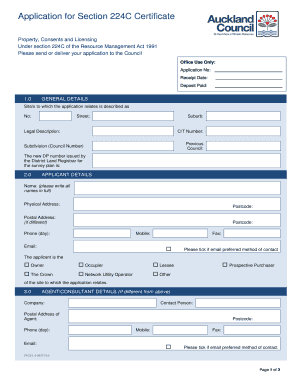
224c Form


What is the 224c
The 224c form is a specific document used in the United States, primarily for tax-related purposes. It serves as a request for a taxpayer's identification number and is often utilized by businesses and individuals to ensure compliance with federal tax regulations. Understanding the function and importance of the 224c form is essential for anyone involved in tax preparation or filing.
How to use the 224c
Using the 224c form involves several key steps. First, ensure you have the correct version of the form, which can typically be obtained from the IRS website or other official sources. Next, fill out the required fields accurately, including personal identification information and any relevant financial details. After completing the form, review it for accuracy before submitting it through the appropriate channels, whether online, by mail, or in person.
Steps to complete the 224c
Completing the 224c form involves a systematic approach:
- Gather necessary documents, such as identification and financial records.
- Obtain the latest version of the 224c form.
- Fill in your personal information, including name, address, and taxpayer identification number.
- Provide any additional information requested on the form.
- Review the completed form for accuracy and completeness.
- Submit the form through your chosen method.
Legal use of the 224c
The legal use of the 224c form is governed by IRS regulations. It is crucial that the form is filled out correctly and submitted within the legal timeframes to avoid penalties. The form must be used for its intended purpose, ensuring that all information provided is truthful and accurate. Misuse of the form can lead to legal repercussions, including fines or other penalties.
Eligibility Criteria
Eligibility to use the 224c form typically includes individuals and businesses that need to obtain or verify a taxpayer identification number. This can include self-employed individuals, corporations, and partnerships. It is important to review the specific eligibility requirements outlined by the IRS to ensure compliance and proper use of the form.
Form Submission Methods
The 224c form can be submitted through various methods, allowing for flexibility based on user preference. Common submission methods include:
- Online submission through the IRS e-filing system.
- Mailing the completed form to the appropriate IRS address.
- In-person submission at designated IRS offices.
Choosing the right submission method can impact processing times and overall convenience.
Quick guide on how to complete 224c
Prepare 224c effortlessly on any device
Managing documents online has gained popularity among companies and individuals. It serves as an ideal environmentally friendly alternative to traditional printed and signed paperwork, allowing you to obtain the correct form and securely store it online. airSlate SignNow provides all the tools necessary to create, modify, and eSign your documents swiftly without delays. Handle 224c on any device with airSlate SignNow Android or iOS applications and enhance any document-based workflow today.
The simplest method to modify and eSign 224c with ease
- Obtain 224c and then click Get Form to begin.
- Utilize the tools we provide to complete your form.
- Emphasize pertinent sections of the documents or conceal sensitive information with tools that airSlate SignNow provides specifically for that purpose.
- Create your signature using the Sign tool, which takes just seconds and holds the same legal validity as a conventional wet ink signature.
- Review all the information and then click on the Done button to save your modifications.
- Choose how you wish to send your form, via email, SMS, invitation link, or download it to your computer.
Forget about lost or misplaced documents, the hassle of searching for forms, or errors that necessitate printing new document copies. airSlate SignNow fulfills all your document management requirements in just a few clicks from any device you prefer. Modify and eSign 224c to ensure effective communication at every stage of the form preparation process with airSlate SignNow.
Create this form in 5 minutes or less
Create this form in 5 minutes!
How to create an eSignature for the 224c
How to create an electronic signature for a PDF online
How to create an electronic signature for a PDF in Google Chrome
How to create an e-signature for signing PDFs in Gmail
How to create an e-signature right from your smartphone
How to create an e-signature for a PDF on iOS
How to create an e-signature for a PDF on Android
People also ask
-
What is 224c in the context of airSlate SignNow?
The term 224c refers to a specific feature within airSlate SignNow that enhances document management efficiency. This feature allows users to easily track changes and maintain version control. By using 224c, your documents remain organized and all parties can access the latest versions seamlessly.
-
How does pricing work for the 224c feature?
The 224c feature is included in airSlate SignNow's subscription plans, which are designed to be cost-effective for businesses of all sizes. Pricing varies based on the plan chosen, but the value offered through features like 224c increases overall eSigning efficiency. For detailed pricing information, visit our website or contact our sales team.
-
What are the main benefits of using the 224c feature?
Using the 224c feature provides clear benefits such as improved collaboration, faster turnaround times, and enhanced security for your documents. With 224c, businesses can streamline their workflows while ensuring compliance with legal standards. This leads to increased productivity and reduced operational costs.
-
Can I integrate 224c with other tools and software?
Absolutely! The 224c feature within airSlate SignNow seamlessly integrates with various business tools and software, including CRMs and project management solutions. This integration allows for a smoother workflow and better data synchronization across platforms. Explore our integration options to find the best fit for your business needs.
-
Is 224c user-friendly for non-technical users?
Yes, the 224c feature is designed to be user-friendly, requiring no technical expertise to navigate. airSlate SignNow offers an intuitive interface that simplifies the process of sending and eSigning documents. Training resources and customer support are also available to assist users in maximizing the benefits of 224c.
-
What types of documents can be managed with 224c?
The 224c feature supports a wide variety of document types, allowing you to manage contracts, agreements, and forms easily. airSlate SignNow ensures that all document formats are compatible, which streamlines your workflow. Regardless of your industry, 224c can help you handle your paperwork efficiently.
-
How secure is the 224c feature?
Security is a top priority for airSlate SignNow, and the 224c feature incorporates robust security measures to protect your documents. This includes encryption, access control, and audit trails to track document interactions. By utilizing 224c, you can have peace of mind knowing your sensitive information is safeguarded.
Get more for 224c
Find out other 224c
- Sign Minnesota Real Estate Rental Lease Agreement Now
- How To Sign Minnesota Real Estate Residential Lease Agreement
- Sign Mississippi Sports Confidentiality Agreement Computer
- Help Me With Sign Montana Sports Month To Month Lease
- Sign Mississippi Real Estate Warranty Deed Later
- How Can I Sign Mississippi Real Estate Affidavit Of Heirship
- How To Sign Missouri Real Estate Warranty Deed
- Sign Nebraska Real Estate Letter Of Intent Online
- Sign Nebraska Real Estate Limited Power Of Attorney Mobile
- How Do I Sign New Mexico Sports Limited Power Of Attorney
- Sign Ohio Sports LLC Operating Agreement Easy
- Sign New Jersey Real Estate Limited Power Of Attorney Computer
- Sign New Mexico Real Estate Contract Safe
- How To Sign South Carolina Sports Lease Termination Letter
- How Can I Sign New York Real Estate Memorandum Of Understanding
- Sign Texas Sports Promissory Note Template Online
- Sign Oregon Orthodontists Last Will And Testament Free
- Sign Washington Sports Last Will And Testament Free
- How Can I Sign Ohio Real Estate LLC Operating Agreement
- Sign Ohio Real Estate Quitclaim Deed Later