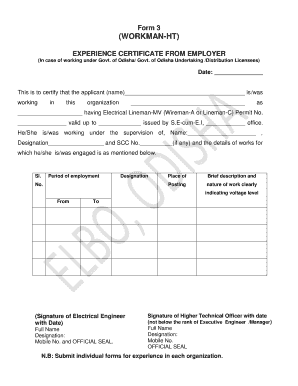
Experience Certificate Format


What is the experience certificate format?
The experience certificate format is a structured document that verifies an individual's employment history and skills within a specific organization. This certificate is commonly issued by employers to confirm the duration and nature of an employee's work. It typically includes essential details such as the employee's name, designation, duration of employment, and a brief description of their responsibilities and contributions. The format may vary slightly between organizations, but it generally adheres to a professional structure to maintain credibility and clarity.
Key elements of the experience certificate format
When creating an experience certificate, certain key elements must be included to ensure its validity and effectiveness. These elements typically encompass:
- Employee's Name: Full name of the individual receiving the certificate.
- Designation: Job title held by the employee during their tenure.
- Duration of Employment: Start and end dates of employment.
- Responsibilities: A brief overview of the employee's duties and achievements.
- Company Letterhead: The certificate should be printed on official company letterhead for authenticity.
- Signature: Signature of the authorized person, along with their designation and date of issuance.
Steps to complete the experience certificate format
Completing the experience certificate format involves several straightforward steps. Follow these guidelines to ensure the document is filled out correctly:
- Gather Information: Collect all necessary details about the employee, including their name, job title, and employment dates.
- Draft the Certificate: Use a clear and professional format to draft the certificate, incorporating all key elements.
- Review for Accuracy: Ensure all information is accurate and free from errors before finalizing the document.
- Print on Letterhead: Print the completed certificate on the company's official letterhead.
- Obtain Signature: Have the authorized personnel sign the certificate to validate it.
- Distribute the Certificate: Provide the signed certificate to the employee, ensuring they receive it in a timely manner.
Legal use of the experience certificate format
The experience certificate serves as a formal document that can be legally recognized in various contexts. It is essential for employees seeking new job opportunities, as it provides proof of their previous work experience. To ensure the legal validity of the certificate, it must be accurately completed and signed by an authorized representative of the issuing organization. Additionally, adherence to relevant labor laws and regulations is crucial to maintain the document's integrity and enforceability.
How to obtain the experience certificate format
Obtaining the experience certificate format can be achieved through several methods. Employees can request the format directly from their employer's human resources department or access it through the company's internal documentation resources. Many organizations also provide templates that can be customized according to specific needs. For those in need of a standardized format, online resources and templates are available, allowing users to create a professional experience certificate tailored to their requirements.
Examples of using the experience certificate format
Utilizing the experience certificate format can vary based on individual circumstances. Here are a few examples of how it may be used:
- An employee applying for a new job may present their experience certificate to validate their previous employment.
- A recent graduate may use an experience certificate from an internship to enhance their resume.
- Individuals seeking to apply for professional licenses may need to submit an experience certificate as part of their application process.
Quick guide on how to complete experience certificate for government employees
Complete experience certificate for government employees effortlessly on any device
Managing documents online has become increasingly popular among organizations and individuals alike. It offers an ideal environmentally friendly alternative to conventional printed and signed documents, as you can access the necessary form and securely store it online. airSlate SignNow provides you with all the tools required to create, edit, and electronically sign your documents swiftly without delays. Handle govt experience certificate format on any device with the airSlate SignNow Android or iOS applications and simplify any document-related process today.
The easiest way to edit and eSign experience certificate format without any hassle
- Find india typing experience certificate and click on Get Form to begin.
- Utilize the tools we offer to fill out your form.
- Emphasize signNow sections of your documents or cover sensitive information with tools that airSlate SignNow provides specifically for that purpose.
- Create your signature using the Sign feature, which takes just seconds and holds the same legal validity as a conventional wet signature.
- Review all the details and click on the Done button to save your modifications.
- Choose how you want to send your form, whether by email, text message (SMS), invitation link, or download it to your computer.
Say goodbye to lost or misplaced files, tedious form searches, or mistakes that necessitate printing new document copies. airSlate SignNow meets all your document management needs in just a few clicks from any device you prefer. Edit and eSign experience certificate format government employees pdf and ensure excellent communication at every stage of the document preparation journey with airSlate SignNow.
Create this form in 5 minutes or less
Create this form in 5 minutes!
How to create an eSignature for the format of experience certificate
How to create an electronic signature for a PDF online
How to create an electronic signature for a PDF in Google Chrome
How to create an e-signature for signing PDFs in Gmail
How to create an e-signature right from your smartphone
How to create an e-signature for a PDF on iOS
How to create an e-signature for a PDF on Android
People also ask govt experience certificate
-
What is a govt experience certificate format?
A govt experience certificate format is a standardized template used to document an individual's employment history in a government organization. It typically includes essential details such as the employee's role, duration of service, and key responsibilities. Having the correct format ensures that the certificate meets governmental requirements.
-
How can I create a govt experience certificate format using airSlate SignNow?
You can create a govt experience certificate format easily with airSlate SignNow by using our customizable templates. Simply select a relevant template, fill in the required details, and personalize it to fit your needs. Our platform streamlines the process of document creation, making it efficient and user-friendly.
-
What are the benefits of using airSlate SignNow for a govt experience certificate format?
Using airSlate SignNow for your govt experience certificate format provides numerous benefits including ease of use, fast document processing times, and enhanced security features. Additionally, SignNow allows you to eSign documents quickly, ensuring that you can obtain the necessary signatures without delays. This leads to more efficient operations within your business.
-
Is there a cost associated with using airSlate SignNow for govt experience certificate formats?
Yes, airSlate SignNow offers various pricing plans that cater to different business needs. You can choose a plan that fits your budget while accessing all the features necessary for creating a govt experience certificate format. We also provide a free trial so you can test our services before committing.
-
Can I integrate airSlate SignNow with other platforms for issuing govt experience certificates?
Absolutely! airSlate SignNow easily integrates with a variety of platforms including Google Drive, Salesforce, and more. This allows you to streamline your workflow for issuing govt experience certificates without having to switch between applications. Integration ensures all your work remains organized and accessible.
-
How secure is the process of sending a govt experience certificate format with airSlate SignNow?
airSlate SignNow prioritizes the security of your documents through advanced encryption and compliance with eSignature laws. When you send a govt experience certificate format, you can rest assured that all data is kept private and secure. Our platform also offers features such as password protection and audit trails for added security.
-
Are there any specific guidelines for the format of a govt experience certificate?
Yes, there are general guidelines for creating a govt experience certificate format, which ensure it meets official standards. It should clearly state the employee's name, position, duration of service, and the declaration of service. By using airSlate SignNow, you can easily adhere to these guidelines while creating professional-looking certificates.
Get more for ngo certificate format for government employees
Find out other boiler operator experience certificate format
- How To Sign Ohio Government Form
- Help Me With Sign Washington Government Presentation
- How To Sign Maine Healthcare / Medical PPT
- How Do I Sign Nebraska Healthcare / Medical Word
- How Do I Sign Washington Healthcare / Medical Word
- How Can I Sign Indiana High Tech PDF
- How To Sign Oregon High Tech Document
- How Do I Sign California Insurance PDF
- Help Me With Sign Wyoming High Tech Presentation
- How Do I Sign Florida Insurance PPT
- How To Sign Indiana Insurance Document
- Can I Sign Illinois Lawers Form
- How To Sign Indiana Lawers Document
- How To Sign Michigan Lawers Document
- How To Sign New Jersey Lawers PPT
- How Do I Sign Arkansas Legal Document
- How Can I Sign Connecticut Legal Document
- How Can I Sign Indiana Legal Form
- Can I Sign Iowa Legal Document
- How Can I Sign Nebraska Legal Document