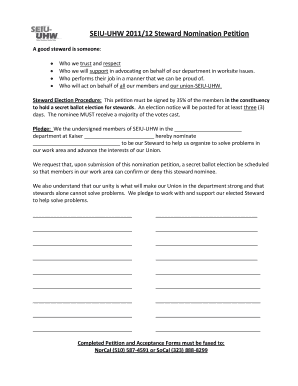
SEIU UHW 201112 Steward Nomination Petition Form


What is the SEIU UHW 201112 Steward Nomination Petition
The SEIU UHW 201112 Steward Nomination Petition is a formal document used by members of the Service Employees International Union (SEIU) to nominate individuals for the position of union steward. This petition serves as a crucial tool in the democratic process of union leadership selection, allowing members to express their support for candidates they believe will represent their interests effectively. It is essential for ensuring that the union's governance reflects the will of its members.
How to use the SEIU UHW 201112 Steward Nomination Petition
To utilize the SEIU UHW 201112 Steward Nomination Petition, members should first ensure they have the correct version of the form. Once obtained, they can fill out the petition by providing necessary details such as the nominee's name, workplace, and the signatures of supporting members. It is important to follow the specific guidelines provided by the union to ensure the petition is valid and accepted. Members can submit the completed petition to their local union office or designated representatives.
Steps to complete the SEIU UHW 201112 Steward Nomination Petition
Completing the SEIU UHW 201112 Steward Nomination Petition involves several key steps:
- Obtain the latest version of the petition from the union's official sources.
- Fill in the required information, including the nominee's details and the signatures of supporting members.
- Review the petition for accuracy and completeness to avoid any issues during submission.
- Submit the completed petition to the appropriate union office or designated representative before the deadline.
Legal use of the SEIU UHW 201112 Steward Nomination Petition
The legal use of the SEIU UHW 201112 Steward Nomination Petition is governed by labor laws and the internal regulations of the SEIU. To ensure the petition is legally binding, it must be filled out correctly and submitted within the specified time frame. Compliance with these regulations is crucial for the petition to be recognized during the election process. Members should familiarize themselves with relevant labor laws to understand their rights and responsibilities when using this petition.
Key elements of the SEIU UHW 201112 Steward Nomination Petition
Key elements of the SEIU UHW 201112 Steward Nomination Petition include:
- Nominee Information: Full name and workplace of the individual being nominated.
- Signature Section: Space for the signatures of members supporting the nomination.
- Submission Instructions: Clear guidelines on how and where to submit the petition.
- Deadline Information: Important dates by which the petition must be submitted.
Examples of using the SEIU UHW 201112 Steward Nomination Petition
Examples of using the SEIU UHW 201112 Steward Nomination Petition can include scenarios where a group of employees wants to nominate a colleague who has demonstrated strong leadership skills. Another example is when members wish to challenge an incumbent steward and propose a new candidate who aligns more closely with their interests. These petitions play a vital role in fostering democratic practices within the union.
Quick guide on how to complete seiu uhw 201112 steward nomination petition
Easily prepare SEIU UHW 201112 Steward Nomination Petition on any device
Managing documents online has gained popularity among companies and individuals. It serves as an ideal eco-friendly alternative to traditional printed and signed paperwork, allowing you to access the appropriate form and securely store it online. airSlate SignNow equips you with all the necessary tools to create, modify, and eSign your documents swiftly without delays. Handle SEIU UHW 201112 Steward Nomination Petition on any device using airSlate SignNow's Android or iOS applications and simplify any document-centered task today.
How to modify and eSign SEIU UHW 201112 Steward Nomination Petition effortlessly
- Locate SEIU UHW 201112 Steward Nomination Petition and click on Get Form to begin.
- Utilize the tools we offer to fill out your form.
- Emphasize important sections of your documents or obscure sensitive information with tools specifically designed for that purpose by airSlate SignNow.
- Create your signature using the Sign tool, which takes just seconds and holds the same legal validity as a conventional wet ink signature.
- Review the details and click on the Done button to save your changes.
- Select your preferred method to send your form, whether by email, text message (SMS), invite link, or download it to your computer.
Say goodbye to lost or misplaced documents, tedious form searching, or errors that require printing new document copies. airSlate SignNow meets all your document management needs in a few clicks from any device you choose. Modify and eSign SEIU UHW 201112 Steward Nomination Petition and guarantee excellent communication at every stage of the form preparation process with airSlate SignNow.
Create this form in 5 minutes or less
Create this form in 5 minutes!
How to create an eSignature for the seiu uhw 201112 steward nomination petition
How to create an electronic signature for a PDF online
How to create an electronic signature for a PDF in Google Chrome
How to create an e-signature for signing PDFs in Gmail
How to create an e-signature right from your smartphone
How to create an e-signature for a PDF on iOS
How to create an e-signature for a PDF on Android
People also ask
-
What is a union petition template?
A union petition template is a standardized document used by labor organizations to initiate the process of forming a union. It outlines the intent to organize, often including details such as the group of employees involved and the proposed union. Using a structured union petition template can streamline the process and ensure compliance with legal requirements.
-
How does airSlate SignNow help with union petition templates?
airSlate SignNow provides a user-friendly platform for creating, sending, and signing union petition templates. With our eSigning capabilities, members can quickly and securely endorse the petition digitally, which speeds up the organization process. Our solution simplifies documentation management and enhances collaboration among union members.
-
What are the pricing options for using airSlate SignNow?
airSlate SignNow offers various pricing plans to accommodate different business needs. You can choose from monthly or annual subscriptions, with options that include features suited for managing union petition templates. Our cost-effective solutions ensure that you receive excellent value while empowering your organization.
-
Are there any features specifically for managing union petition templates?
Yes, airSlate SignNow includes features specifically designed for managing union petition templates effectively. These features enable you to create customizable templates, track the status of signatures, and store completed petitions securely. This functionality helps streamline your union's administrative tasks, making the organizing process more efficient.
-
Can I integrate airSlate SignNow with other applications?
Absolutely! airSlate SignNow supports integration with various applications, enhancing its functionality. With options like Google Drive, Dropbox, and other document management systems, you can easily access and manage your union petition templates alongside your other essential tools.
-
How secure is the signing process for union petition templates?
The signing process for union petition templates using airSlate SignNow is highly secure. We employ industry-standard encryption, ensuring that all documents and signatures are protected from unauthorized access. You can confidently collect signatures, knowing that your data is safe and compliant with legal regulations.
-
Can we customize our union petition template using airSlate SignNow?
Yes, airSlate SignNow allows for customization of your union petition template. You can easily modify text fields, add logos, and tailor the document to fit your union's specific needs. This flexibility helps you create a professional and effective petition that resonates with your members.
Get more for SEIU UHW 201112 Steward Nomination Petition
- Nfpa above ground test certificate form
- Insccu form
- Change of address form 100266579
- Eclipse phase character sheet form
- Bt brown reservoir permit form
- Application and certificate for payment form
- Triathlon training plan pdf form
- Notes to applicants this application form is used to ensure that information is presented in a standardised format and that
Find out other SEIU UHW 201112 Steward Nomination Petition
- Sign Vermont Finance & Tax Accounting RFP Later
- Can I Sign Wyoming Finance & Tax Accounting Cease And Desist Letter
- Sign California Government Job Offer Now
- How Do I Sign Colorado Government Cease And Desist Letter
- How To Sign Connecticut Government LLC Operating Agreement
- How Can I Sign Delaware Government Residential Lease Agreement
- Sign Florida Government Cease And Desist Letter Online
- Sign Georgia Government Separation Agreement Simple
- Sign Kansas Government LLC Operating Agreement Secure
- How Can I Sign Indiana Government POA
- Sign Maryland Government Quitclaim Deed Safe
- Sign Louisiana Government Warranty Deed Easy
- Sign Government Presentation Massachusetts Secure
- How Can I Sign Louisiana Government Quitclaim Deed
- Help Me With Sign Michigan Government LLC Operating Agreement
- How Do I Sign Minnesota Government Quitclaim Deed
- Sign Minnesota Government Affidavit Of Heirship Simple
- Sign Missouri Government Promissory Note Template Fast
- Can I Sign Missouri Government Promissory Note Template
- Sign Nevada Government Promissory Note Template Simple