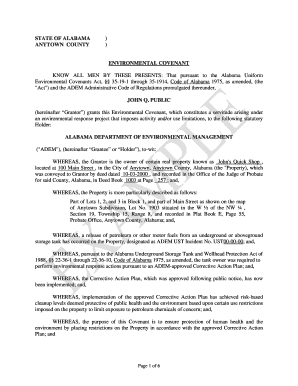
Alabama Environmental Covenant Form


What is the Alabama Environmental Covenant Form
The Alabama Environmental Covenant Form is a legal document used to establish restrictions on the use of property to protect the environment. This form is essential for ensuring that landowners comply with specific environmental regulations and obligations. It serves to document agreements between property owners and regulatory agencies regarding the management of contaminated sites or other environmental concerns. By outlining the terms and conditions, this form helps prevent future environmental degradation and promotes responsible land use.
How to use the Alabama Environmental Covenant Form
Using the Alabama Environmental Covenant Form involves several steps to ensure compliance with state regulations. First, identify the property in question and gather any necessary documentation related to its environmental status. Next, fill out the form with accurate information, including details about the property, the parties involved, and the specific restrictions being placed on the property. After completing the form, it must be signed by all relevant parties and submitted to the appropriate state agency for review and approval. This process helps ensure that all stakeholders are aware of and agree to the environmental stipulations in place.
Steps to complete the Alabama Environmental Covenant Form
Completing the Alabama Environmental Covenant Form requires careful attention to detail. The following steps outline the process:
- Gather all relevant property information, including legal descriptions and previous environmental assessments.
- Clearly outline the restrictions and obligations that will be placed on the property.
- Ensure that all parties involved, including property owners and regulatory agencies, are accurately represented on the form.
- Review the completed form for accuracy and completeness before signing.
- Submit the signed form to the appropriate state agency for processing.
Legal use of the Alabama Environmental Covenant Form
The legal use of the Alabama Environmental Covenant Form is governed by state laws and regulations. This form must be executed in compliance with the Alabama Code, which outlines the requirements for environmental covenants. To be legally binding, the form must include specific elements such as the signatures of all parties, a clear description of the property, and the terms of the covenant. Additionally, the form must be recorded with the appropriate county office to ensure it is enforceable against future property owners.
Key elements of the Alabama Environmental Covenant Form
Several key elements must be included in the Alabama Environmental Covenant Form to ensure its validity:
- Property description: A detailed legal description of the property subject to the covenant.
- Parties involved: Names and contact information for all parties entering into the agreement.
- Restrictions: Clear and specific restrictions on the use of the property to protect the environment.
- Signatures: Signatures of all parties involved, indicating their agreement to the terms.
- Recording information: Details on where and when the form will be recorded with local authorities.
Examples of using the Alabama Environmental Covenant Form
The Alabama Environmental Covenant Form can be utilized in various scenarios, including:
- Establishing land use restrictions on a former industrial site to prevent future contamination.
- Documenting agreements for the cleanup of hazardous waste sites, ensuring compliance with state regulations.
- Implementing conservation easements to protect environmentally sensitive areas from development.
Quick guide on how to complete alabama environmental covenant form
Complete [SKS] effortlessly on any device
Digital document management has become increasingly favored by organizations and individuals alike. It serves as an ideal eco-friendly substitute for conventional printed and signed documents, enabling you to obtain the correct form and securely store it online. airSlate SignNow equips you with all the necessary tools to create, modify, and eSign your documents quickly without delays. Manage [SKS] on any device using airSlate SignNow apps for Android or iOS and enhance any document-based process today.
The simplest way to modify and eSign [SKS] with ease
- Find [SKS] and click Get Form to begin.
- Utilize the tools available to complete your form.
- Highlight important sections of your documents or conceal sensitive information using tools that airSlate SignNow provides specifically for that purpose.
- Create your signature with the Sign tool, which takes mere seconds and holds the same legal validity as a traditional wet ink signature.
- Review the details and click the Done button to save your changes.
- Choose how you wish to send your form, via email, text message (SMS), or an invitation link, or download it to your computer.
Eliminate concerns about lost or misfiled documents, tiresome form searching, or errors that necessitate printing new document copies. airSlate SignNow meets your document management needs in just a few clicks from any device you choose. Amend and eSign [SKS] and ensure excellent communication at any stage of your form preparation process with airSlate SignNow.
Create this form in 5 minutes or less
Related searches to Alabama Environmental Covenant Form
Create this form in 5 minutes!
How to create an eSignature for the alabama environmental covenant form
How to create an electronic signature for a PDF online
How to create an electronic signature for a PDF in Google Chrome
How to create an e-signature for signing PDFs in Gmail
How to create an e-signature right from your smartphone
How to create an e-signature for a PDF on iOS
How to create an e-signature for a PDF on Android
People also ask
-
What is the Alabama Environmental Covenant Form?
The Alabama Environmental Covenant Form is a legal document used to establish restrictions on property use to protect environmental interests. By using the Alabama Environmental Covenant Form, property owners can ensure compliance with environmental regulations while maintaining the integrity of their land.
-
How does airSlate SignNow facilitate the Alabama Environmental Covenant Form process?
airSlate SignNow streamlines the creation and signing of the Alabama Environmental Covenant Form through its user-friendly platform. With features like template management and electronic signatures, you can efficiently manage environmental covenants and ensure they are legally binding.
-
What are the pricing options for using airSlate SignNow to handle the Alabama Environmental Covenant Form?
airSlate SignNow offers various pricing plans to accommodate different business sizes and needs when managing the Alabama Environmental Covenant Form. You can choose from monthly or annual subscriptions, with the option to explore additional features as your requirements grow.
-
Are there any integrations available for airSlate SignNow with other applications for the Alabama Environmental Covenant Form?
Yes, airSlate SignNow integrates seamlessly with numerous applications to help you manage your Alabama Environmental Covenant Form more effectively. Popular integrations include CRM systems, cloud storage solutions, and project management tools, enabling you to streamline your workflow.
-
Is it easy to customize the Alabama Environmental Covenant Form using airSlate SignNow?
Absolutely! airSlate SignNow allows for easy customization of the Alabama Environmental Covenant Form, ensuring it meets your specific needs. You can add fields, modify language, and incorporate your branding to create a personalized document.
-
What benefits can I expect from using airSlate SignNow for the Alabama Environmental Covenant Form?
Using airSlate SignNow for the Alabama Environmental Covenant Form provides multiple benefits, including faster turnaround times, reduced paper usage, and enhanced security. The platform's electronic signature capability also ensures that your document remains legally valid.
-
What security measures does airSlate SignNow provide when handling the Alabama Environmental Covenant Form?
airSlate SignNow employs advanced security measures such as data encryption, multi-factor authentication, and compliance with industry standards for managing the Alabama Environmental Covenant Form. This ensures that your sensitive documents remain safe and secure.
Get more for Alabama Environmental Covenant Form
Find out other Alabama Environmental Covenant Form
- eSignature Delaware Software Development Proposal Template Now
- eSignature Kentucky Product Development Agreement Simple
- eSignature Georgia Mobile App Design Proposal Template Myself
- eSignature Indiana Mobile App Design Proposal Template Now
- eSignature Utah Mobile App Design Proposal Template Now
- eSignature Kentucky Intellectual Property Sale Agreement Online
- How Do I eSignature Arkansas IT Consulting Agreement
- eSignature Arkansas IT Consulting Agreement Safe
- eSignature Delaware IT Consulting Agreement Online
- eSignature New Jersey IT Consulting Agreement Online
- How Can I eSignature Nevada Software Distribution Agreement
- eSignature Hawaii Web Hosting Agreement Online
- How Do I eSignature Hawaii Web Hosting Agreement
- eSignature Massachusetts Web Hosting Agreement Secure
- eSignature Montana Web Hosting Agreement Myself
- eSignature New Jersey Web Hosting Agreement Online
- eSignature New York Web Hosting Agreement Mobile
- eSignature North Carolina Web Hosting Agreement Secure
- How Do I eSignature Utah Web Hosting Agreement
- eSignature Connecticut Joint Venture Agreement Template Myself