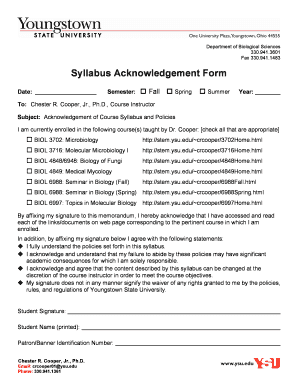
Syllabus Acknowledgement Form


What is the syllabus acknowledgement?
The syllabus acknowledgement is a formal statement that indicates a student has read and understood the syllabus for a course. This document serves as a record of the student's awareness of course requirements, policies, and expectations. It is often required by educational institutions to ensure that students are informed about the academic obligations they must fulfill throughout the term.
How to use the syllabus acknowledgement
Using the syllabus acknowledgement involves a few straightforward steps. First, students should carefully read the syllabus provided by their instructor. This document typically includes vital information such as course objectives, grading criteria, attendance policies, and deadlines. After reviewing the syllabus, students need to complete the syllabus acknowledgement form, which may include signing digitally. This process confirms that they understand the course requirements and agree to adhere to them.
Steps to complete the syllabus acknowledgement
Completing the syllabus acknowledgement form can be done efficiently online. Here are the steps to follow:
- Access the syllabus acknowledgement form through your institution's online portal.
- Review the syllabus thoroughly to ensure you understand all aspects of the course.
- Fill out the required fields in the form, including your name, course details, and date.
- Provide your digital signature or initials to confirm your understanding.
- Submit the form electronically, ensuring you receive a confirmation of submission.
Legal use of the syllabus acknowledgement
The syllabus acknowledgement holds legal significance as it serves as proof that a student has been informed of the course details. For the document to be legally binding, it should comply with relevant eSignature laws, such as the ESIGN Act and UETA. These laws validate the use of electronic signatures and ensure that the acknowledgement can be upheld in a court of law if necessary.
Key elements of the syllabus acknowledgement
Several key elements should be included in a syllabus acknowledgement form to ensure its effectiveness:
- Student Information: Name, student ID, and course details.
- Course Syllabus: A reference to the syllabus document being acknowledged.
- Understanding Statement: A declaration that the student has read and understood the syllabus.
- Signature: A space for the student to provide their digital signature or initials.
- Date: The date of acknowledgment to document when the form was completed.
Examples of using the syllabus acknowledgement
Educational institutions often utilize the syllabus acknowledgement in various contexts. For instance, it may be required at the beginning of each semester to ensure that all students are aware of any changes in course structure or policies. Additionally, it can be used in online courses to confirm that students understand the expectations for participation and submission of assignments. This practice helps maintain accountability and fosters a transparent learning environment.
Quick guide on how to complete syllabus acknowledgement
Complete Syllabus Acknowledgement seamlessly on any device
Digital document management has gained traction among businesses and individuals. It serves as a great eco-friendly alternative to traditional printed and signed documents, allowing you to locate the correct form and securely save it online. airSlate SignNow equips you with all the necessary tools to create, edit, and eSign your documents swiftly without interruptions. Handle Syllabus Acknowledgement on any platform using the airSlate SignNow Android or iOS applications and simplify any document-related process today.
How to edit and eSign Syllabus Acknowledgement effortlessly
- Obtain Syllabus Acknowledgement and select Get Form to begin.
- Utilize the tools we offer to complete your form.
- Emphasize pertinent sections of the documents or conceal sensitive data with tools that airSlate SignNow provides specifically for these tasks.
- Generate your eSignature with the Sign tool, which takes mere seconds and holds the same legal validity as a traditional ink signature.
- Review all the information and click the Done button to save your modifications.
- Choose how you wish to share your form, whether via email, text message (SMS), invite link, or download it to your computer.
Eliminate concerns about lost or misplaced files, tedious form navigation, or mistakes that necessitate printing new document copies. airSlate SignNow meets your document management needs in just a few clicks from your selected device. Edit and eSign Syllabus Acknowledgement and ensure outstanding communication at every phase of your form preparation process with airSlate SignNow.
Create this form in 5 minutes or less
Create this form in 5 minutes!
How to create an eSignature for the syllabus acknowledgement
How to create an electronic signature for a PDF online
How to create an electronic signature for a PDF in Google Chrome
How to create an e-signature for signing PDFs in Gmail
How to create an e-signature right from your smartphone
How to create an e-signature for a PDF on iOS
How to create an e-signature for a PDF on Android
People also ask
-
What is a syllabus acknowledgement in airSlate SignNow?
A syllabus acknowledgement is a formal confirmation that a recipient has received and reviewed the syllabus document. With airSlate SignNow, you can efficiently manage and track these acknowledgements to ensure compliance and accountability.
-
How does airSlate SignNow simplify syllabus acknowledgement processes?
airSlate SignNow streamlines the syllabus acknowledgement process by providing an easy-to-use eSigning solution. Users can quickly send, receive, and store signed acknowledgements in a secure online environment, saving time and reducing paperwork.
-
Is there a cost associated with using airSlate SignNow for syllabus acknowledgements?
Yes, airSlate SignNow offers competitive pricing plans tailored to different organizational needs. You can select a plan that fits your budget while ensuring that you have access to robust features for managing syllabus acknowledgements.
-
Can I customize the syllabus acknowledgement documents in airSlate SignNow?
Absolutely! airSlate SignNow allows you to customize your syllabus acknowledgement documents easily. You can add your branding, specific fields, and instructions to tailor documents to your institutional requirements.
-
What are the benefits of using airSlate SignNow for syllabus acknowledgement?
Using airSlate SignNow for syllabus acknowledgement provides several benefits, including improved efficiency, reduced turnaround time, and increased accuracy in tracking acknowledgements. This facilitates better record-keeping and ensures all parties are informed.
-
Does airSlate SignNow integrate with other tools for managing syllabus acknowledgements?
Yes, airSlate SignNow integrates seamlessly with various tools like Google Drive, Dropbox, and CRM systems to enhance your workflow. These integrations simplify the process of retrieving and managing syllabus acknowledgements alongside your other documents.
-
Is the syllabus acknowledgement process secure with airSlate SignNow?
Yes, security is a top priority for airSlate SignNow. The platform employs advanced encryption and authentication measures to ensure that all syllabus acknowledgements are protected, maintaining confidentiality and data integrity.
Get more for Syllabus Acknowledgement
Find out other Syllabus Acknowledgement
- How Can I eSignature Oregon Government PDF
- How Can I eSignature Oklahoma Government Document
- How To eSignature Texas Government Document
- Can I eSignature Vermont Government Form
- How Do I eSignature West Virginia Government PPT
- How Do I eSignature Maryland Healthcare / Medical PDF
- Help Me With eSignature New Mexico Healthcare / Medical Form
- How Do I eSignature New York Healthcare / Medical Presentation
- How To eSignature Oklahoma Finance & Tax Accounting PPT
- Help Me With eSignature Connecticut High Tech Presentation
- How To eSignature Georgia High Tech Document
- How Can I eSignature Rhode Island Finance & Tax Accounting Word
- How Can I eSignature Colorado Insurance Presentation
- Help Me With eSignature Georgia Insurance Form
- How Do I eSignature Kansas Insurance Word
- How Do I eSignature Washington Insurance Form
- How Do I eSignature Alaska Life Sciences Presentation
- Help Me With eSignature Iowa Life Sciences Presentation
- How Can I eSignature Michigan Life Sciences Word
- Can I eSignature New Jersey Life Sciences Presentation