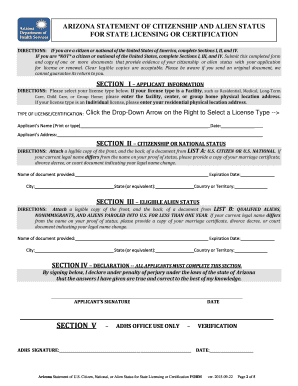
ARIZONA STATEMENT of CITIZENSHIP and ALIEN STATUS for Azdhs Form


Understanding the Arizona Statement of Citizenship and Alien Status for AzDHS
The Arizona Statement of Citizenship and Alien Status is a crucial document required by the Arizona Department of Health Services (AzDHS) for various applications, particularly those related to public services. This form helps verify the citizenship status of individuals applying for state benefits or services. It is essential to ensure that the information provided is accurate and complete, as any discrepancies can lead to delays or denials of services.
Steps to Complete the Arizona Statement of Citizenship and Alien Status for AzDHS
Completing the Arizona Statement of Citizenship and Alien Status involves several key steps:
- Gather necessary personal information, including your full name, date of birth, and Social Security number.
- Determine your citizenship status by selecting the appropriate option on the form.
- Provide any additional documentation that may be required to support your citizenship claim, such as a birth certificate or passport.
- Review the completed form for accuracy before submission.
- Submit the form according to the instructions provided, either online or via mail.
Legal Use of the Arizona Statement of Citizenship and Alien Status for AzDHS
The Arizona Statement of Citizenship and Alien Status is legally binding when filled out correctly and submitted as required. It serves as a declaration of your citizenship status and is used by state agencies to determine eligibility for services. It is important to understand that providing false information on this form can lead to legal consequences, including potential fines or criminal charges.
Key Elements of the Arizona Statement of Citizenship and Alien Status for AzDHS
Several key elements must be included in the Arizona Statement of Citizenship and Alien Status:
- Your full name and contact information.
- Your citizenship status, with options to indicate whether you are a U.S. citizen, a lawful permanent resident, or an alien.
- Signature and date, confirming the accuracy of the information provided.
- Any supporting documentation that verifies your citizenship status.
Obtaining the Arizona Statement of Citizenship and Alien Status for AzDHS
You can obtain the Arizona Statement of Citizenship and Alien Status through the AzDHS website or by visiting a local health department office. The form is typically available in both digital and paper formats, allowing you to choose the method that best suits your needs. Ensure you have the most current version of the form to avoid any issues during submission.
Digital vs. Paper Version of the Arizona Statement of Citizenship and Alien Status
Both digital and paper versions of the Arizona Statement of Citizenship and Alien Status are valid. The digital version allows for easier completion and submission, often providing a quicker response time. However, some individuals may prefer the paper version for its tangible nature. Regardless of the format chosen, ensure that all required information is accurately filled out to avoid delays in processing.
Quick guide on how to complete arizona statement of citizenship and alien status for azdhs
Complete ARIZONA STATEMENT OF CITIZENSHIP AND ALIEN STATUS FOR Azdhs effortlessly on any device
Web-based document management has gained popularity among businesses and individuals. It offers an ideal eco-friendly substitute for traditional printed and signed documents, as you can easily locate the appropriate form and securely store it online. airSlate SignNow provides all the tools necessary to create, modify, and eSign your documents swiftly without delays. Manage ARIZONA STATEMENT OF CITIZENSHIP AND ALIEN STATUS FOR Azdhs on any platform with airSlate SignNow Android or iOS applications and streamline any document-related process today.
The easiest way to edit and eSign ARIZONA STATEMENT OF CITIZENSHIP AND ALIEN STATUS FOR Azdhs with ease
- Locate ARIZONA STATEMENT OF CITIZENSHIP AND ALIEN STATUS FOR Azdhs and click on Get Form to begin.
- Utilize the tools we offer to complete your document.
- Emphasize relevant sections of the documents or obscure sensitive information with tools specifically designed for that purpose by airSlate SignNow.
- Generate your eSignature using the Sign feature, which takes only seconds and bears the same legal validity as a traditional wet ink signature.
- Review all the details and click on the Done button to save your modifications.
- Choose how you wish to deliver your form, whether by email, SMS, invite link, or download it to your computer.
Eliminate concerns about lost or misplaced files, tiresome form searches, or errors that require printing new document copies. airSlate SignNow addresses all your needs in document management with just a few clicks from any device you prefer. Modify and eSign ARIZONA STATEMENT OF CITIZENSHIP AND ALIEN STATUS FOR Azdhs and maintain effective communication at every stage of your form preparation process with airSlate SignNow.
Create this form in 5 minutes or less
Create this form in 5 minutes!
How to create an eSignature for the arizona statement of citizenship and alien status for azdhs
How to create an electronic signature for a PDF online
How to create an electronic signature for a PDF in Google Chrome
How to create an e-signature for signing PDFs in Gmail
How to create an e-signature right from your smartphone
How to create an e-signature for a PDF on iOS
How to create an e-signature for a PDF on Android
People also ask
-
What is the Arizona statement of citizenship?
The Arizona statement of citizenship is an important document required when individuals apply for certain state benefits, licenses, or permits. It verifies an applicant's citizenship status and helps ensure compliance with state laws. airSlate SignNow makes it easy to create and manage your Arizona statement of citizenship quickly and efficiently.
-
How can airSlate SignNow help with the Arizona statement of citizenship?
airSlate SignNow provides a seamless platform for users to prepare, send, and eSign their Arizona statement of citizenship forms. With customizable templates, you can easily fill out and submit the required information. Our user-friendly interface ensures that you can complete your documents without any hassle.
-
Is there a cost associated with using airSlate SignNow for the Arizona statement of citizenship?
Yes, airSlate SignNow offers various pricing plans to fit different needs, including options for individuals and businesses. Regardless of the plan you choose, you gain access to features that streamline creating and managing your Arizona statement of citizenship. It's designed to be a cost-effective solution for all your eSigning needs.
-
What features does airSlate SignNow provide for managing the Arizona statement of citizenship?
airSlate SignNow offers features like customizable templates, cloud storage, and secure eSignature capabilities for the Arizona statement of citizenship. Additionally, users can track document status and receive notifications, making it easy to manage your submissions. Our platform ensures that you stay organized as you navigate through important paperwork.
-
Can I integrate airSlate SignNow with other applications while handling the Arizona statement of citizenship?
Absolutely! airSlate SignNow integrates with numerous applications, allowing for seamless workflows when managing your Arizona statement of citizenship. Whether you're using CRM tools, cloud storage solutions, or other business applications, our integrations help you streamline the document management process.
-
What benefits does airSlate SignNow offer for the Arizona statement of citizenship process?
Using airSlate SignNow for your Arizona statement of citizenship process brings several benefits, including time savings, enhanced security, and improved accuracy. Without the need for paper forms, you can submit your documents faster and reduce the risk of errors. Our platform also provides encryption and compliance features to protect your sensitive information.
-
Is it easy to eSign the Arizona statement of citizenship with airSlate SignNow?
Yes, eSigning your Arizona statement of citizenship with airSlate SignNow is incredibly simple. Users can easily add their signatures online using any device and submit their documents instantly. Our straightforward process eliminates unnecessary delays, making it easier for you to complete your applications on time.
Get more for ARIZONA STATEMENT OF CITIZENSHIP AND ALIEN STATUS FOR Azdhs
Find out other ARIZONA STATEMENT OF CITIZENSHIP AND ALIEN STATUS FOR Azdhs
- How To Electronic signature Washington Government PDF
- How Can I Electronic signature New Mexico Finance & Tax Accounting Word
- How Do I Electronic signature New York Education Form
- How To Electronic signature North Carolina Education Form
- How Can I Electronic signature Arizona Healthcare / Medical Form
- How Can I Electronic signature Arizona Healthcare / Medical Presentation
- How To Electronic signature Oklahoma Finance & Tax Accounting PDF
- How Can I Electronic signature Oregon Finance & Tax Accounting PDF
- How To Electronic signature Indiana Healthcare / Medical PDF
- How Do I Electronic signature Maryland Healthcare / Medical Presentation
- How To Electronic signature Tennessee Healthcare / Medical Word
- Can I Electronic signature Hawaii Insurance PDF
- Help Me With Electronic signature Colorado High Tech Form
- How To Electronic signature Indiana Insurance Document
- Can I Electronic signature Virginia Education Word
- How To Electronic signature Louisiana Insurance Document
- Can I Electronic signature Florida High Tech Document
- Can I Electronic signature Minnesota Insurance PDF
- How Do I Electronic signature Minnesota Insurance Document
- How To Electronic signature Missouri Insurance Form