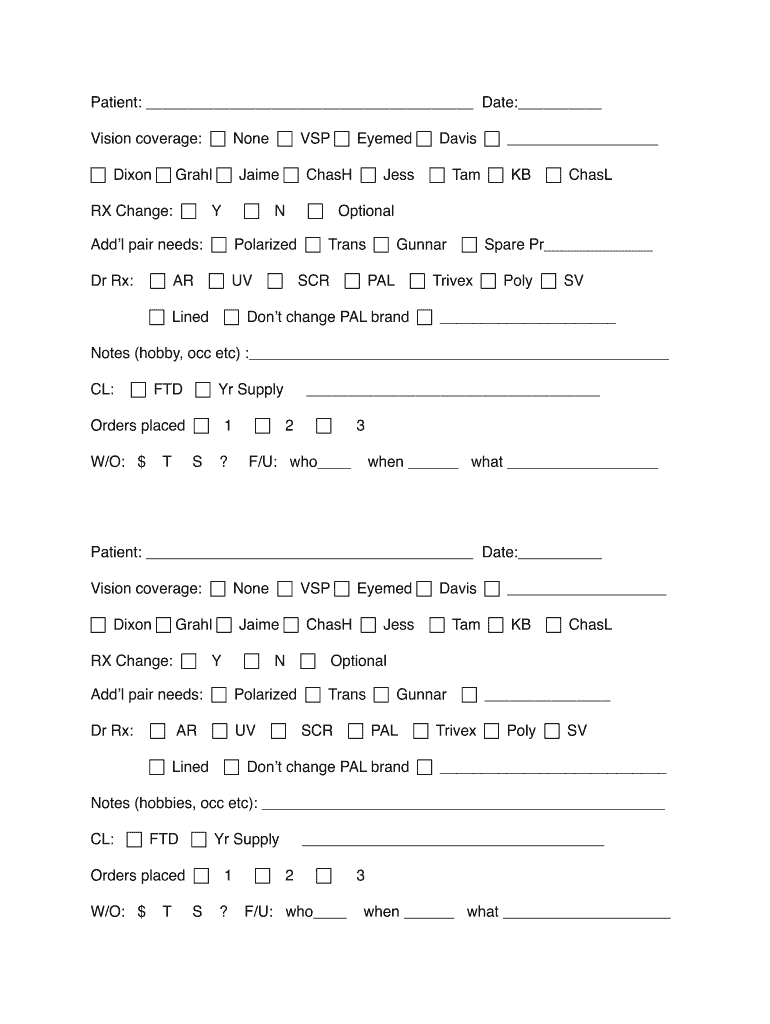
How to Create Optical Routing Form


What is the optical routing slip?
The optical routing slip is a specialized document used primarily in the healthcare sector, particularly in the field of optometry. This form facilitates the efficient routing of patient information and instructions between various healthcare providers. It ensures that all necessary information regarding a patient's eye care is documented and communicated accurately. The optical routing slip typically includes patient details, the type of examination required, and any specific instructions for the referring or receiving provider.
How to complete the optical routing slip
Completing the optical routing slip involves several important steps to ensure accuracy and compliance. First, gather all relevant patient information, including demographics and insurance details. Next, specify the type of examination or procedure required, such as a vision test or referral for specialized care. Ensure that all sections of the form are filled out clearly, including any additional notes or instructions that may assist the receiving provider. After completing the form, review it for any errors before submitting it electronically or in paper form.
Legal considerations for the optical routing slip
When using the optical routing slip, it is essential to adhere to legal and regulatory requirements to protect patient information. The Health Insurance Portability and Accountability Act (HIPAA) mandates strict guidelines for handling patient data. Ensure that the optical routing slip is stored securely and shared only with authorized personnel. Additionally, electronic submissions must comply with the Electronic Signatures in Global and National Commerce Act (ESIGN) and the Uniform Electronic Transactions Act (UETA), which govern the legality of electronic signatures and documents.
Key elements of the optical routing slip
Several key elements are crucial for an effective optical routing slip. These include:
- Patient Information: Full name, date of birth, and contact details.
- Provider Information: Names and contact details of both the referring and receiving providers.
- Examination Type: Clear indication of the required eye examination or procedure.
- Instructions: Any specific instructions or notes for the receiving provider.
- Signature: A signature or electronic signature of the referring provider to authorize the routing of the patient information.
Examples of using the optical routing slip
In practice, the optical routing slip can be utilized in various scenarios. For instance, an optometrist may use the form to refer a patient to an ophthalmologist for specialized treatment. The slip would include details about the patient's condition, the reason for the referral, and any relevant medical history. Another example is when a patient requires a follow-up examination after surgery; the optical routing slip can ensure that all necessary information is communicated effectively between healthcare providers.
Steps to submit the optical routing slip
Submitting the optical routing slip can be done through various methods, depending on the preferences of the healthcare providers involved. The steps typically include:
- Review: Ensure all information is accurate and complete.
- Choose Submission Method: Decide whether to submit electronically or via mail.
- Electronic Submission: If submitting electronically, use a secure platform that complies with legal standards.
- Mail Submission: If sending by mail, ensure the form is printed clearly and sent to the correct address.
Quick guide on how to complete optical routing slip prima eye group
The simplest method to obtain and sign How To Create Optical Routing Form
On a company-wide scale, ineffective procedures related to paper approvals can consume signNow working hours. Approving documents like How To Create Optical Routing Form is a typical component of operations across all sectors, which is why the productivity of each agreement's lifecycle is crucial to the overall efficiency of the organization. With airSlate SignNow, signing your How To Create Optical Routing Form can be as straightforward and quick as possible. This platform offers access to the most recent version of nearly any form. Even better, you can sign it right away without needing to install external applications on your device or printing physical copies.
Steps to obtain and sign your How To Create Optical Routing Form
- Explore our collection by category or use the search function to locate the form you require.
- Check the form preview by clicking Learn more to ensure it is the correct one.
- Hit Get form to commence editing immediately.
- Fill out your form and incorporate any necessary information using the toolbar.
- Once finished, select the Sign tool to sign your How To Create Optical Routing Form.
- Pick the signature method that suits you best: Draw, Generate initials, or upload a picture of your handwritten signature.
- Click Done to complete editing and proceed to sharing options as necessary.
With airSlate SignNow, you have everything required to manage your documents efficiently. You can find, fill out, modify, and even send your How To Create Optical Routing Form all in one tab with ease. Optimize your workflows by utilizing a single, intelligent eSignature solution.
Create this form in 5 minutes or less
Create this form in 5 minutes!
How to create an eSignature for the optical routing slip prima eye group
How to create an electronic signature for your Optical Routing Slip Prima Eye Group in the online mode
How to generate an electronic signature for the Optical Routing Slip Prima Eye Group in Google Chrome
How to make an electronic signature for putting it on the Optical Routing Slip Prima Eye Group in Gmail
How to generate an eSignature for the Optical Routing Slip Prima Eye Group straight from your smartphone
How to make an eSignature for the Optical Routing Slip Prima Eye Group on iOS devices
How to make an eSignature for the Optical Routing Slip Prima Eye Group on Android devices
People also ask
-
What is a group routing slip in airSlate SignNow?
A group routing slip in airSlate SignNow allows multiple recipients to securely review and sign documents in a defined order. This feature ensures that documents are routed efficiently among team members, reducing turnaround time and improving collaboration.
-
How does the group routing slip feature benefit my business?
The group routing slip feature streamlines the signing process by automatically managing the order in which documents are passed between participants. This not only saves time but also reduces errors, ensuring that all necessary signatures are collected in a systematic and organized manner.
-
Is there an additional cost for using the group routing slip feature?
No, there is no additional cost for utilizing the group routing slip feature in airSlate SignNow. It is included in your subscription, providing businesses with an affordable way to manage document workflows without hidden fees or extra charges.
-
Can I customize the order of recipients in a group routing slip?
Absolutely! airSlate SignNow allows you to customize the order of recipients in a group routing slip according to your workflow needs. You can easily set which team members sign first, ensuring the process aligns perfectly with your operational requirements.
-
What types of documents can I use the group routing slip with?
You can use the group routing slip feature with a wide range of document types, including contracts, agreements, and end-user licenses. This flexibility ensures that any document requiring multiple signatures can be managed efficiently through airSlate SignNow.
-
How does airSlate SignNow integrate with other tools for group routing slips?
airSlate SignNow integrates seamlessly with various tools, including CRM and project management systems, to enhance the group routing slip functionality. This allows you to automate document workflows and improve your overall business efficiency by connecting your existing tools.
-
Is it easy to track the status of documents using group routing slips?
Yes, tracking the status of documents in a group routing slip with airSlate SignNow is straightforward. You can receive real-time updates on who has signed, who is next in line, and any pending actions, keeping everyone informed and accountable throughout the process.
Get more for How To Create Optical Routing Form
- To be filled by a registered medical practitioner form
- Too far ahead of the it curve form
- Car form mca
- Lesson 7 extra practice compute with scientific notation answer key form
- Pinochle meld list printable form
- Auto service contract car repair agreement sample form
- Application for american bully breed single registration ukc form
- Illustration copyright by peter h reynolds form
Find out other How To Create Optical Routing Form
- Sign Delaware High Tech Rental Lease Agreement Online
- Sign Connecticut High Tech Lease Template Easy
- How Can I Sign Louisiana High Tech LLC Operating Agreement
- Sign Louisiana High Tech Month To Month Lease Myself
- How To Sign Alaska Insurance Promissory Note Template
- Sign Arizona Insurance Moving Checklist Secure
- Sign New Mexico High Tech Limited Power Of Attorney Simple
- Sign Oregon High Tech POA Free
- Sign South Carolina High Tech Moving Checklist Now
- Sign South Carolina High Tech Limited Power Of Attorney Free
- Sign West Virginia High Tech Quitclaim Deed Myself
- Sign Delaware Insurance Claim Online
- Sign Delaware Insurance Contract Later
- Sign Hawaii Insurance NDA Safe
- Sign Georgia Insurance POA Later
- How Can I Sign Alabama Lawers Lease Agreement
- How Can I Sign California Lawers Lease Agreement
- Sign Colorado Lawers Operating Agreement Later
- Sign Connecticut Lawers Limited Power Of Attorney Online
- Sign Hawaii Lawers Cease And Desist Letter Easy