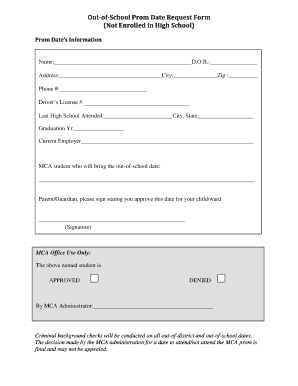
Car Form Mca


What is the Car Form MCA
The Car Form MCA is a specific document used in the context of motor vehicle transactions. It serves as a formal application for various purposes, such as transferring ownership or registering a vehicle. This form is essential for individuals and businesses looking to comply with state regulations when dealing with motor vehicles. Understanding the Car Form MCA is crucial for ensuring that all necessary information is accurately provided, which helps to facilitate a smooth transaction.
How to Use the Car Form MCA
Using the Car Form MCA involves several steps to ensure proper completion and submission. First, gather all required information, including vehicle details, owner information, and any supporting documents. Next, fill out the form accurately, ensuring that all fields are completed. Once the form is filled, it can be submitted electronically or printed for in-person submission, depending on the state’s requirements. Always double-check for accuracy to avoid delays in processing.
Steps to Complete the Car Form MCA
Completing the Car Form MCA requires careful attention to detail. Follow these steps for successful completion:
- Gather necessary documents, such as proof of ownership and identification.
- Fill in the vehicle information, including make, model, year, and VIN.
- Provide your personal information, including name, address, and contact details.
- Review the completed form for any errors or omissions.
- Submit the form according to your state’s guidelines, either online or in person.
Legal Use of the Car Form MCA
The Car Form MCA is legally binding when completed correctly and submitted in accordance with state laws. It is essential to ensure that all information is accurate and that the form is signed where required. Compliance with local regulations helps to prevent any legal issues that may arise from improper use of the form. Always refer to state-specific guidelines to ensure adherence to legal requirements.
Required Documents
To complete the Car Form MCA, certain documents are typically required. These may include:
- Proof of ownership, such as a title or bill of sale.
- Identification documents, like a driver’s license or state ID.
- Any previous registration documents if applicable.
- Proof of insurance, depending on state requirements.
Form Submission Methods
The Car Form MCA can be submitted through various methods depending on state regulations. Common submission methods include:
- Online submission via the state’s motor vehicle department website.
- Mailing the completed form to the appropriate state agency.
- In-person submission at designated offices or service centers.
Who Issues the Form
The Car Form MCA is typically issued by the state’s Department of Motor Vehicles (DMV) or equivalent agency. Each state has its own procedures for issuing and processing this form, so it is important to refer to the specific agency in your state for accurate information. Understanding the issuing authority helps to clarify the steps needed for proper submission and compliance.
Quick guide on how to complete car form mca
Prepare Car Form Mca easily on any device
Digital document management has gained traction among organizations and individuals. It serves as an ideal eco-friendly alternative to conventional printed and signed paperwork, allowing you to access the correct form and securely store it online. airSlate SignNow equips you with all the tools necessary to create, modify, and electronically sign your documents swiftly without delays. Handle Car Form Mca on any device using airSlate SignNow's Android or iOS applications and enhance any document-driven process today.
The simplest way to modify and electronically sign Car Form Mca effortlessly
- Find Car Form Mca and click Get Form to begin.
- Utilize the tools we offer to complete your document.
- Emphasize pertinent sections of the documents or redact sensitive details using tools that airSlate SignNow specially provides for this purpose.
- Create your signature with the Sign tool, which takes mere seconds and holds the same legal validity as a traditional wet ink signature.
- Review the details and click on the Done button to save your modifications.
- Select how you wish to send your form, whether by email, SMS, or invite link, or download it to your computer.
Forget about lost or misplaced files, exhausting document searches, or mistakes that require new document copies. airSlate SignNow fulfills all your document management needs in just a few clicks from any device of your choice. Edit and eSign Car Form Mca and guarantee excellent communication at any stage of your document preparation process with airSlate SignNow.
Create this form in 5 minutes or less
Create this form in 5 minutes!
How to create an eSignature for the car form mca
How to create an electronic signature for a PDF online
How to create an electronic signature for a PDF in Google Chrome
How to create an e-signature for signing PDFs in Gmail
How to create an e-signature right from your smartphone
How to create an e-signature for a PDF on iOS
How to create an e-signature for a PDF on Android
People also ask
-
Can anyone use a form?
C.A.R. standard forms are for your individual use in your real estate transactions only. C.A.R. standard forms are protected by U.S. copyright laws which expressly forbid the unauthorized reproduction, display, or other use of any portion of copyrighted material by any means, including electronic formats.
-
What is CCPA ?
(C.A.R. Form CCPA, 12/19) Under the CCPA, “personal information” is defined broadly to encompass non-public records information that could reasonably be linked directly or indirectly to you, including, potentially, photographs of or sales information about your property.
-
Can anyone use the lease agreement?
This legal document is basically an agreement that is designed to safeguard the interests of both parties, landlords and tenants. It is protected by U.S. copyright laws and is meant for your individual use in your real estate transactions only. Any unauthorized use of the C.A.R. forms is forbidden.
-
What is an option agreement with the ?
What is an "option to purchase" agreement? An option to purchase is an agreement that gives a potential buyer (“optionee”) the right, but not the obligation, to buy property in the future. The optionee must decide by a certain time whether to “exercise” the option and thereafter by bound under the contract to purchase.
-
What is the purpose of the ?
The purpose of the ® is to serve its membership in developing and promoting programs and services that will enhance the members' freedom and ability to conduct their individual businesses successfully with integrity and competency, and through collective action, to promote real ...
-
Do I have to join the Realtor Association in California?
A: The decision to require agents to be members of NAR has always been at the discretion of the broker. NAR cannot and does not require brokers to mandate membership in the REALTOR® organization.
-
What is a in real estate?
5- Seller and Buyer Disclosures: s include several disclosures that sellers and buyers must provide to ensure transparency. Examples include the Transfer Disclosure Statement (TDS), Natural Hazard Disclosure Statement (NHDS), and Smoke Detector/Carbon Monoxide Alarm Compliance and Advisory.
-
What does MCA stand for in real estate?
The Market Center Administrator (MCA) is responsible for keeping the office and the Team Leader on track and productive. He or she maintains personal working relationships with associates and interacts with them on a daily basis.
Get more for Car Form Mca
- Letter from landlord to tenant as notice of default on commercial lease tennessee form
- Residential or rental lease extension agreement tennessee form
- Commercial rental lease application questionnaire tennessee form
- Apartment lease rental application questionnaire tennessee form
- Residential rental lease application tennessee form
- Salary verification form for potential lease tennessee
- Landlord agreement to allow tenant alterations to premises tennessee form
- Notice of default on residential lease tennessee form
Find out other Car Form Mca
- How Can I Electronic signature Georgia Sports Medical History
- Electronic signature Oregon Real Estate Quitclaim Deed Free
- Electronic signature Kansas Police Arbitration Agreement Now
- Electronic signature Hawaii Sports LLC Operating Agreement Free
- Electronic signature Pennsylvania Real Estate Quitclaim Deed Fast
- Electronic signature Michigan Police Business Associate Agreement Simple
- Electronic signature Mississippi Police Living Will Safe
- Can I Electronic signature South Carolina Real Estate Work Order
- How To Electronic signature Indiana Sports RFP
- How Can I Electronic signature Indiana Sports RFP
- Electronic signature South Dakota Real Estate Quitclaim Deed Now
- Electronic signature South Dakota Real Estate Quitclaim Deed Safe
- Electronic signature Indiana Sports Forbearance Agreement Myself
- Help Me With Electronic signature Nevada Police Living Will
- Electronic signature Real Estate Document Utah Safe
- Electronic signature Oregon Police Living Will Now
- Electronic signature Pennsylvania Police Executive Summary Template Free
- Electronic signature Pennsylvania Police Forbearance Agreement Fast
- How Do I Electronic signature Pennsylvania Police Forbearance Agreement
- How Can I Electronic signature Pennsylvania Police Forbearance Agreement