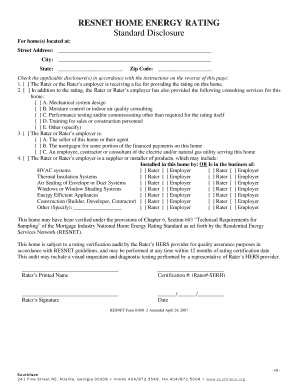
RESNET HOME ENERGY RATING Standard Disclosure Southface Form


What is the RESNET HOME ENERGY RATING Standard Disclosure Southface
The RESNET HOME ENERGY RATING Standard Disclosure Southface is a critical document that provides an overview of a home's energy performance. This disclosure is based on the RESNET (Residential Energy Services Network) standards and aims to inform potential buyers about the energy efficiency of a property. It includes metrics such as energy use, efficiency ratings, and recommendations for improvements. This information is essential for homeowners and buyers alike, as it helps in making informed decisions regarding energy consumption and potential savings.
How to use the RESNET HOME ENERGY RATING Standard Disclosure Southface
Steps to complete the RESNET HOME ENERGY RATING Standard Disclosure Southface
Completing the RESNET HOME ENERGY RATING Standard Disclosure Southface involves specific steps to ensure accuracy and compliance. Begin by scheduling an energy assessment with a certified RESNET rater. The rater will evaluate the home’s energy systems and performance. Once the assessment is complete, the rater will generate the disclosure document, which includes detailed ratings and recommendations. Review the document carefully for any errors or omissions before it is finalized. Ensure that all relevant parties receive a copy of the completed disclosure.
Legal use of the RESNET HOME ENERGY RATING Standard Disclosure Southface
The legal use of the RESNET HOME ENERGY RATING Standard Disclosure Southface is governed by various regulations that ensure transparency in real estate transactions. This disclosure must be provided to potential buyers during the sale of a home, as it contains essential information regarding energy efficiency. Failure to provide this disclosure can lead to legal repercussions for sellers. It is important to understand state-specific laws regarding the disclosure to ensure compliance and protect both buyers and sellers in the transaction process.
Key elements of the RESNET HOME ENERGY RATING Standard Disclosure Southface
Key elements of the RESNET HOME ENERGY RATING Standard Disclosure Southface include several important components. These typically consist of the home's HERS (Home Energy Rating System) index score, which indicates its energy efficiency relative to a standard reference home. The disclosure also outlines specific energy-saving recommendations, such as improvements to insulation, HVAC systems, and windows. Additionally, it may include information about the home’s energy usage, potential cost savings, and environmental impact, providing a comprehensive overview for potential buyers.
Examples of using the RESNET HOME ENERGY RATING Standard Disclosure Southface
Examples of using the RESNET HOME ENERGY RATING Standard Disclosure Southface can be seen in various scenarios. For instance, a homeowner may use the disclosure to highlight energy efficiency when listing their property for sale, making it more attractive to environmentally conscious buyers. Real estate agents can leverage the information to market homes effectively, emphasizing lower utility costs. Additionally, buyers can use the disclosure to negotiate repairs or upgrades based on the recommendations provided, ensuring they invest in a home that meets their energy efficiency needs.
Quick guide on how to complete resnet home energy rating standard disclosure southface
Finalize RESNET HOME ENERGY RATING Standard Disclosure Southface effortlessly on any device
Web-based document management has gained traction among companies and individuals. It serves as an excellent eco-friendly alternative to traditional printed and signed papers, allowing you to locate the right form and securely store it online. airSlate SignNow provides all the tools necessary to create, modify, and electronically sign your documents swiftly without interruptions. Manage RESNET HOME ENERGY RATING Standard Disclosure Southface on any platform using airSlate SignNow’s Android or iOS applications and enhance any document-centric process today.
How to modify and electronically sign RESNET HOME ENERGY RATING Standard Disclosure Southface without difficulty
- Obtain RESNET HOME ENERGY RATING Standard Disclosure Southface and click on Get Form to begin.
- Utilize the tools we offer to fill out your form.
- Emphasize important sections of the documents or conceal sensitive information with tools specifically designed for that purpose by airSlate SignNow.
- Create your signature using the Sign feature, which takes mere seconds and holds the same legal validity as a conventional wet ink signature.
- Review all the details and click on the Done button to save your changes.
- Choose how you wish to send your form, via email, SMS, or invitation link, or download it to your computer.
No more worries about lost or misplaced documents, tedious form searching, or mistakes that necessitate printing new copies. airSlate SignNow addresses all your document management needs in just a few clicks from any device you prefer. Edit and electronically sign RESNET HOME ENERGY RATING Standard Disclosure Southface and ensure excellent communication at every stage of your form preparation with airSlate SignNow.
Create this form in 5 minutes or less
Create this form in 5 minutes!
How to create an eSignature for the resnet home energy rating standard disclosure southface
How to create an electronic signature for a PDF online
How to create an electronic signature for a PDF in Google Chrome
How to create an e-signature for signing PDFs in Gmail
How to create an e-signature right from your smartphone
How to create an e-signature for a PDF on iOS
How to create an e-signature for a PDF on Android
People also ask
-
What is the RESNET HOME ENERGY RATING Standard Disclosure Southface?
The RESNET HOME ENERGY RATING Standard Disclosure Southface is a comprehensive assessment that evaluates a home's energy efficiency. It provides homeowners with essential insights into their property’s energy performance, helping them make informed decisions about energy improvements and saving costs in the long run.
-
How does the RESNET HOME ENERGY RATING Standard Disclosure Southface benefit homeowners?
By obtaining the RESNET HOME ENERGY RATING Standard Disclosure Southface, homeowners can effectively understand their home's energy consumption, leading to greater energy savings and increased property value. It also facilitates the process of optimizing energy usage, which can contribute to a reduced carbon footprint.
-
Is there a cost associated with acquiring the RESNET HOME ENERGY RATING Standard Disclosure Southface?
Yes, there are costs associated with obtaining the RESNET HOME ENERGY RATING Standard Disclosure Southface, typically depending on the size and complexity of the home. However, the investment often pays off through long-term energy savings and potential financial incentives from energy efficiency upgrades.
-
What features does the RESNET HOME ENERGY RATING Standard Disclosure Southface include?
The RESNET HOME ENERGY RATING Standard Disclosure Southface includes detailed evaluations of a home's energy usage, efficiency measures, and recommendations for improvement. It showcases a home's energy rating, which can be beneficial when selling or refinancing, as it highlights energy efficiency to potential buyers.
-
How can the RESNET HOME ENERGY RATING Standard Disclosure Southface integrate into other energy efficiency programs?
The RESNET HOME ENERGY RATING Standard Disclosure Southface is designed to be compatible with various energy efficiency programs and certifications. Homeowners can leverage the insights from this disclosure to qualify for rebates and incentives offered by local or state energy programs, enhancing overall energy sustainability.
-
Can I access the RESNET HOME ENERGY RATING Standard Disclosure Southface online?
Yes, you can access the RESNET HOME ENERGY RATING Standard Disclosure Southface and its findings online, making it convenient for homeowners to review their energy performance at any time. This accessibility supports efficient decision-making regarding energy updates and policy applications.
-
How often should I obtain a RESNET HOME ENERGY RATING Standard Disclosure Southface?
It's advisable to obtain a RESNET HOME ENERGY RATING Standard Disclosure Southface whenever signNow energy upgrades are made or every few years to keep up with changes in energy efficiency trends. Regular evaluations help homeowners stay informed about their property's energy status.
Get more for RESNET HOME ENERGY RATING Standard Disclosure Southface
- Njrotc health risk screening questionnaire 33847641 form
- Gtcc transcript form
- 50 year class reunion questionnaire form
- Individual employment plan examples form
- Mybenefits cardbenefitscommunications com form
- Wvretirement form
- Direct referral form for cataract surgery loc netorguk loc net org
- Corporate sponsorship letter pink and green gala finaldocx epsilonomega form
Find out other RESNET HOME ENERGY RATING Standard Disclosure Southface
- eSignature Washington Government Arbitration Agreement Simple
- Can I eSignature Massachusetts Finance & Tax Accounting Business Plan Template
- Help Me With eSignature Massachusetts Finance & Tax Accounting Work Order
- eSignature Delaware Healthcare / Medical NDA Secure
- eSignature Florida Healthcare / Medical Rental Lease Agreement Safe
- eSignature Nebraska Finance & Tax Accounting Business Letter Template Online
- Help Me With eSignature Indiana Healthcare / Medical Notice To Quit
- eSignature New Jersey Healthcare / Medical Credit Memo Myself
- eSignature North Dakota Healthcare / Medical Medical History Simple
- Help Me With eSignature Arkansas High Tech Arbitration Agreement
- eSignature Ohio Healthcare / Medical Operating Agreement Simple
- eSignature Oregon Healthcare / Medical Limited Power Of Attorney Computer
- eSignature Pennsylvania Healthcare / Medical Warranty Deed Computer
- eSignature Texas Healthcare / Medical Bill Of Lading Simple
- eSignature Virginia Healthcare / Medical Living Will Computer
- eSignature West Virginia Healthcare / Medical Claim Free
- How To eSignature Kansas High Tech Business Plan Template
- eSignature Kansas High Tech Lease Agreement Template Online
- eSignature Alabama Insurance Forbearance Agreement Safe
- How Can I eSignature Arkansas Insurance LLC Operating Agreement