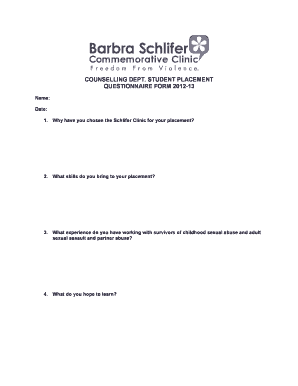
Student Counselling Questionnaire PDF Form


What is the Student Counselling Questionnaire PDF
The Student Counselling Questionnaire PDF is a structured document designed to gather essential information from students regarding their emotional, academic, and social well-being. This form typically includes a variety of questions that assess students' needs and experiences, enabling counsellors to provide tailored support. The PDF format ensures that the questionnaire is easily accessible and can be filled out digitally or printed for traditional use. It serves as a foundational tool for understanding the specific challenges students may face and aids in developing effective counselling strategies.
How to Use the Student Counselling Questionnaire PDF
Utilizing the Student Counselling Questionnaire PDF involves several straightforward steps. First, download the PDF from a reliable source. Once you have the document, review the questions carefully to understand what information is being requested. Students should answer each question honestly and thoughtfully, as this will help counsellors gain a clearer picture of their situation. After completing the questionnaire, it can be submitted electronically or printed and handed in during a counselling session, depending on the preferred method of the counselling service.
Key Elements of the Student Counselling Questionnaire PDF
The Student Counselling Questionnaire PDF typically includes several key elements that enhance its effectiveness. Common components are:
- Demographic Information: Basic details such as name, age, and grade level.
- Academic Concerns: Questions related to academic performance, study habits, and classroom experiences.
- Emotional Well-being: Items that explore feelings of stress, anxiety, and depression.
- Social Interactions: Queries about relationships with peers and family dynamics.
- Goals and Aspirations: Sections that encourage students to reflect on their future objectives and interests.
Steps to Complete the Student Counselling Questionnaire PDF
Completing the Student Counselling Questionnaire PDF involves a systematic approach to ensure accuracy and thoroughness. Follow these steps:
- Download the PDF and open it using a compatible PDF reader.
- Read through the instructions provided at the beginning of the document.
- Begin filling out the demographic section with accurate information.
- Answer each question in the subsequent sections honestly, providing as much detail as necessary.
- Review your responses for clarity and completeness before submitting.
- Save the completed questionnaire and submit it as directed by your counselling service.
Legal Use of the Student Counselling Questionnaire PDF
The legal use of the Student Counselling Questionnaire PDF is governed by various regulations that ensure confidentiality and ethical handling of student information. It is essential that the questionnaire is used in compliance with laws such as the Family Educational Rights and Privacy Act (FERPA), which protects the privacy of student education records. Counsellors must ensure that the information collected is stored securely and only shared with authorized personnel. Additionally, obtaining consent from students or their guardians before administering the questionnaire is a best practice that upholds legal and ethical standards.
Examples of Using the Student Counselling Questionnaire PDF
There are numerous scenarios in which the Student Counselling Questionnaire PDF can be effectively utilized. For instance:
- Initial Assessments: Used at the beginning of counselling sessions to gauge students' needs.
- Follow-Up Evaluations: Administered periodically to assess progress and adjust counselling strategies.
- Group Counselling Sessions: Distributed to gather insights from multiple students in a group setting.
These examples illustrate the versatility of the questionnaire in various counselling contexts, helping to foster a supportive environment for students.
Quick guide on how to complete student counselling questionnaire pdf
Prepare Student Counselling Questionnaire Pdf effortlessly on any device
Web-based document management has become increasingly popular among businesses and individuals alike. It offers an ideal eco-friendly alternative to traditional printed and signed paperwork, as you can access the necessary forms and securely store them online. airSlate SignNow equips you with all the tools required to create, modify, and eSign your documents quickly without any holdups. Handle Student Counselling Questionnaire Pdf on any device using airSlate SignNow's Android or iOS applications and simplify your document-related processes today.
The easiest way to alter and eSign Student Counselling Questionnaire Pdf without effort
- Find Student Counselling Questionnaire Pdf and click on Get Form to begin.
- Utilize the tools we offer to complete your document.
- Select pertinent portions of the documents or redact sensitive information with tools that airSlate SignNow provides specifically for this purpose.
- Create your eSignature using the Sign tool, which takes mere seconds and carries the same legal validity as a conventional wet ink signature.
- Review the details and click on the Done button to save your changes.
- Select how you would like to share your document, whether by email, text message (SMS), or invitation link, or download it directly to your computer.
Say goodbye to lost or mislaid files, tiring document searches, or errors that necessitate printing new copies. airSlate SignNow meets your document management needs in just a few clicks from any device you prefer. Edit and eSign Student Counselling Questionnaire Pdf while ensuring excellent communication throughout the form preparation process with airSlate SignNow.
Create this form in 5 minutes or less
Create this form in 5 minutes!
How to create an eSignature for the student counselling questionnaire pdf
How to create an electronic signature for a PDF online
How to create an electronic signature for a PDF in Google Chrome
How to create an e-signature for signing PDFs in Gmail
How to create an e-signature right from your smartphone
How to create an e-signature for a PDF on iOS
How to create an e-signature for a PDF on Android
People also ask
-
What is a counselling questionnaire?
A counselling questionnaire is a structured tool used to gather information from clients about their thoughts, feelings, and behaviors. It helps practitioners assess a client's needs and formulate effective treatment plans. By utilizing a counselling questionnaire, professionals can enhance their understanding of a client's situation.
-
How does airSlate SignNow facilitate the use of counselling questionnaires?
airSlate SignNow allows you to easily create, send, and eSign counselling questionnaires. With features that streamline document management, it ensures that you can collect client responses quickly and securely. This enhances both the efficiency and confidentiality of your counselling process.
-
What are the benefits of using a counselling questionnaire?
Using a counselling questionnaire can provide numerous benefits, such as improved client engagement and more accurate data collection. It standardizes the information gathering process, making it simpler to evaluate and compare responses over time. This leads to better-informed decisions in counselling practice.
-
Is there a cost associated with using airSlate SignNow for counselling questionnaires?
Yes, airSlate SignNow offers affordable pricing plans tailored to meet various business needs. The cost can vary based on features and the number of users. By investing in this solution, you gain access to efficient tools for managing your counselling questionnaires.
-
Can I customize my counselling questionnaires on airSlate SignNow?
Absolutely! airSlate SignNow allows you to customize your counselling questionnaires to better fit your practice's unique requirements. From question types to formatting, you have the flexibility to design your documents in a way that best serves your clients.
-
What integrations does airSlate SignNow offer for counselling questionnaires?
airSlate SignNow integrates seamlessly with various popular business tools, enhancing the workflow of your counselling questionnaire process. This includes integrations with platforms such as Google Drive, Salesforce, and more. These connections help streamline document sharing and collaboration within your team.
-
How secure is the information collected through counselling questionnaires?
The security of client information is a priority for airSlate SignNow. The platform complies with industry standards and provides features like encryption and secure cloud storage for all counselling questionnaires. This ensures that sensitive client data is protected throughout the process.
Get more for Student Counselling Questionnaire Pdf
Find out other Student Counselling Questionnaire Pdf
- Electronic signature West Virginia Plumbing Memorandum Of Understanding Simple
- Electronic signature Sports PDF Alaska Fast
- Electronic signature Mississippi Real Estate Contract Online
- Can I Electronic signature Missouri Real Estate Quitclaim Deed
- Electronic signature Arkansas Sports LLC Operating Agreement Myself
- How Do I Electronic signature Nevada Real Estate Quitclaim Deed
- How Can I Electronic signature New Jersey Real Estate Stock Certificate
- Electronic signature Colorado Sports RFP Safe
- Can I Electronic signature Connecticut Sports LLC Operating Agreement
- How Can I Electronic signature New York Real Estate Warranty Deed
- How To Electronic signature Idaho Police Last Will And Testament
- How Do I Electronic signature North Dakota Real Estate Quitclaim Deed
- Can I Electronic signature Ohio Real Estate Agreement
- Electronic signature Ohio Real Estate Quitclaim Deed Later
- How To Electronic signature Oklahoma Real Estate Business Plan Template
- How Can I Electronic signature Georgia Sports Medical History
- Electronic signature Oregon Real Estate Quitclaim Deed Free
- Electronic signature Kansas Police Arbitration Agreement Now
- Electronic signature Hawaii Sports LLC Operating Agreement Free
- Electronic signature Pennsylvania Real Estate Quitclaim Deed Fast